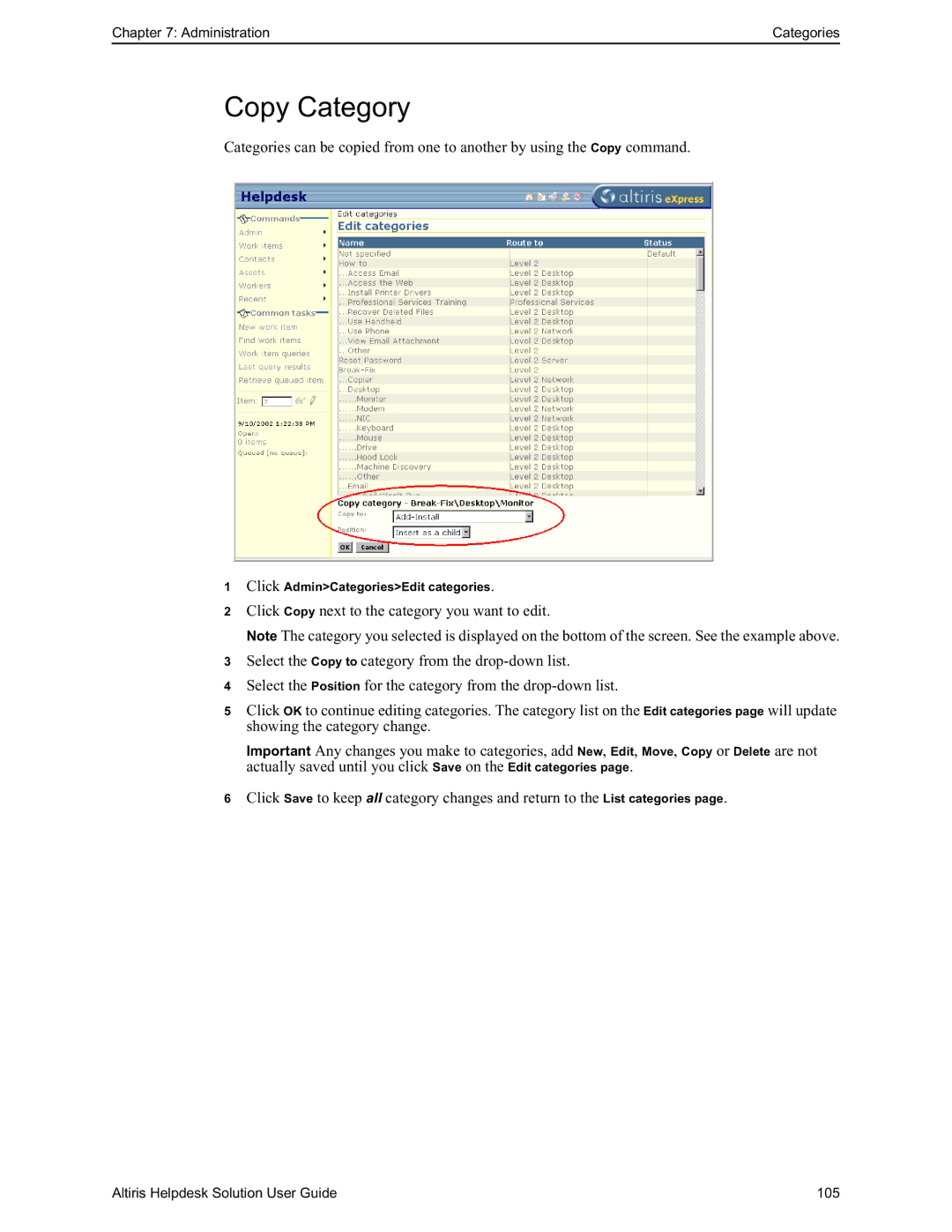Chapter 7: Administration | Categories |
Copy Category
Categories can be copied from one to another by using the Copy command.
1Click Admin>Categories>Edit categories.
2Click Copy next to the category you want to edit.
Note The category you selected is displayed on the bottom of the screen. See the example above.
3Select the Copy to category from the
4Select the Position for the category from the
5Click OK to continue editing categories. The category list on the Edit categories page will update showing the category change.
Important Any changes you make to categories, add New, Edit, Move, Copy or Delete are not actually saved until you click Save on the Edit categories page.
6Click Save to keep all category changes and return to the List categories page.
Altiris Helpdesk Solution User Guide | 105 |