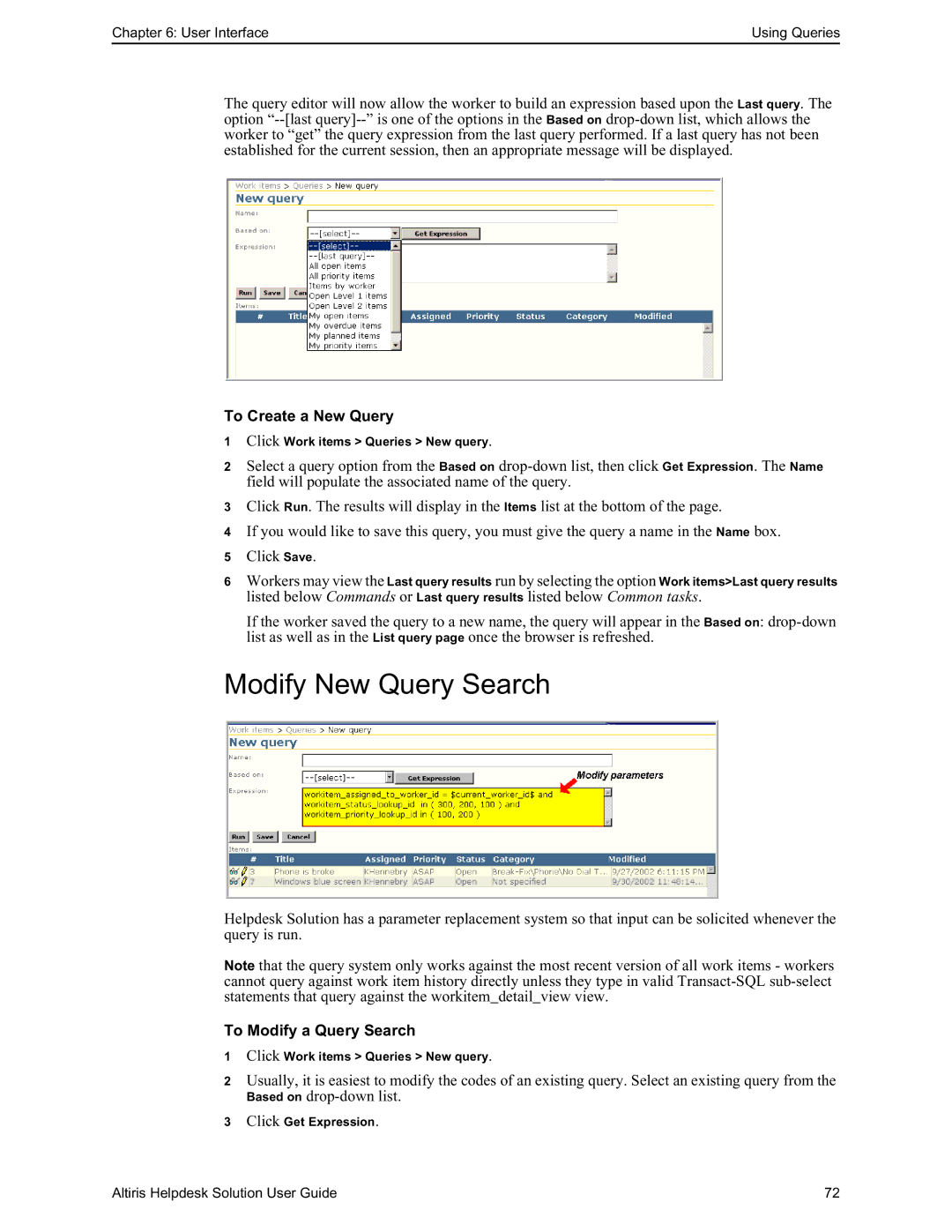Chapter 6: User Interface | Using Queries |
The query editor will now allow the worker to build an expression based upon the Last query. The option
To Create a New Query
1Click Work items > Queries > New query.
2Select a query option from the Based on
3Click Run. The results will display in the Items list at the bottom of the page.
4If you would like to save this query, you must give the query a name in the Name box.
5Click Save.
6Workers may view the Last query results run by selecting the option Work items>Last query results
listed below Commands or Last query results listed below Common tasks.
If the worker saved the query to a new name, the query will appear in the Based on:
Modify New Query Search
Helpdesk Solution has a parameter replacement system so that input can be solicited whenever the query is run.
Note that the query system only works against the most recent version of all work items - workers cannot query against work item history directly unless they type in valid
To Modify a Query Search
1Click Work items > Queries > New query.
2Usually, it is easiest to modify the codes of an existing query. Select an existing query from the Based on
3Click Get Expression.
Altiris Helpdesk Solution User Guide | 72 |