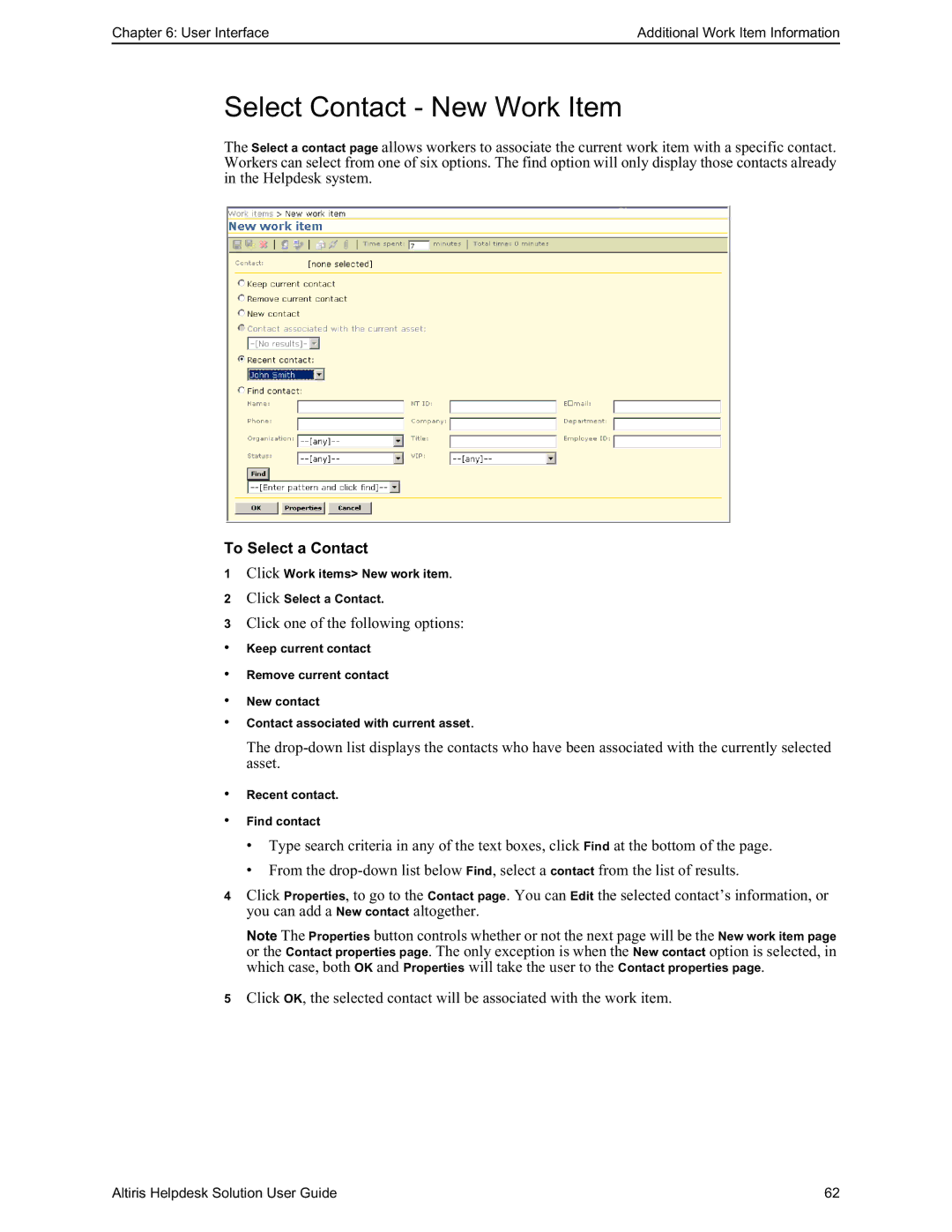Chapter 6: User Interface | Additional Work Item Information |
Select Contact - New Work Item
The Select a contact page allows workers to associate the current work item with a specific contact. Workers can select from one of six options. The find option will only display those contacts already in the Helpdesk system.
To Select a Contact
1Click Work items> New work item.
2Click Select a Contact.
3Click one of the following options:
•Keep current contact
•Remove current contact
•New contact
•Contact associated with current asset.
The
•Recent contact.
•Find contact
•Type search criteria in any of the text boxes, click Find at the bottom of the page.
•From the
4Click Properties, to go to the Contact page. You can Edit the selected contact’s information, or you can add a New contact altogether.
Note The Properties button controls whether or not the next page will be the New work item page or the Contact properties page. The only exception is when the New contact option is selected, in which case, both OK and Properties will take the user to the Contact properties page.
5Click OK, the selected contact will be associated with the work item.
Altiris Helpdesk Solution User Guide | 62 |