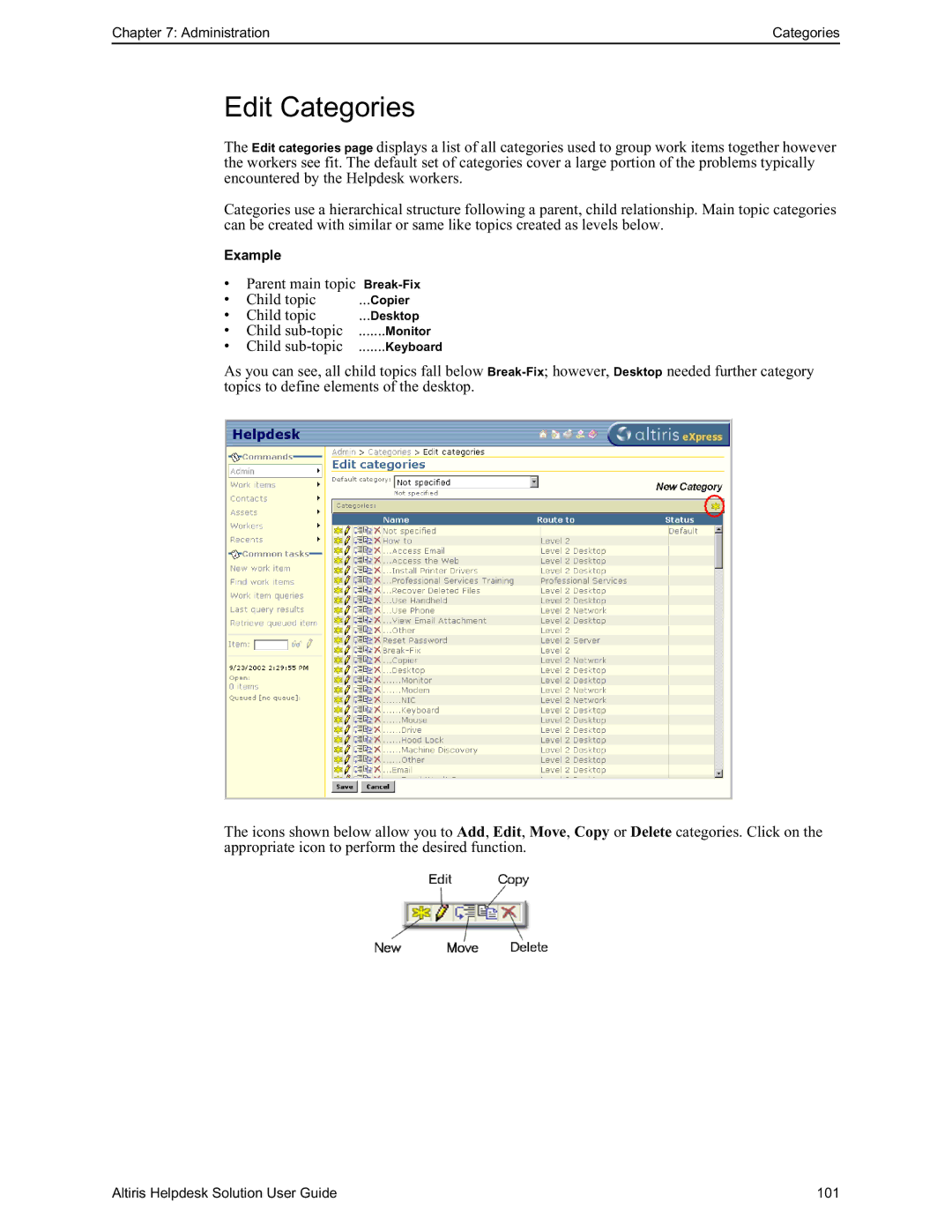Chapter 7: Administration | Categories |
Edit Categories
The Edit categories page displays a list of all categories used to group work items together however the workers see fit. The default set of categories cover a large portion of the problems typically encountered by the Helpdesk workers.
Categories use a hierarchical structure following a parent, child relationship. Main topic categories can be created with similar or same like topics created as levels below.
Example
•Parent main topic
• | Child topic | ...Copier |
• | Child topic | ...Desktop |
• | Child | .......Monitor |
•Child
As you can see, all child topics fall below
The icons shown below allow you to Add, Edit, Move, Copy or Delete categories. Click on the appropriate icon to perform the desired function.
Altiris Helpdesk Solution User Guide | 101 |