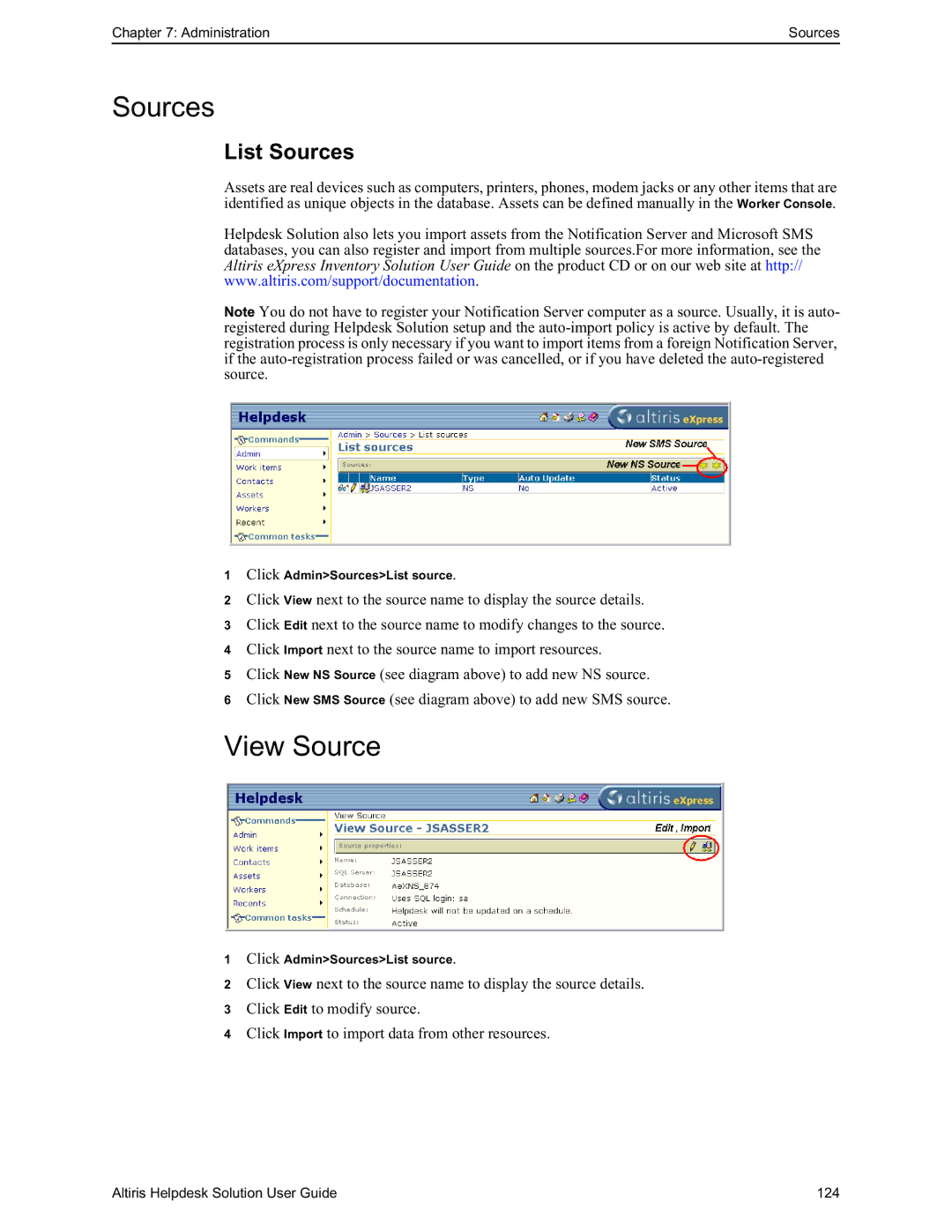Chapter 7: Administration | Sources |
Sources
List Sources
Assets are real devices such as computers, printers, phones, modem jacks or any other items that are identified as unique objects in the database. Assets can be defined manually in the Worker Console.
Helpdesk Solution also lets you import assets from the Notification Server and Microsoft SMS databases, you can also register and import from multiple sources.For more information, see the Altiris eXpress Inventory Solution User Guide on the product CD or on our web site at http:// www.altiris.com/support/documentation.
Note You do not have to register your Notification Server computer as a source. Usually, it is auto- registered during Helpdesk Solution setup and the
1Click Admin>Sources>List source.
2Click View next to the source name to display the source details.
3Click Edit next to the source name to modify changes to the source.
4Click Import next to the source name to import resources.
5Click New NS Source (see diagram above) to add new NS source.
6Click New SMS Source (see diagram above) to add new SMS source.
View Source
1Click Admin>Sources>List source.
2Click View next to the source name to display the source details.
3Click Edit to modify source.
4Click Import to import data from other resources.
Altiris Helpdesk Solution User Guide | 124 |