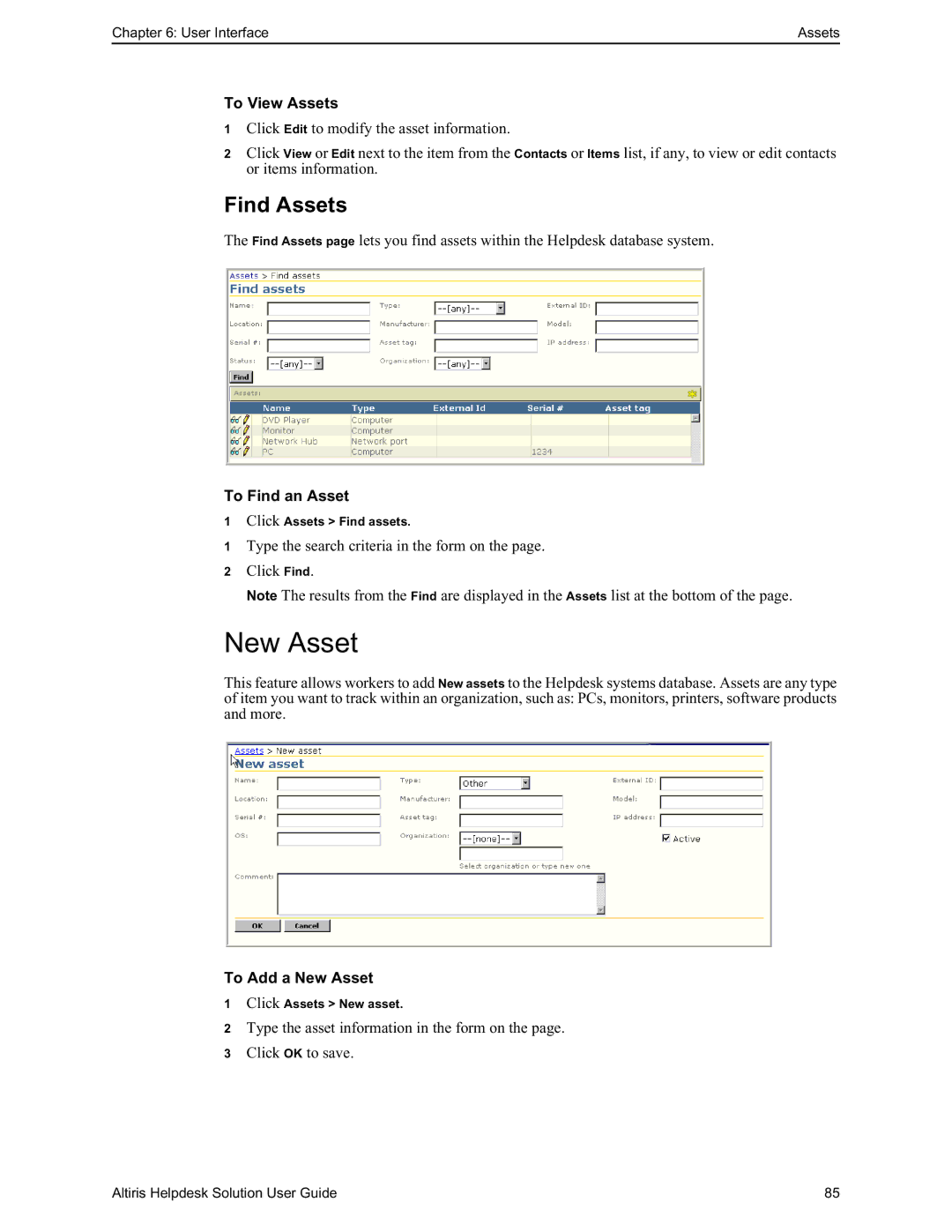Chapter 6: User Interface | Assets |
To View Assets
1Click Edit to modify the asset information.
2Click View or Edit next to the item from the Contacts or Items list, if any, to view or edit contacts or items information.
Find Assets
The Find Assets page lets you find assets within the Helpdesk database system.
To Find an Asset
1Click Assets > Find assets.
1Type the search criteria in the form on the page.
2Click Find.
Note The results from the Find are displayed in the Assets list at the bottom of the page.
New Asset
This feature allows workers to add New assets to the Helpdesk systems database. Assets are any type of item you want to track within an organization, such as: PCs, monitors, printers, software products and more.
To Add a New Asset
1Click Assets > New asset.
2Type the asset information in the form on the page.
3Click OK to save.
Altiris Helpdesk Solution User Guide | 85 |