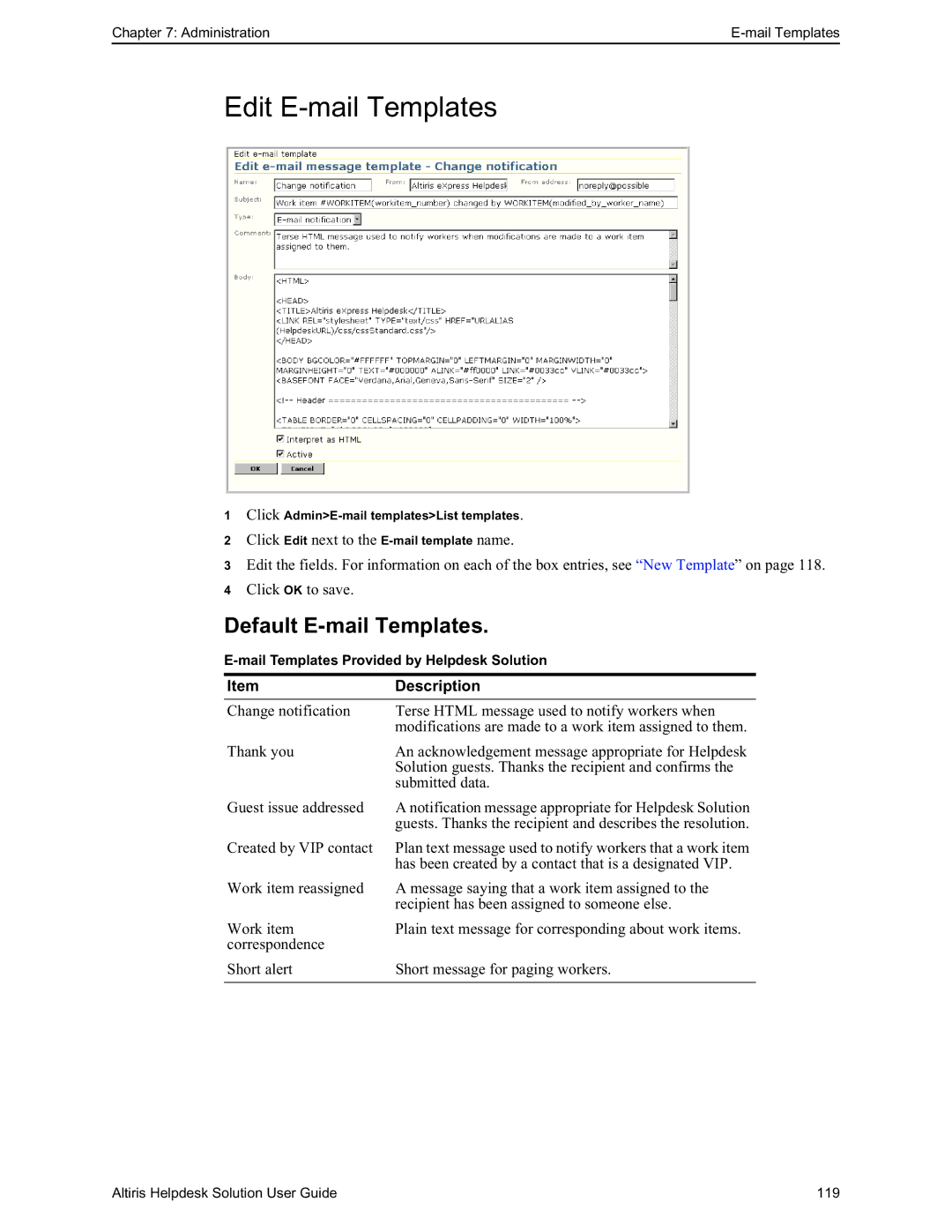Chapter 7: Administration |
Edit E-mail Templates
1Click
2Click Edit next to the
3Edit the fields. For information on each of the box entries, see “New Template” on page 118.
4Click OK to save.
Default E-mail Templates.
Item | Description |
Change notification | Terse HTML message used to notify workers when |
| modifications are made to a work item assigned to them. |
Thank you | An acknowledgement message appropriate for Helpdesk |
| Solution guests. Thanks the recipient and confirms the |
| submitted data. |
Guest issue addressed | A notification message appropriate for Helpdesk Solution |
| guests. Thanks the recipient and describes the resolution. |
Created by VIP contact | Plan text message used to notify workers that a work item |
| has been created by a contact that is a designated VIP. |
Work item reassigned | A message saying that a work item assigned to the |
| recipient has been assigned to someone else. |
Work item | Plain text message for corresponding about work items. |
correspondence |
|
Short alert | Short message for paging workers. |
|
|
Altiris Helpdesk Solution User Guide | 119 |