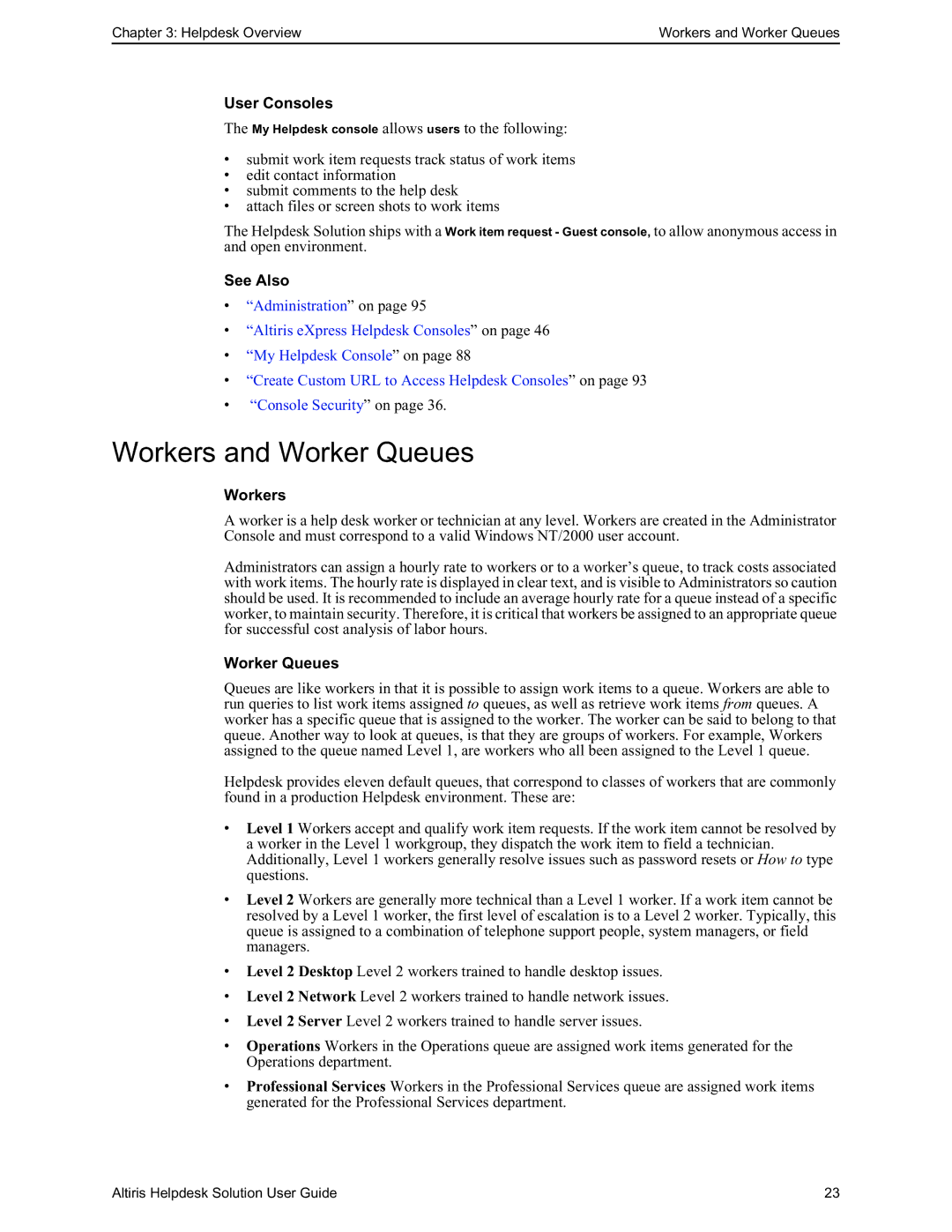Chapter 3: Helpdesk OverviewWorkers and Worker Queues
User Consoles
The My Helpdesk console allows users to the following:
•submit work item requests track status of work items
•edit contact information
•submit comments to the help desk
•attach files or screen shots to work items
The Helpdesk Solution ships with a Work item request - Guest console, to allow anonymous access in and open environment.
See Also
•“Administration” on page 95
•“Altiris eXpress Helpdesk Consoles” on page 46
•“My Helpdesk Console” on page 88
•“Create Custom URL to Access Helpdesk Consoles” on page 93
•“Console Security” on page 36.
Workers and Worker Queues
Workers
A worker is a help desk worker or technician at any level. Workers are created in the Administrator Console and must correspond to a valid Windows NT/2000 user account.
Administrators can assign a hourly rate to workers or to a worker’s queue, to track costs associated with work items. The hourly rate is displayed in clear text, and is visible to Administrators so caution should be used. It is recommended to include an average hourly rate for a queue instead of a specific worker, to maintain security. Therefore, it is critical that workers be assigned to an appropriate queue for successful cost analysis of labor hours.
Worker Queues
Queues are like workers in that it is possible to assign work items to a queue. Workers are able to run queries to list work items assigned to queues, as well as retrieve work items from queues. A worker has a specific queue that is assigned to the worker. The worker can be said to belong to that queue. Another way to look at queues, is that they are groups of workers. For example, Workers assigned to the queue named Level 1, are workers who all been assigned to the Level 1 queue.
Helpdesk provides eleven default queues, that correspond to classes of workers that are commonly found in a production Helpdesk environment. These are:
•Level 1 Workers accept and qualify work item requests. If the work item cannot be resolved by a worker in the Level 1 workgroup, they dispatch the work item to field a technician. Additionally, Level 1 workers generally resolve issues such as password resets or How to type questions.
•Level 2 Workers are generally more technical than a Level 1 worker. If a work item cannot be resolved by a Level 1 worker, the first level of escalation is to a Level 2 worker. Typically, this queue is assigned to a combination of telephone support people, system managers, or field managers.
•Level 2 Desktop Level 2 workers trained to handle desktop issues.
•Level 2 Network Level 2 workers trained to handle network issues.
•Level 2 Server Level 2 workers trained to handle server issues.
•Operations Workers in the Operations queue are assigned work items generated for the Operations department.
•Professional Services Workers in the Professional Services queue are assigned work items generated for the Professional Services department.
Altiris Helpdesk Solution User Guide | 23 |