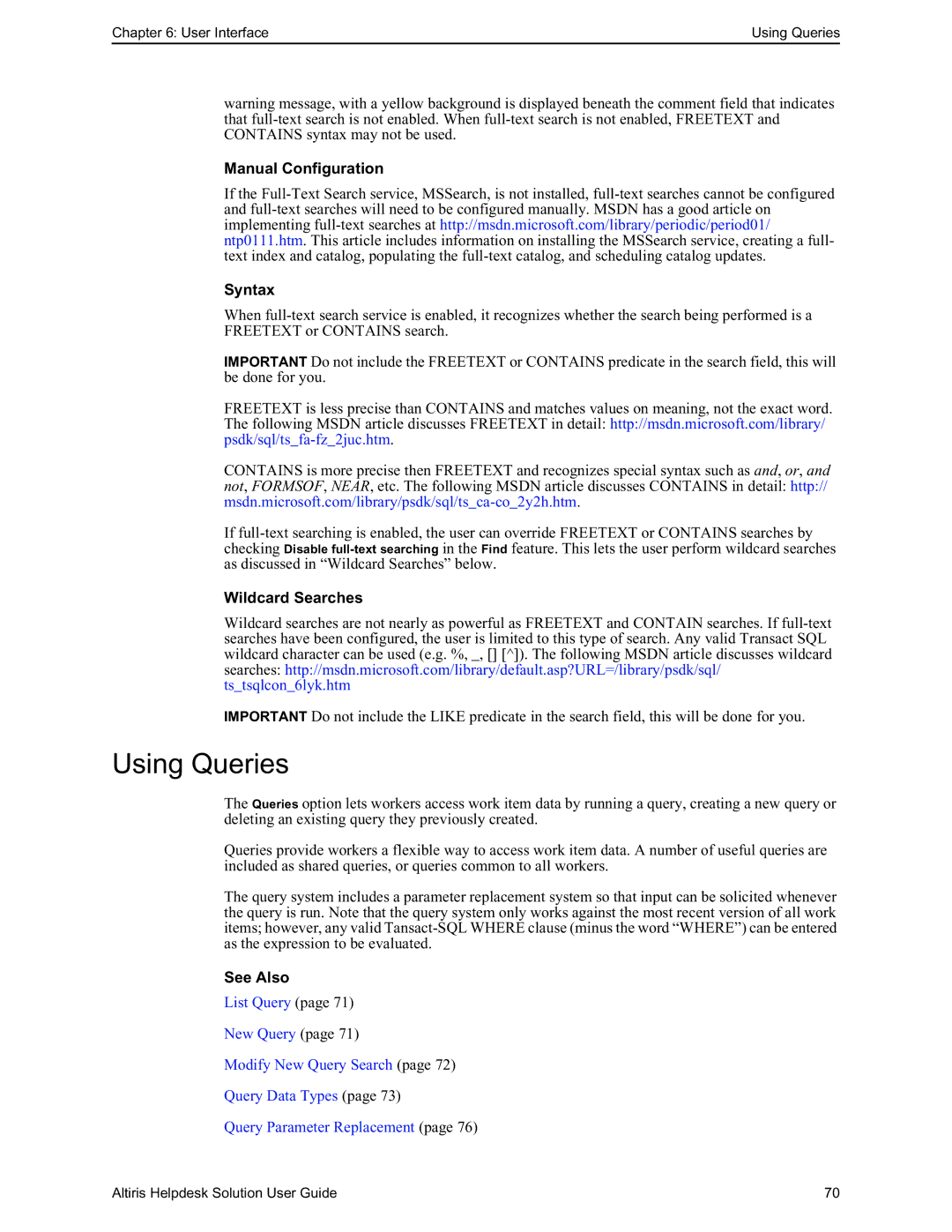Chapter 6: User Interface | Using Queries |
warning message, with a yellow background is displayed beneath the comment field that indicates that
Manual Configuration
If the
Syntax
When
IMPORTANT Do not include the FREETEXT or CONTAINS predicate in the search field, this will be done for you.
FREETEXT is less precise than CONTAINS and matches values on meaning, not the exact word. The following MSDN article discusses FREETEXT in detail: http://msdn.microsoft.com/library/
CONTAINS is more precise then FREETEXT and recognizes special syntax such as and, or, and not, FORMSOF, NEAR, etc. The following MSDN article discusses CONTAINS in detail: http://
If
Wildcard Searches
Wildcard searches are not nearly as powerful as FREETEXT and CONTAIN searches. If
IMPORTANT Do not include the LIKE predicate in the search field, this will be done for you.
Using Queries
The Queries option lets workers access work item data by running a query, creating a new query or deleting an existing query they previously created.
Queries provide workers a flexible way to access work item data. A number of useful queries are included as shared queries, or queries common to all workers.
The query system includes a parameter replacement system so that input can be solicited whenever the query is run. Note that the query system only works against the most recent version of all work items; however, any valid
See Also
List Query (page 71)
New Query (page 71)
Modify New Query Search (page 72)
Query Data Types (page 73)
Query Parameter Replacement (page 76)
Altiris Helpdesk Solution User Guide | 70 |