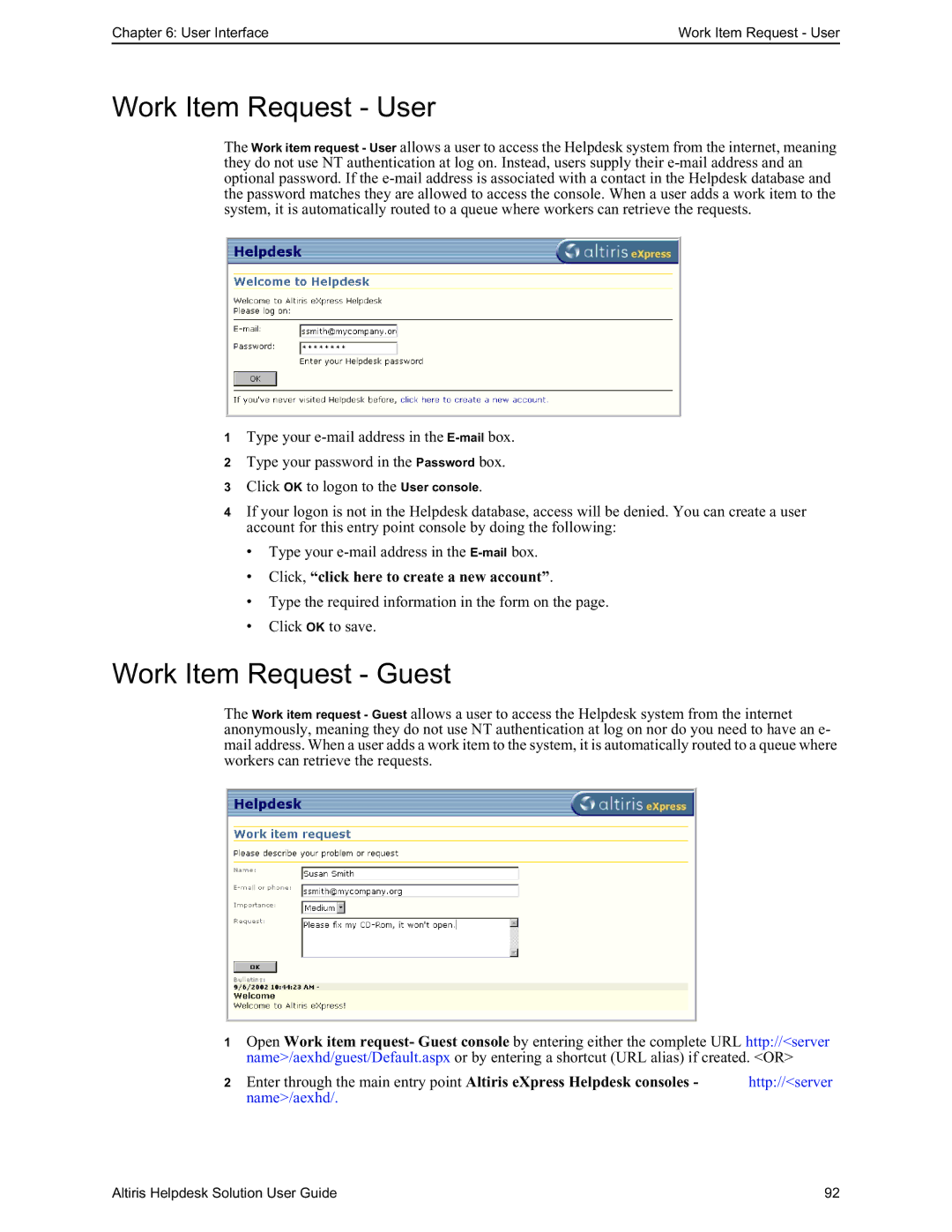Chapter 6: User Interface | Work Item Request - User |
Work Item Request - User
The Work item request - User allows a user to access the Helpdesk system from the internet, meaning they do not use NT authentication at log on. Instead, users supply their
1Type your
2Type your password in the Password box.
3Click OK to logon to the User console.
4If your logon is not in the Helpdesk database, access will be denied. You can create a user account for this entry point console by doing the following:
•Type your
•Click, “click here to create a new account”.
•Type the required information in the form on the page.
•Click OK to save.
Work Item Request - Guest
The Work item request - Guest allows a user to access the Helpdesk system from the internet anonymously, meaning they do not use NT authentication at log on nor do you need to have an e- mail address. When a user adds a work item to the system, it is automatically routed to a queue where workers can retrieve the requests.
1Open Work item request- Guest console by entering either the complete URL http://<server name>/aexhd/guest/Default.aspx or by entering a shortcut (URL alias) if created. <OR>
2 Enter through the main entry point Altiris eXpress Helpdesk consoles - | http://<server |
name>/aexhd/. |
|
Altiris Helpdesk Solution User Guide | 92 |