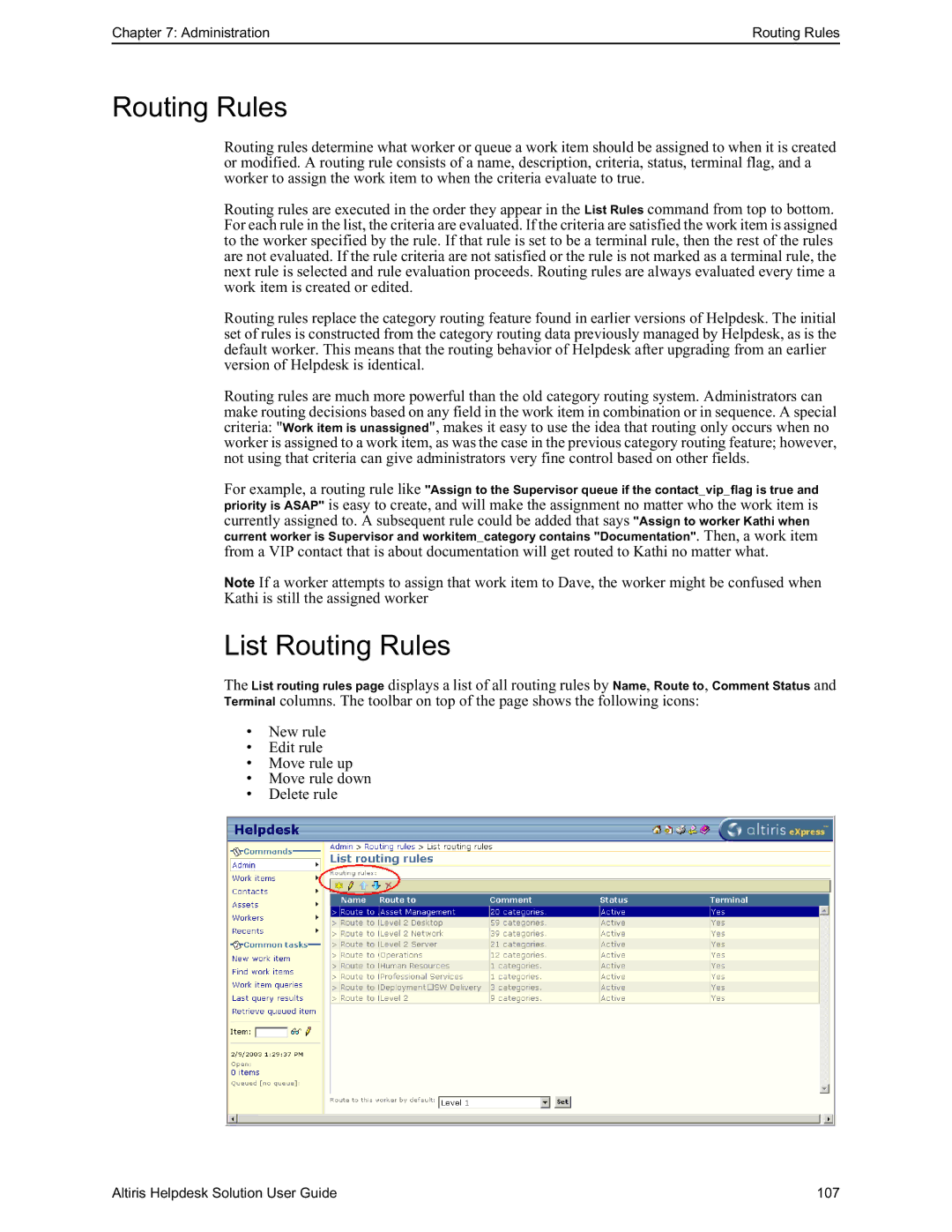Chapter 7: Administration | Routing Rules |
Routing Rules
Routing rules determine what worker or queue a work item should be assigned to when it is created or modified. A routing rule consists of a name, description, criteria, status, terminal flag, and a worker to assign the work item to when the criteria evaluate to true.
Routing rules are executed in the order they appear in the List Rules command from top to bottom. For each rule in the list, the criteria are evaluated. If the criteria are satisfied the work item is assigned to the worker specified by the rule. If that rule is set to be a terminal rule, then the rest of the rules are not evaluated. If the rule criteria are not satisfied or the rule is not marked as a terminal rule, the next rule is selected and rule evaluation proceeds. Routing rules are always evaluated every time a work item is created or edited.
Routing rules replace the category routing feature found in earlier versions of Helpdesk. The initial set of rules is constructed from the category routing data previously managed by Helpdesk, as is the default worker. This means that the routing behavior of Helpdesk after upgrading from an earlier version of Helpdesk is identical.
Routing rules are much more powerful than the old category routing system. Administrators can make routing decisions based on any field in the work item in combination or in sequence. A special criteria: "Work item is unassigned", makes it easy to use the idea that routing only occurs when no worker is assigned to a work item, as was the case in the previous category routing feature; however, not using that criteria can give administrators very fine control based on other fields.
For example, a routing rule like
is easy to create, and will make the assignment no matter who the work item is currently assigned to. A subsequent rule could be added that says "Assign to worker Kathi when
current worker is Supervisor and workitem_category contains "Documentation". Then, a work item
from a VIP contact that is about documentation will get routed to Kathi no matter what.
Note If a worker attempts to assign that work item to Dave, the worker might be confused when Kathi is still the assigned worker
List Routing Rules
The List routing rules page displays a list of all routing rules by Name, Route to, Comment Status and
Terminal columns. The toolbar on top of the page shows the following icons:
•New rule
•Edit rule
•Move rule up
•Move rule down
•Delete rule
Altiris Helpdesk Solution User Guide | 107 |