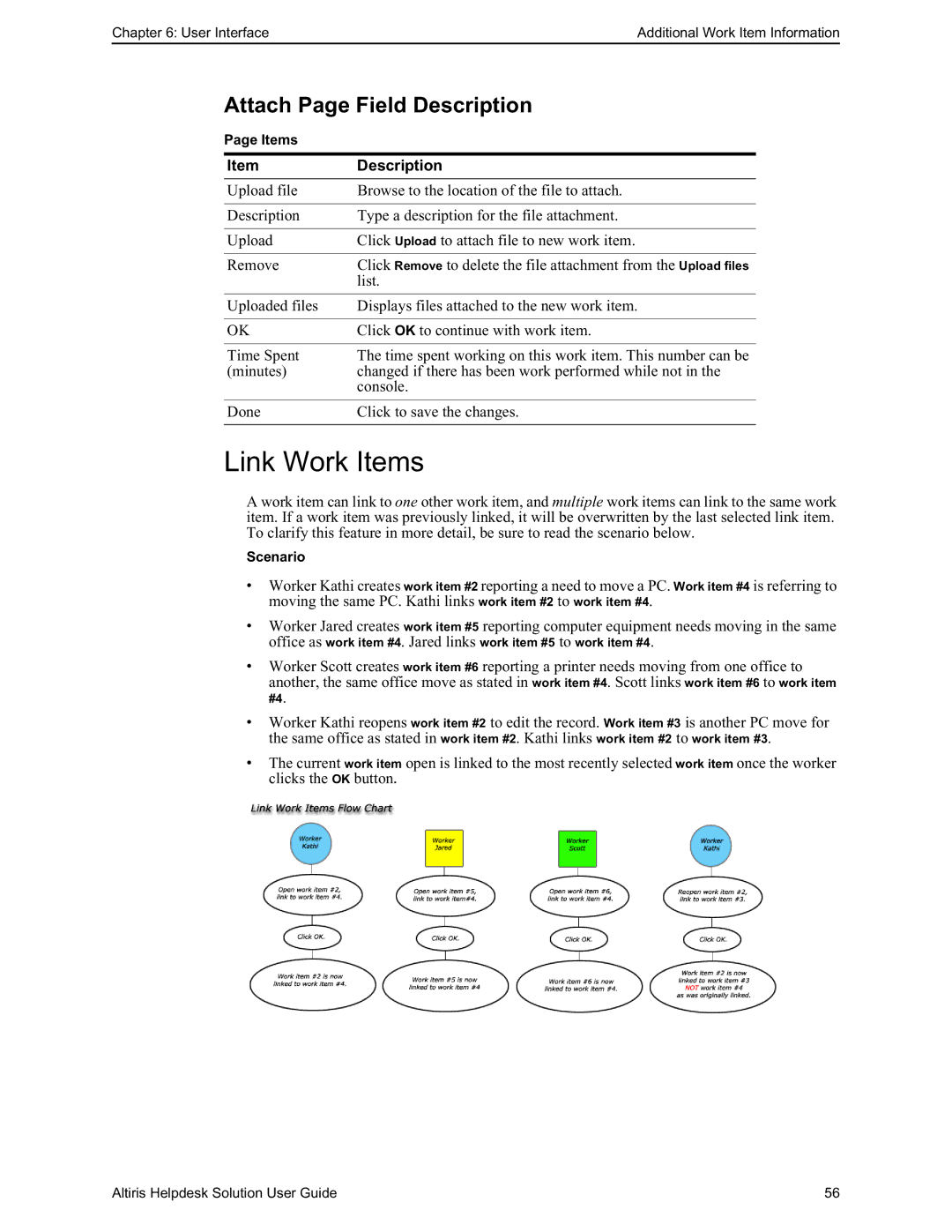Chapter 6: User InterfaceAdditional Work Item Information
Attach Page Field Description
Page Items
Item | Description |
Upload file | Browse to the location of the file to attach. |
|
|
Description | Type a description for the file attachment. |
|
|
Upload | Click Upload to attach file to new work item. |
|
|
Remove | Click Remove to delete the file attachment from the Upload files |
| list. |
|
|
Uploaded files | Displays files attached to the new work item. |
|
|
OK | Click OK to continue with work item. |
|
|
Time Spent | The time spent working on this work item. This number can be |
(minutes) | changed if there has been work performed while not in the |
| console. |
|
|
Done | Click to save the changes. |
|
|
Link Work Items
A work item can link to one other work item, and multiple work items can link to the same work item. If a work item was previously linked, it will be overwritten by the last selected link item. To clarify this feature in more detail, be sure to read the scenario below.
Scenario
•Worker Kathi creates work item #2 reporting a need to move a PC. Work item #4 is referring to moving the same PC. Kathi links work item #2 to work item #4.
•Worker Jared creates work item #5 reporting computer equipment needs moving in the same
office as work item #4. Jared links work item #5 to work item #4.
•Worker Scott creates work item #6 reporting a printer needs moving from one office to
another, the same office move as stated in work item #4. Scott links work item #6 to work item
#4.
•Worker Kathi reopens work item #2 to edit the record. Work item #3 is another PC move for the same office as stated in work item #2. Kathi links work item #2 to work item #3.
•The current work item open is linked to the most recently selected work item once the worker clicks the OK button.
Altiris Helpdesk Solution User Guide | 56 |