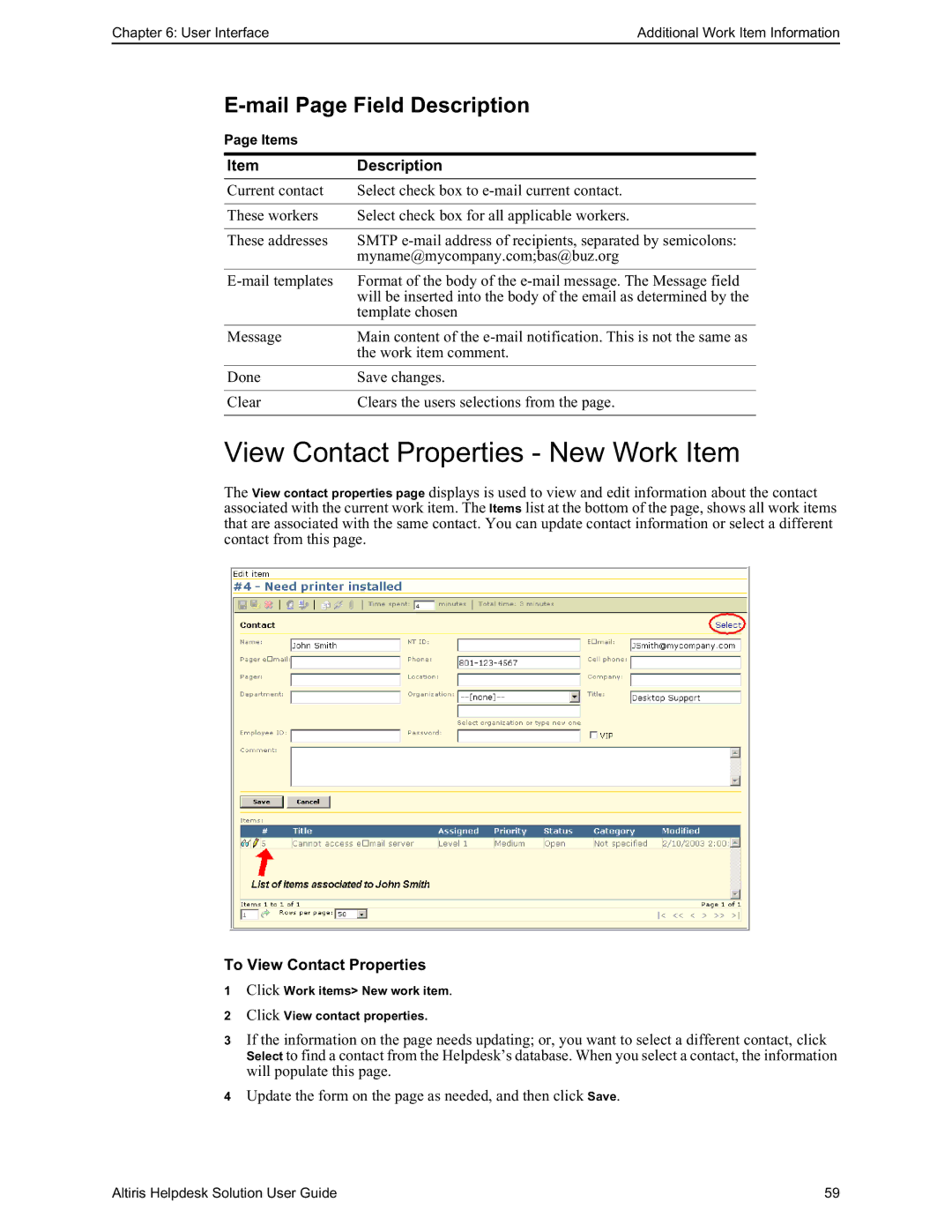Chapter 6: User InterfaceAdditional Work Item Information
E-mail Page Field Description
Page Items
Item | Description |
Current contact | Select check box to |
|
|
These workers | Select check box for all applicable workers. |
|
|
These addresses | SMTP |
| myname@mycompany.com;bas@buz.org |
|
|
Format of the body of the | |
| will be inserted into the body of the email as determined by the |
| template chosen |
|
|
Message | Main content of the |
| the work item comment. |
|
|
Done | Save changes. |
|
|
Clear | Clears the users selections from the page. |
|
|
View Contact Properties - New Work Item
The View contact properties page displays is used to view and edit information about the contact associated with the current work item. The Items list at the bottom of the page, shows all work items that are associated with the same contact. You can update contact information or select a different contact from this page.
To View Contact Properties
1Click Work items> New work item.
2Click View contact properties.
3If the information on the page needs updating; or, you want to select a different contact, click Select to find a contact from the Helpdesk’s database. When you select a contact, the information will populate this page.
4Update the form on the page as needed, and then click Save.
Altiris Helpdesk Solution User Guide | 59 |