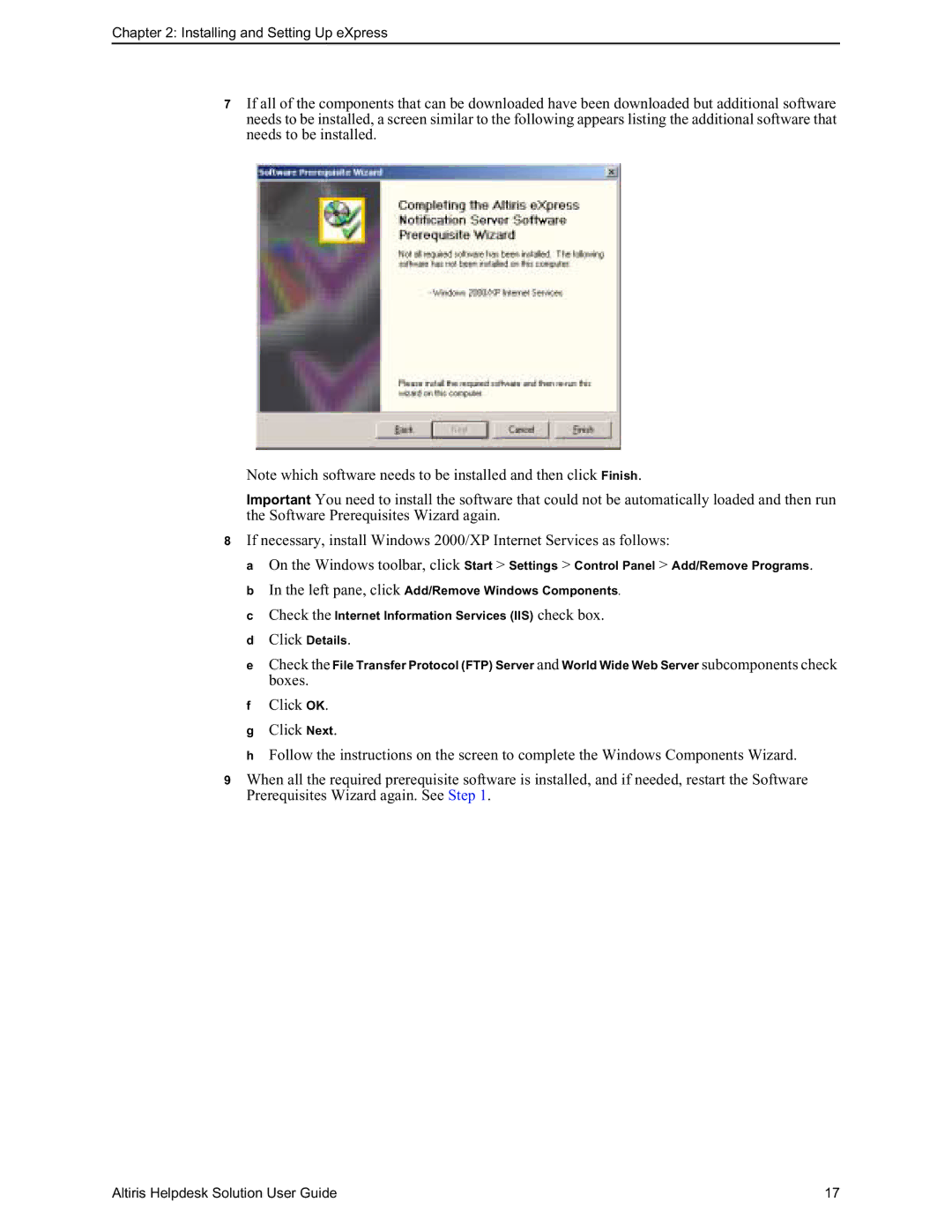Chapter 2: Installing and Setting Up eXpress
7If all of the components that can be downloaded have been downloaded but additional software needs to be installed, a screen similar to the following appears listing the additional software that needs to be installed.
Note which software needs to be installed and then click Finish.
Important You need to install the software that could not be automatically loaded and then run the Software Prerequisites Wizard again.
8If necessary, install Windows 2000/XP Internet Services as follows:
aOn the Windows toolbar, click Start > Settings > Control Panel > Add/Remove Programs.
b In the left pane, click Add/Remove Windows Components.
cCheck the Internet Information Services (IIS) check box.
d Click Details.
eCheck the File Transfer Protocol (FTP) Server and World Wide Web Server subcomponents check
boxes.
fClick OK.
gClick Next.
hFollow the instructions on the screen to complete the Windows Components Wizard.
9When all the required prerequisite software is installed, and if needed, restart the Software Prerequisites Wizard again. See Step 1.
Altiris Helpdesk Solution User Guide | 17 |