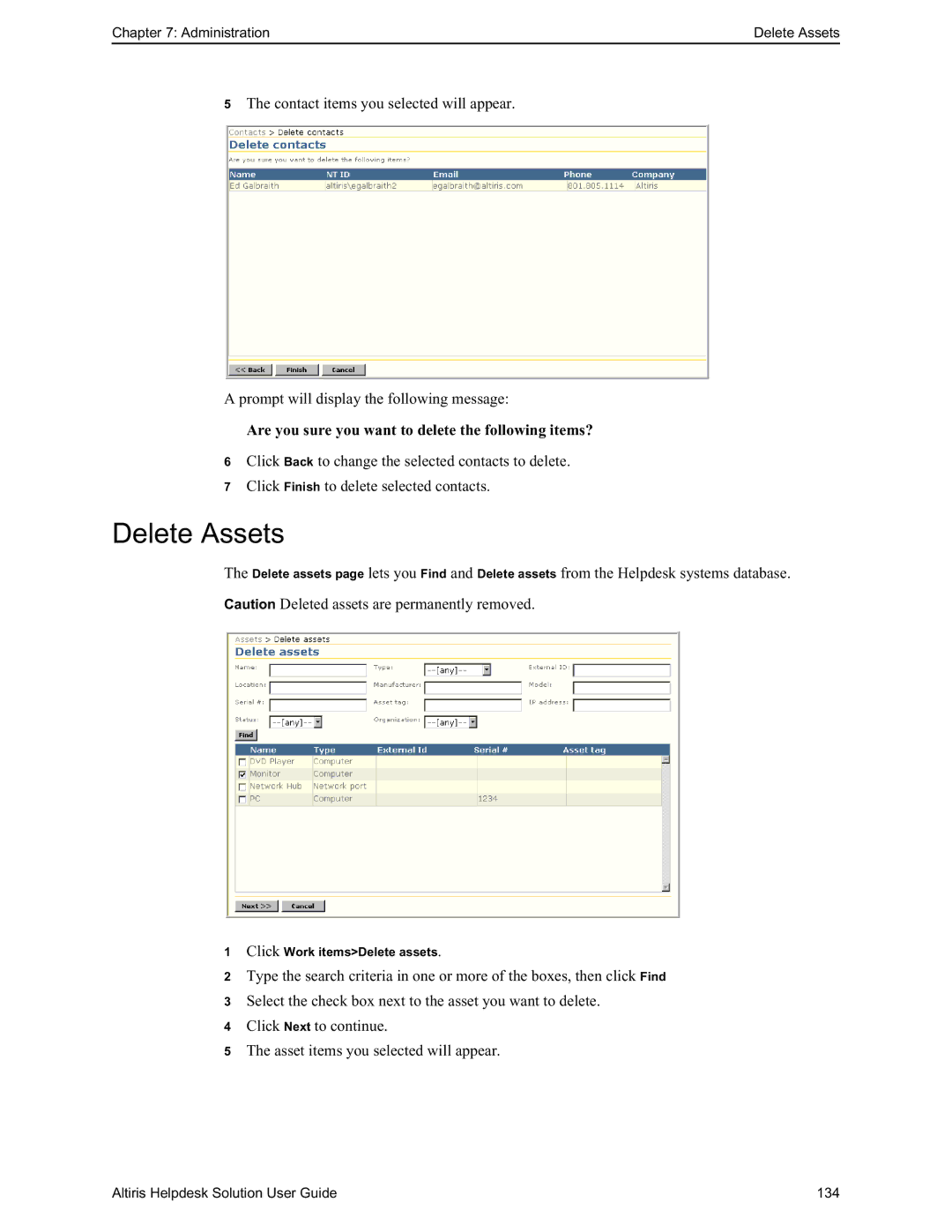Chapter 7: Administration | Delete Assets |
5The contact items you selected will appear.
A prompt will display the following message:
Are you sure you want to delete the following items?
6Click Back to change the selected contacts to delete.
7Click Finish to delete selected contacts.
Delete Assets
The Delete assets page lets you Find and Delete assets from the Helpdesk systems database.
Caution Deleted assets are permanently removed.
1Click Work items>Delete assets.
2Type the search criteria in one or more of the boxes, then click Find
3 Select the check box next to the asset you want to delete.
4Click Next to continue.
5The asset items you selected will appear.
Altiris Helpdesk Solution User Guide | 134 |