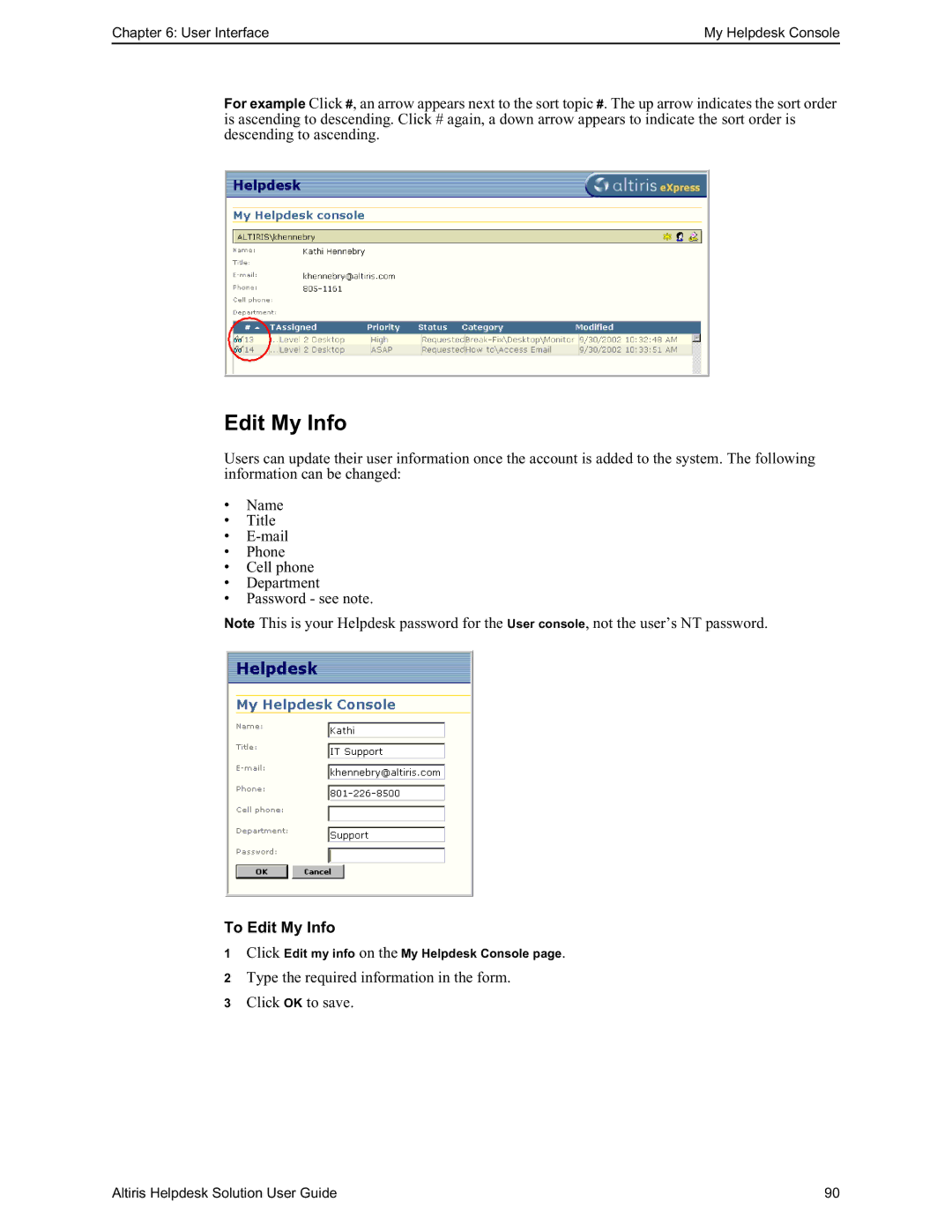Chapter 6: User Interface | My Helpdesk Console |
For example Click #, an arrow appears next to the sort topic #. The up arrow indicates the sort order is ascending to descending. Click # again, a down arrow appears to indicate the sort order is descending to ascending.
Edit My Info
Users can update their user information once the account is added to the system. The following information can be changed:
•Name
•Title
•
•Phone
•Cell phone
•Department
•Password - see note.
Note This is your Helpdesk password for the User console, not the user’s NT password.
To Edit My Info
1Click Edit my info on the My Helpdesk Console page.
2Type the required information in the form.
3Click OK to save.
Altiris Helpdesk Solution User Guide | 90 |