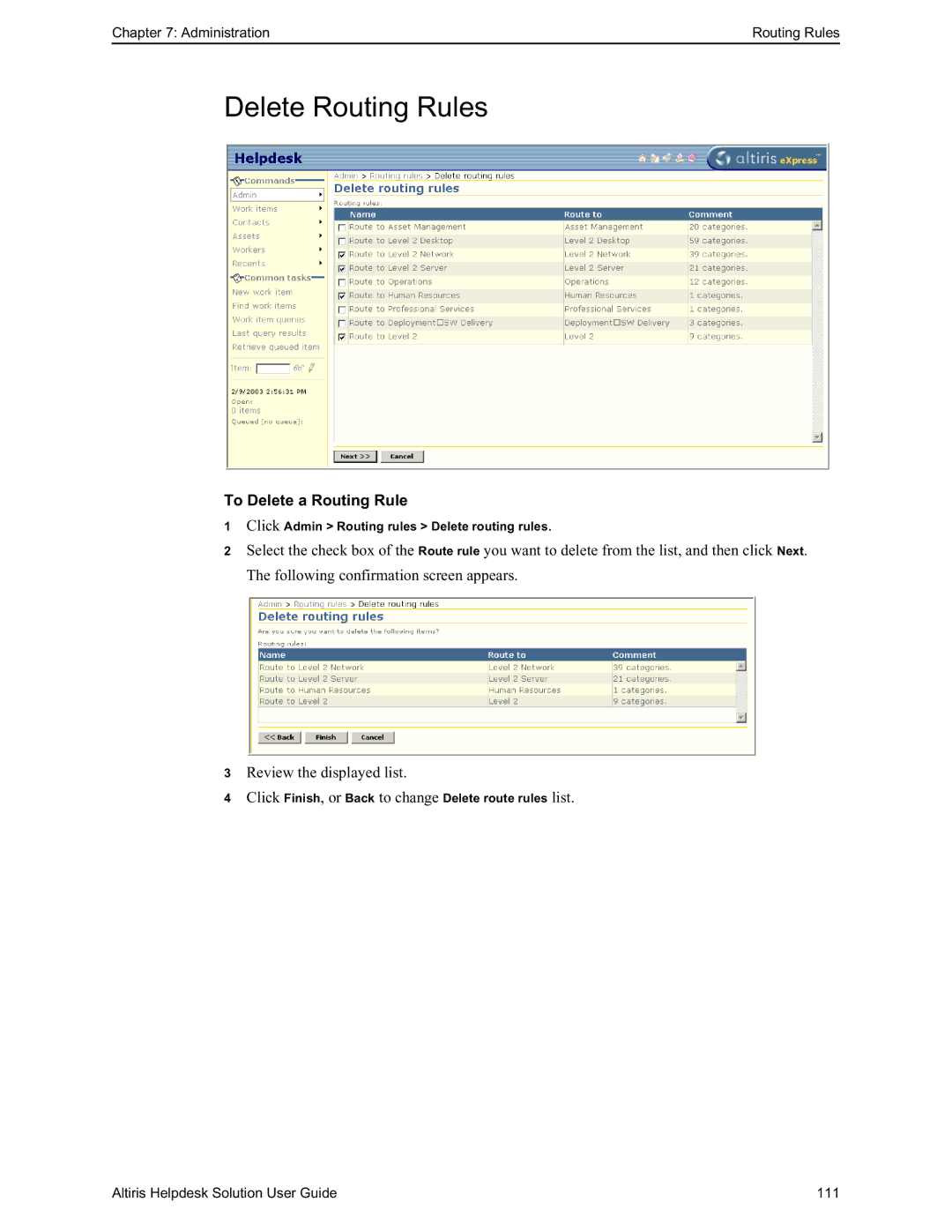Chapter 7: Administration | Routing Rules |
Delete Routing Rules
To Delete a Routing Rule
1Click Admin > Routing rules > Delete routing rules.
2Select the check box of the Route rule you want to delete from the list, and then click Next. The following confirmation screen appears.
3Review the displayed list.
4 Click Finish, or Back to change Delete route rules list.
Altiris Helpdesk Solution User Guide | 111 |