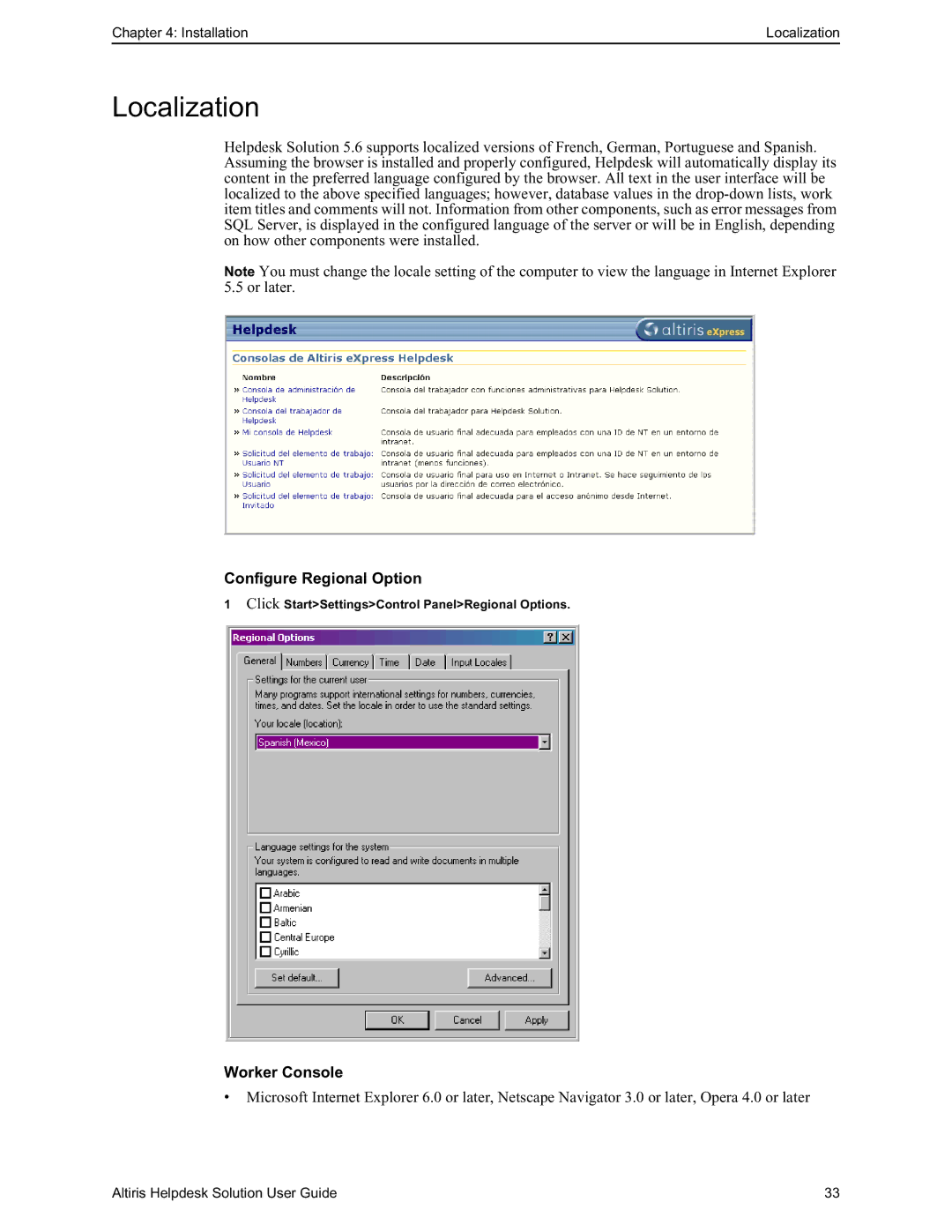Chapter 4: Installation | Localization |
Localization
Helpdesk Solution 5.6 supports localized versions of French, German, Portuguese and Spanish. Assuming the browser is installed and properly configured, Helpdesk will automatically display its content in the preferred language configured by the browser. All text in the user interface will be localized to the above specified languages; however, database values in the
Note You must change the locale setting of the computer to view the language in Internet Explorer 5.5 or later.
Configure Regional Option
1Click Start>Settings>Control Panel>Regional Options.
Worker Console
•Microsoft Internet Explorer 6.0 or later, Netscape Navigator 3.0 or later, Opera 4.0 or later
Altiris Helpdesk Solution User Guide | 33 |