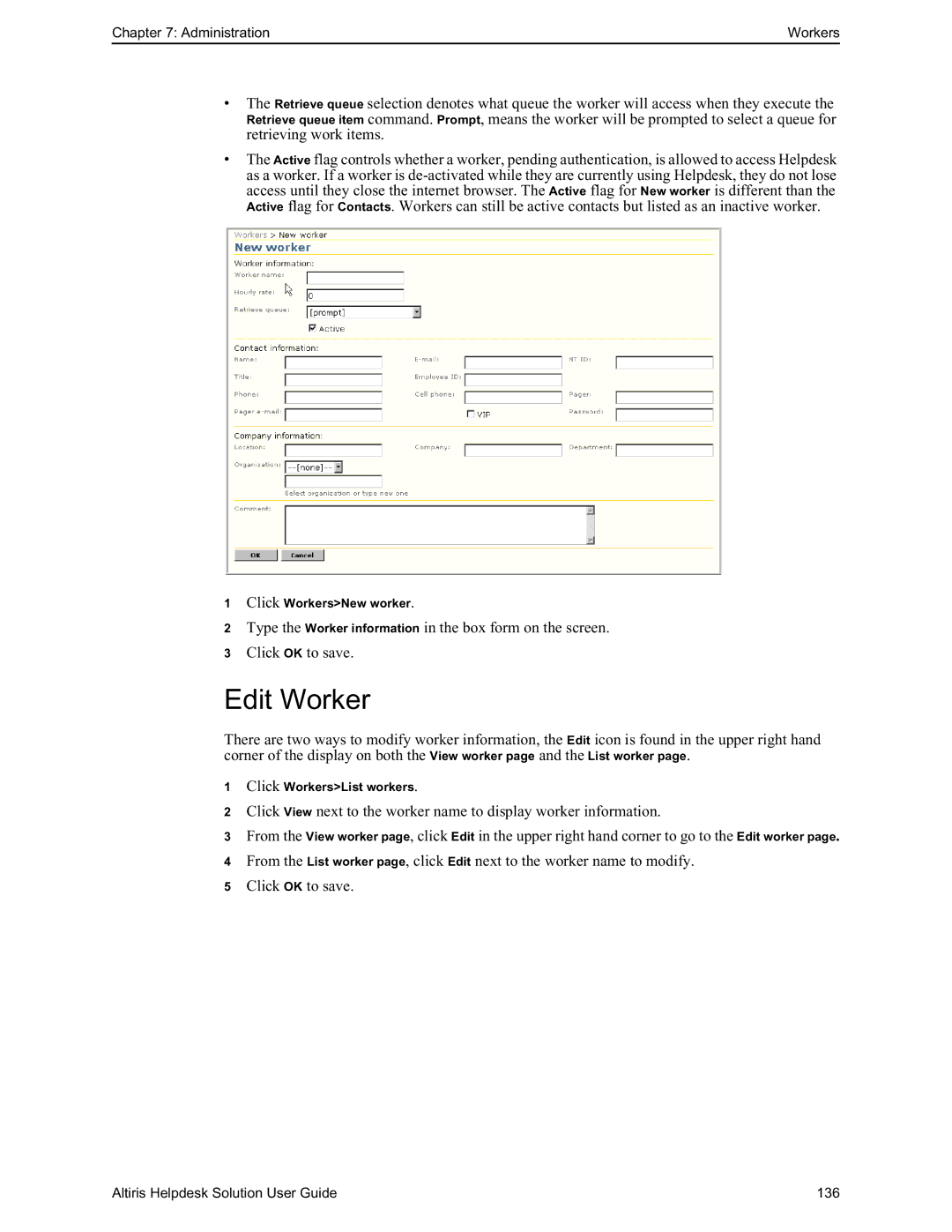Chapter 7: Administration | Workers |
•The Retrieve queue selection denotes what queue the worker will access when they execute the Retrieve queue item command. Prompt, means the worker will be prompted to select a queue for retrieving work items.
•The Active flag controls whether a worker, pending authentication, is allowed to access Helpdesk as a worker. If a worker is
1Click Workers>New worker.
2Type the Worker information in the box form on the screen.
3Click OK to save.
Edit Worker
There are two ways to modify worker information, the Edit icon is found in the upper right hand corner of the display on both the View worker page and the List worker page.
1Click Workers>List workers.
2Click View next to the worker name to display worker information.
3From the View worker page, click Edit in the upper right hand corner to go to the Edit worker page.
4From the List worker page, click Edit next to the worker name to modify.
5Click OK to save.
Altiris Helpdesk Solution User Guide | 136 |