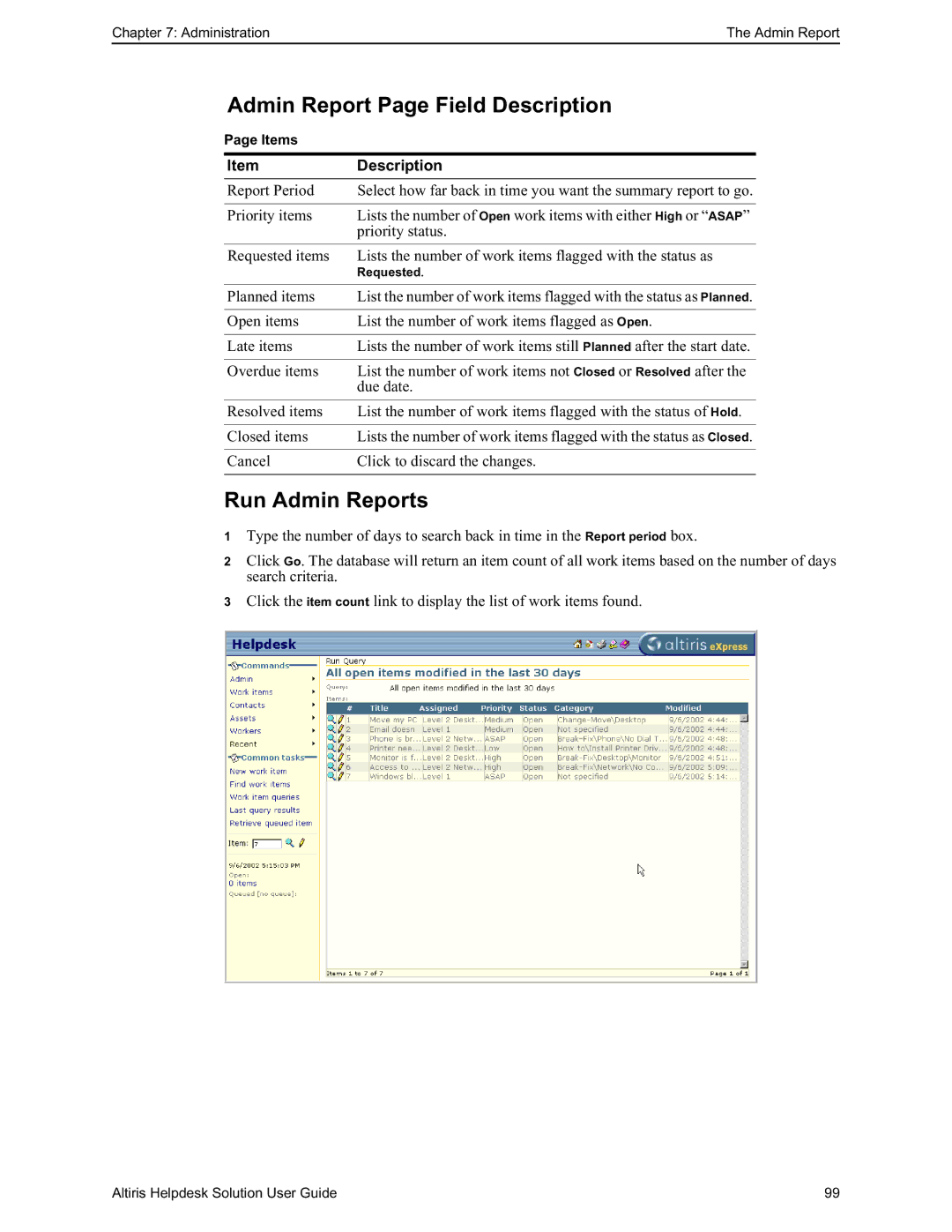Chapter 7: AdministrationThe Admin Report
Admin Report Page Field Description
Page Items
Item | Description |
Report Period | Select how far back in time you want the summary report to go. |
|
|
Priority items | Lists the number of Open work items with either High or “ASAP” |
| priority status. |
|
|
Requested items | Lists the number of work items flagged with the status as |
| Requested. |
|
|
Planned items | List the number of work items flagged with the status as Planned. |
|
|
Open items | List the number of work items flagged as Open. |
|
|
Late items | Lists the number of work items still Planned after the start date. |
|
|
Overdue items | List the number of work items not Closed or Resolved after the |
| due date. |
|
|
Resolved items | List the number of work items flagged with the status of Hold. |
|
|
Closed items | Lists the number of work items flagged with the status as Closed. |
|
|
Cancel | Click to discard the changes. |
|
|
Run Admin Reports
1Type the number of days to search back in time in the Report period box.
2Click Go. The database will return an item count of all work items based on the number of days search criteria.
3Click the item count link to display the list of work items found.
Altiris Helpdesk Solution User Guide | 99 |