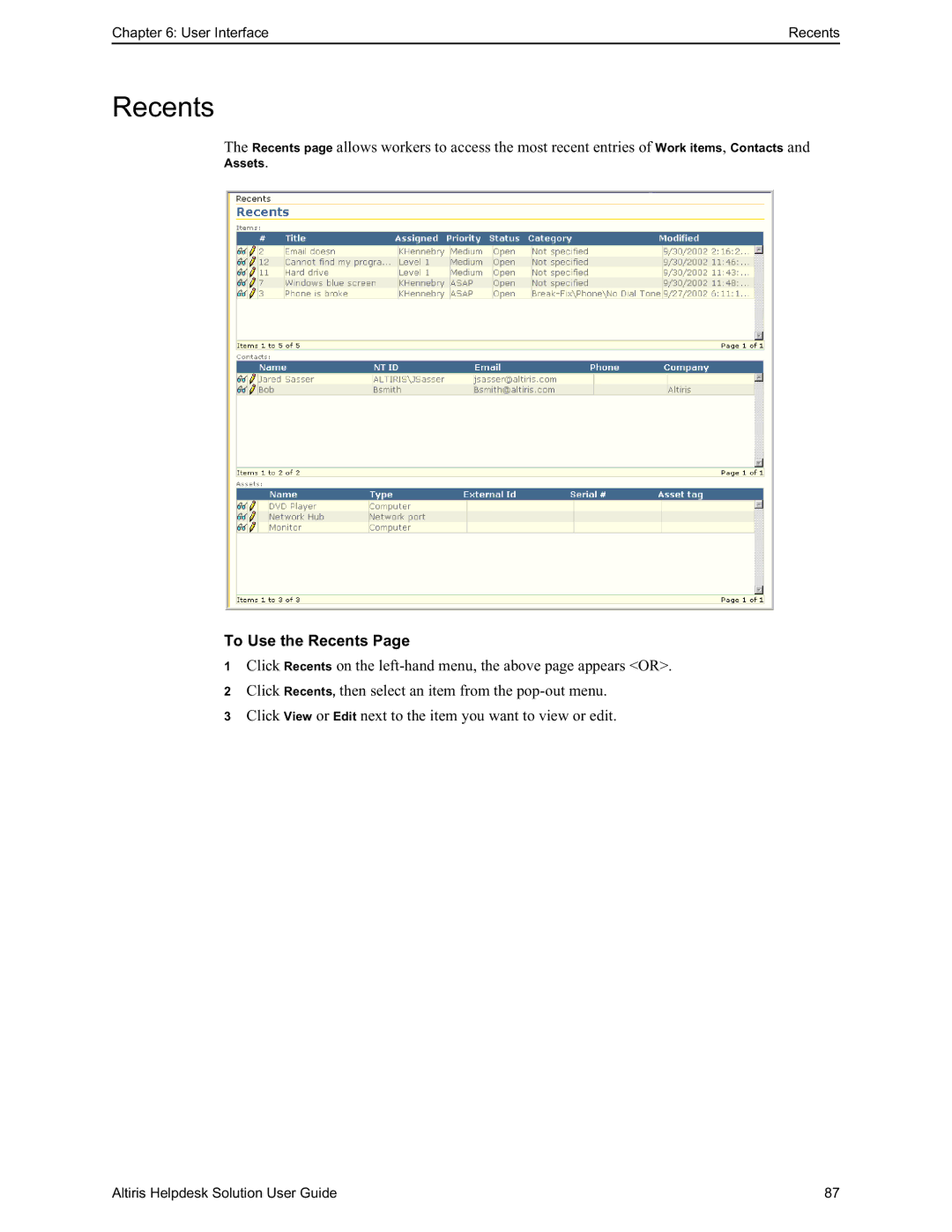Chapter 6: User Interface | Recents |
Recents
The Recents page allows workers to access the most recent entries of Work items, Contacts and
Assets.
To Use the Recents Page
1Click Recents on the
2Click Recents, then select an item from the
3Click View or Edit next to the item you want to view or edit.
Altiris Helpdesk Solution User Guide | 87 |