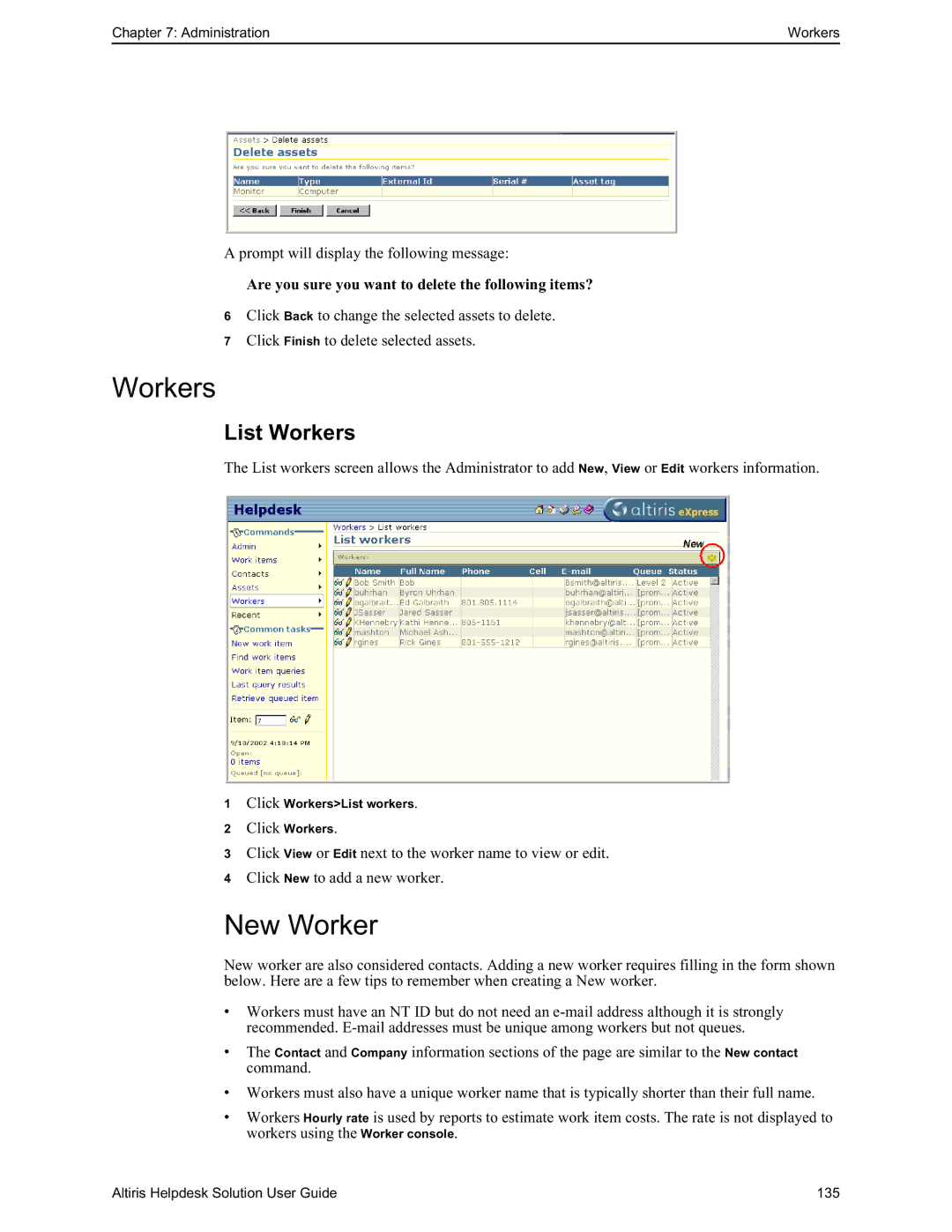Chapter 7: Administration | Workers |
A prompt will display the following message:
Are you sure you want to delete the following items?
6Click Back to change the selected assets to delete.
7Click Finish to delete selected assets.
Workers
List Workers
The List workers screen allows the Administrator to add New, View or Edit workers information.
1Click Workers>List workers.
2Click Workers.
3Click View or Edit next to the worker name to view or edit.
4Click New to add a new worker.
New Worker
New worker are also considered contacts. Adding a new worker requires filling in the form shown below. Here are a few tips to remember when creating a New worker.
•Workers must have an NT ID but do not need an
•The Contact and Company information sections of the page are similar to the New contact command.
•Workers must also have a unique worker name that is typically shorter than their full name.
•Workers Hourly rate is used by reports to estimate work item costs. The rate is not displayed to workers using the Worker console.
Altiris Helpdesk Solution User Guide | 135 |