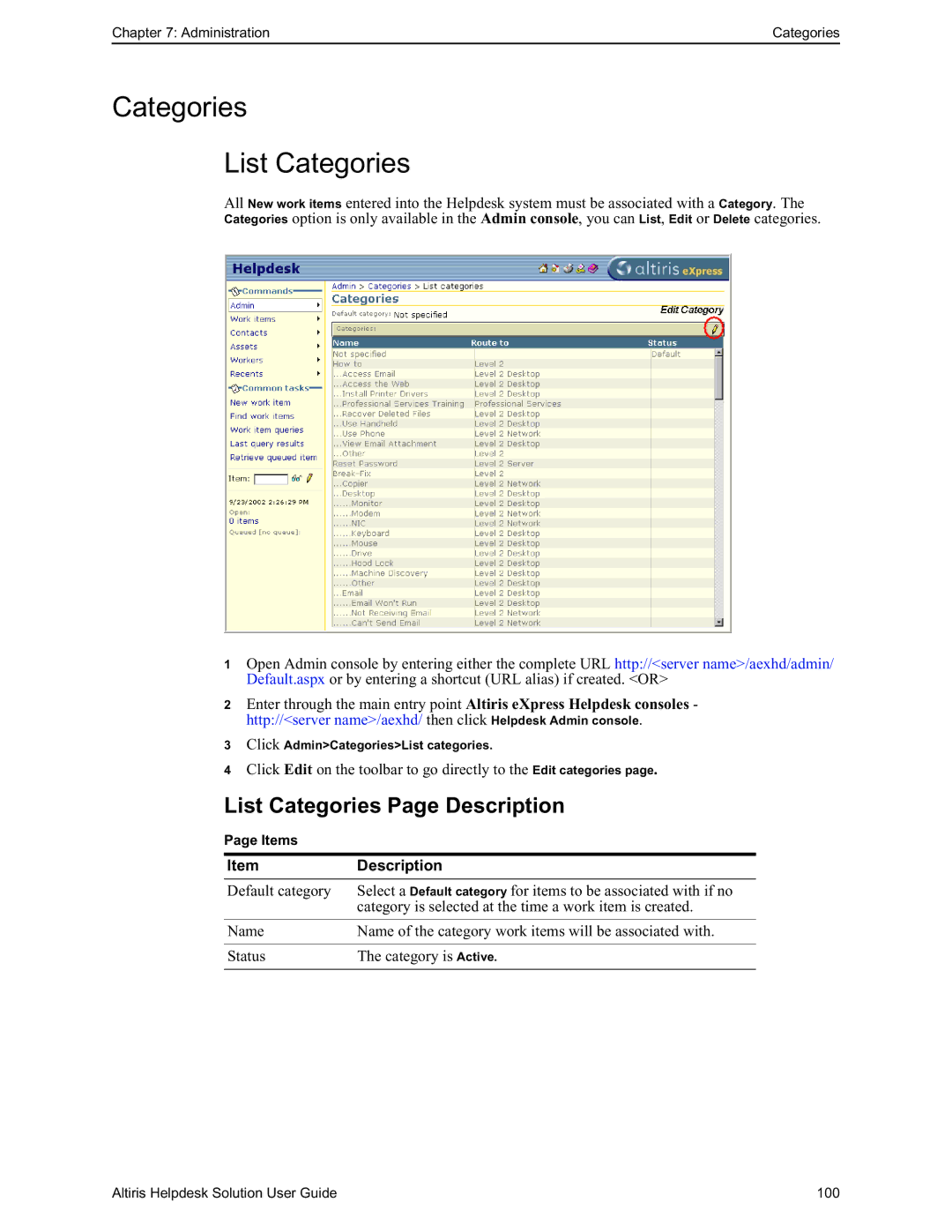Chapter 7: Administration | Categories |
Categories
List Categories
All New work items entered into the Helpdesk system must be associated with a Category. The Categories option is only available in the Admin console, you can List, Edit or Delete categories.
1Open Admin console by entering either the complete URL http://<server name>/aexhd/admin/ Default.aspx or by entering a shortcut (URL alias) if created. <OR>
2Enter through the main entry point Altiris eXpress Helpdesk consoles - http://<server name>/aexhd/ then click Helpdesk Admin console.
3Click Admin>Categories>List categories.
4Click Edit on the toolbar to go directly to the Edit categories page.
List Categories Page Description
Page Items
Item | Description |
Default category | Select a Default category for items to be associated with if no |
| category is selected at the time a work item is created. |
|
|
Name | Name of the category work items will be associated with. |
|
|
Status | The category is Active. |
|
|
Altiris Helpdesk Solution User Guide | 100 |