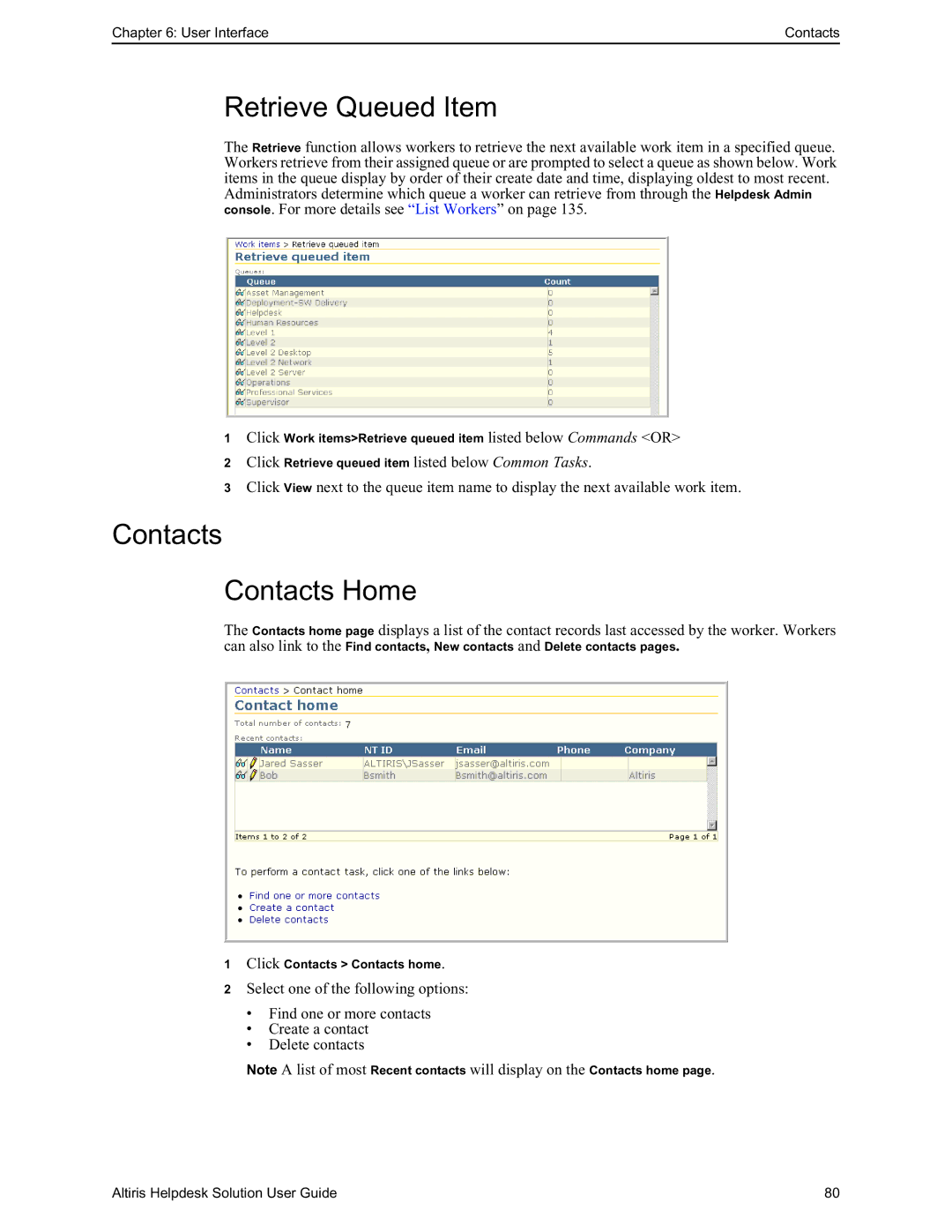Chapter 6: User Interface | Contacts |
Retrieve Queued Item
The Retrieve function allows workers to retrieve the next available work item in a specified queue. Workers retrieve from their assigned queue or are prompted to select a queue as shown below. Work items in the queue display by order of their create date and time, displaying oldest to most recent. Administrators determine which queue a worker can retrieve from through the Helpdesk Admin console. For more details see “List Workers” on page 135.
1Click Work items>Retrieve queued item listed below Commands <OR>
2Click Retrieve queued item listed below Common Tasks.
3Click View next to the queue item name to display the next available work item.
Contacts
Contacts Home
The Contacts home page displays a list of the contact records last accessed by the worker. Workers
can also link to the Find contacts, New contacts and
1Click Contacts > Contacts home.
2Select one of the following options:
•Find one or more contacts
•Create a contact
•Delete contacts
Note A list of most Recent contacts will display on the Contacts home page.
Altiris Helpdesk Solution User Guide | 80 |