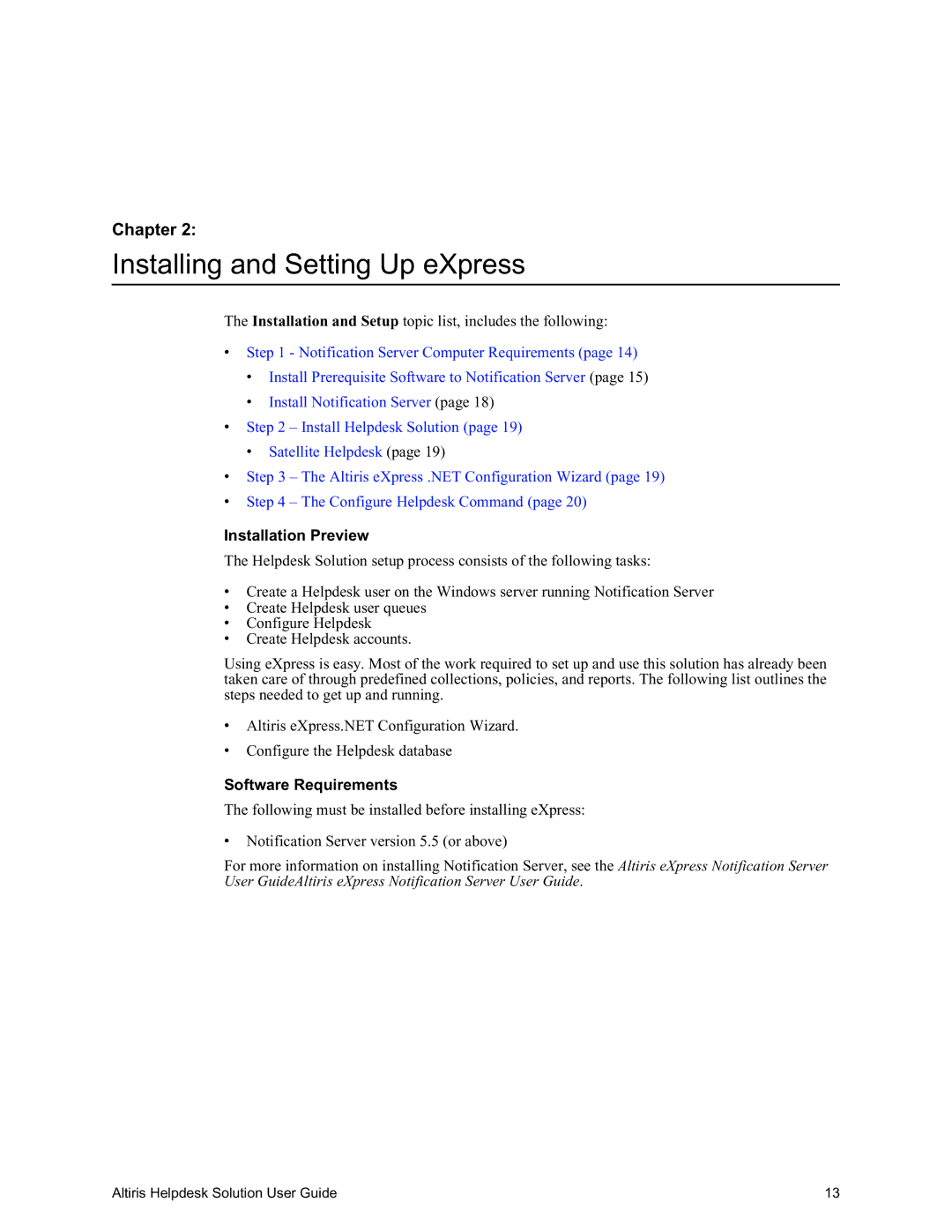Chapter 2:
Installing and Setting Up eXpress
The Installation and Setup topic list, includes the following:
•Step 1 - Notification Server Computer Requirements (page 14)
•Install Prerequisite Software to Notification Server (page 15)
•Install Notification Server (page 18)
•Step 2 – Install Helpdesk Solution (page 19)
•Satellite Helpdesk (page 19)
•Step 3 – The Altiris eXpress .NET Configuration Wizard (page 19)
•Step 4 – The Configure Helpdesk Command (page 20)
Installation Preview
The Helpdesk Solution setup process consists of the following tasks:
•Create a Helpdesk user on the Windows server running Notification Server
•Create Helpdesk user queues
•Configure Helpdesk
•Create Helpdesk accounts.
Using eXpress is easy. Most of the work required to set up and use this solution has already been taken care of through predefined collections, policies, and reports. The following list outlines the steps needed to get up and running.
•Altiris eXpress.NET Configuration Wizard.
•Configure the Helpdesk database
Software Requirements
The following must be installed before installing eXpress:
•Notification Server version 5.5 (or above)
For more information on installing Notification Server, see the Altiris eXpress Notification Server
User GuideAltiris eXpress Notification Server User Guide.
Altiris Helpdesk Solution User Guide | 13 |