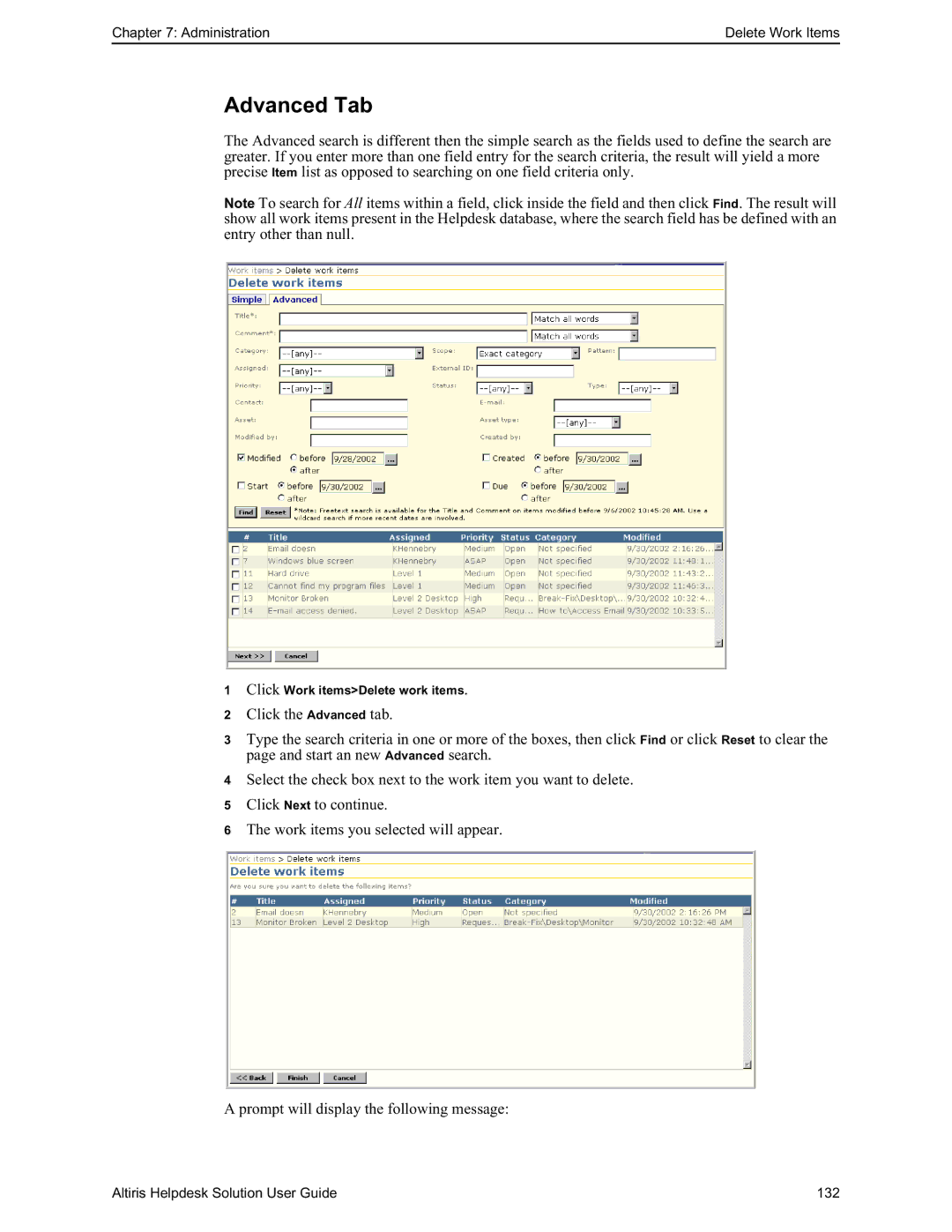Chapter 7: Administration | Delete Work Items |
Advanced Tab
The Advanced search is different then the simple search as the fields used to define the search are greater. If you enter more than one field entry for the search criteria, the result will yield a more precise Item list as opposed to searching on one field criteria only.
Note To search for All items within a field, click inside the field and then click Find. The result will show all work items present in the Helpdesk database, where the search field has be defined with an entry other than null.
1Click Work items>Delete work items.
2Click the Advanced tab.
3Type the search criteria in one or more of the boxes, then click Find or click Reset to clear the page and start an new Advanced search.
4Select the check box next to the work item you want to delete.
5Click Next to continue.
6The work items you selected will appear.
A prompt will display the following message:
Altiris Helpdesk Solution User Guide | 132 |