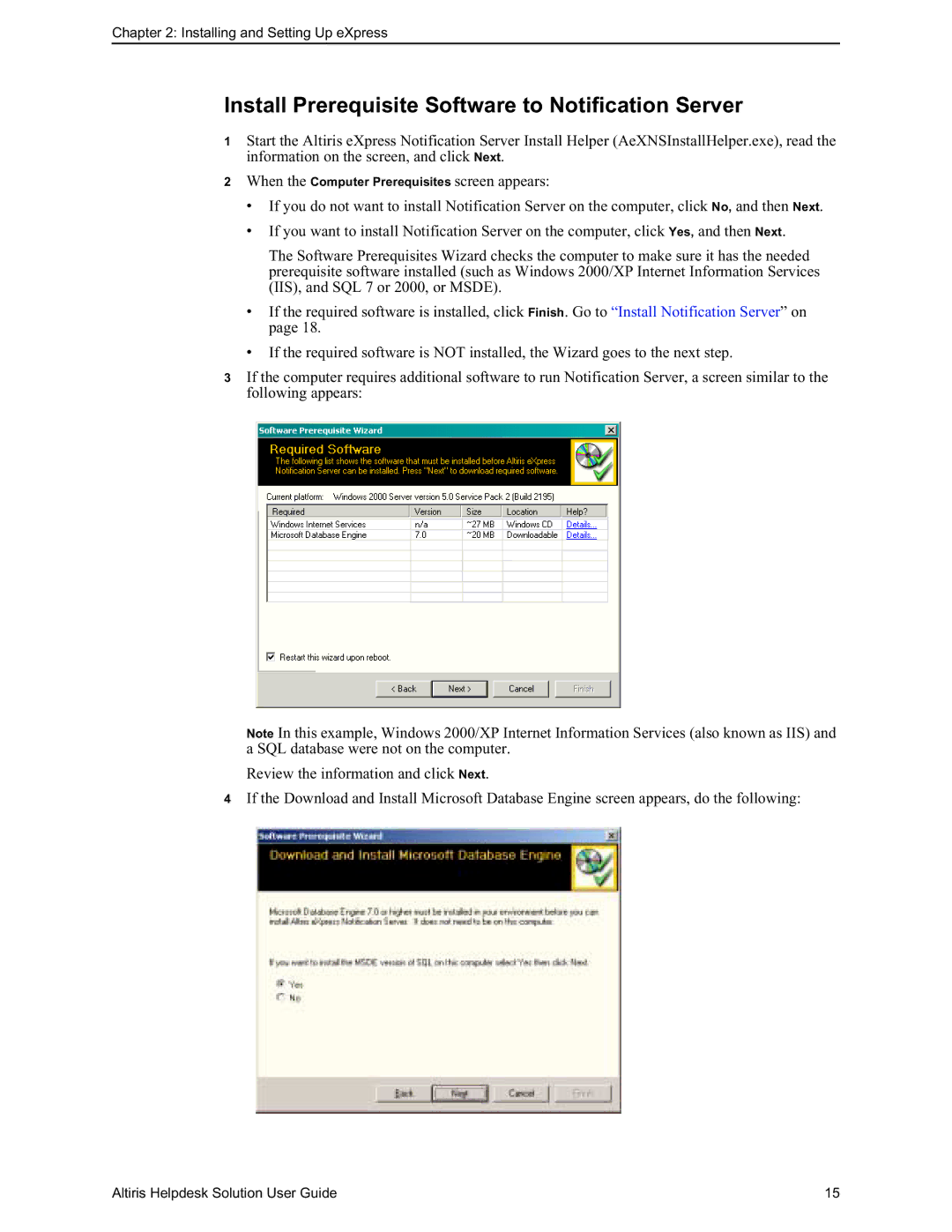Chapter 2: Installing and Setting Up eXpress
Install Prerequisite Software to Notification Server
1Start the Altiris eXpress Notification Server Install Helper (AeXNSInstallHelper.exe), read the information on the screen, and click Next.
2When the Computer Prerequisites screen appears:
•If you do not want to install Notification Server on the computer, click No, and then Next.
•If you want to install Notification Server on the computer, click Yes, and then Next.
The Software Prerequisites Wizard checks the computer to make sure it has the needed prerequisite software installed (such as Windows 2000/XP Internet Information Services (IIS), and SQL 7 or 2000, or MSDE).
•If the required software is installed, click Finish. Go to “Install Notification Server” on page 18.
•If the required software is NOT installed, the Wizard goes to the next step.
3If the computer requires additional software to run Notification Server, a screen similar to the following appears:
Note In this example, Windows 2000/XP Internet Information Services (also known as IIS) and a SQL database were not on the computer.
Review the information and click Next.
4If the Download and Install Microsoft Database Engine screen appears, do the following:
Altiris Helpdesk Solution User Guide | 15 |