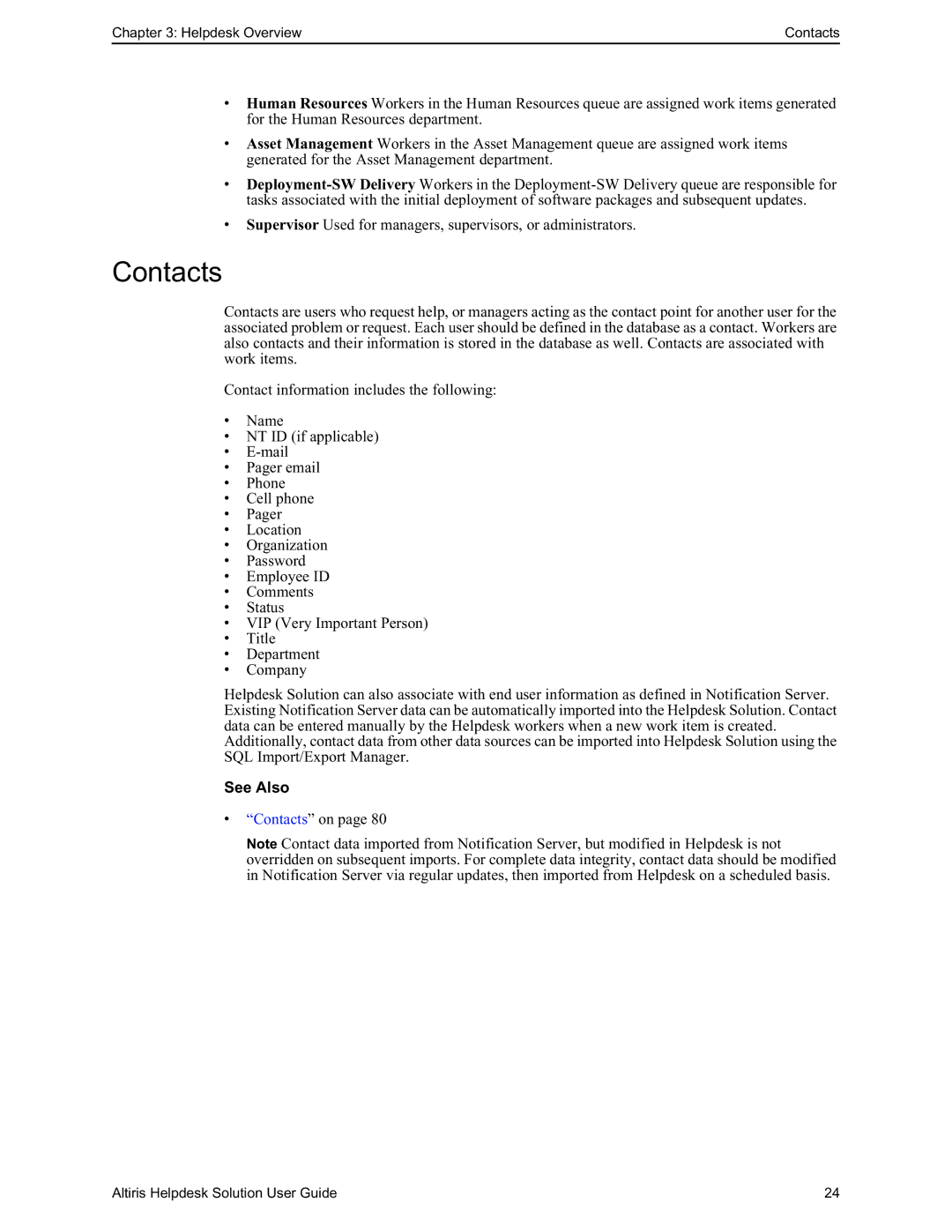Chapter 3: Helpdesk Overview | Contacts |
•Human Resources Workers in the Human Resources queue are assigned work items generated for the Human Resources department.
•Asset Management Workers in the Asset Management queue are assigned work items generated for the Asset Management department.
•
•Supervisor Used for managers, supervisors, or administrators.
Contacts
Contacts are users who request help, or managers acting as the contact point for another user for the associated problem or request. Each user should be defined in the database as a contact. Workers are also contacts and their information is stored in the database as well. Contacts are associated with work items.
Contact information includes the following:
•Name
•NT ID (if applicable)
•
•Pager email
•Phone
•Cell phone
•Pager
•Location
•Organization
•Password
•Employee ID
•Comments
•Status
•VIP (Very Important Person)
•Title
•Department
•Company
Helpdesk Solution can also associate with end user information as defined in Notification Server. Existing Notification Server data can be automatically imported into the Helpdesk Solution. Contact data can be entered manually by the Helpdesk workers when a new work item is created.
Additionally, contact data from other data sources can be imported into Helpdesk Solution using the SQL Import/Export Manager.
See Also
•“Contacts” on page 80
Note Contact data imported from Notification Server, but modified in Helpdesk is not overridden on subsequent imports. For complete data integrity, contact data should be modified in Notification Server via regular updates, then imported from Helpdesk on a scheduled basis.
Altiris Helpdesk Solution User Guide | 24 |