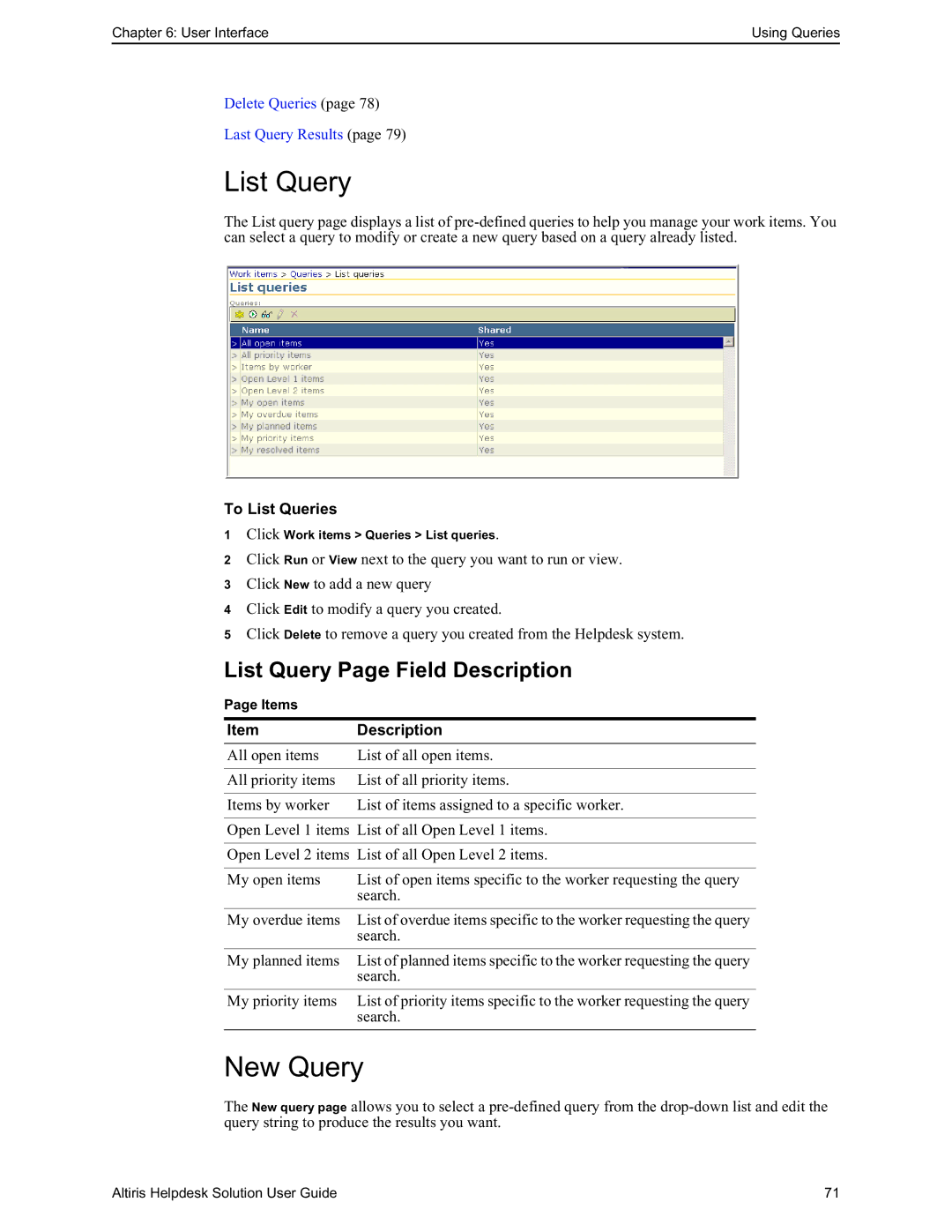Chapter 6: User Interface | Using Queries |
Delete Queries (page 78)
Last Query Results (page 79)
List Query
The List query page displays a list of
To List Queries
1Click Work items > Queries > List queries.
2Click Run or View next to the query you want to run or view.
3Click New to add a new query
4Click Edit to modify a query you created.
5Click Delete to remove a query you created from the Helpdesk system.
List Query Page Field Description
Page Items
Item | Description |
All open items | List of all open items. |
|
|
All priority items | List of all priority items. |
|
|
Items by worker | List of items assigned to a specific worker. |
|
|
Open Level 1 items | List of all Open Level 1 items. |
|
|
Open Level 2 items | List of all Open Level 2 items. |
|
|
My open items | List of open items specific to the worker requesting the query |
| search. |
|
|
My overdue items | List of overdue items specific to the worker requesting the query |
| search. |
|
|
My planned items | List of planned items specific to the worker requesting the query |
| search. |
|
|
My priority items | List of priority items specific to the worker requesting the query |
| search. |
|
|
New Query
The New query page allows you to select a
Altiris Helpdesk Solution User Guide | 71 |