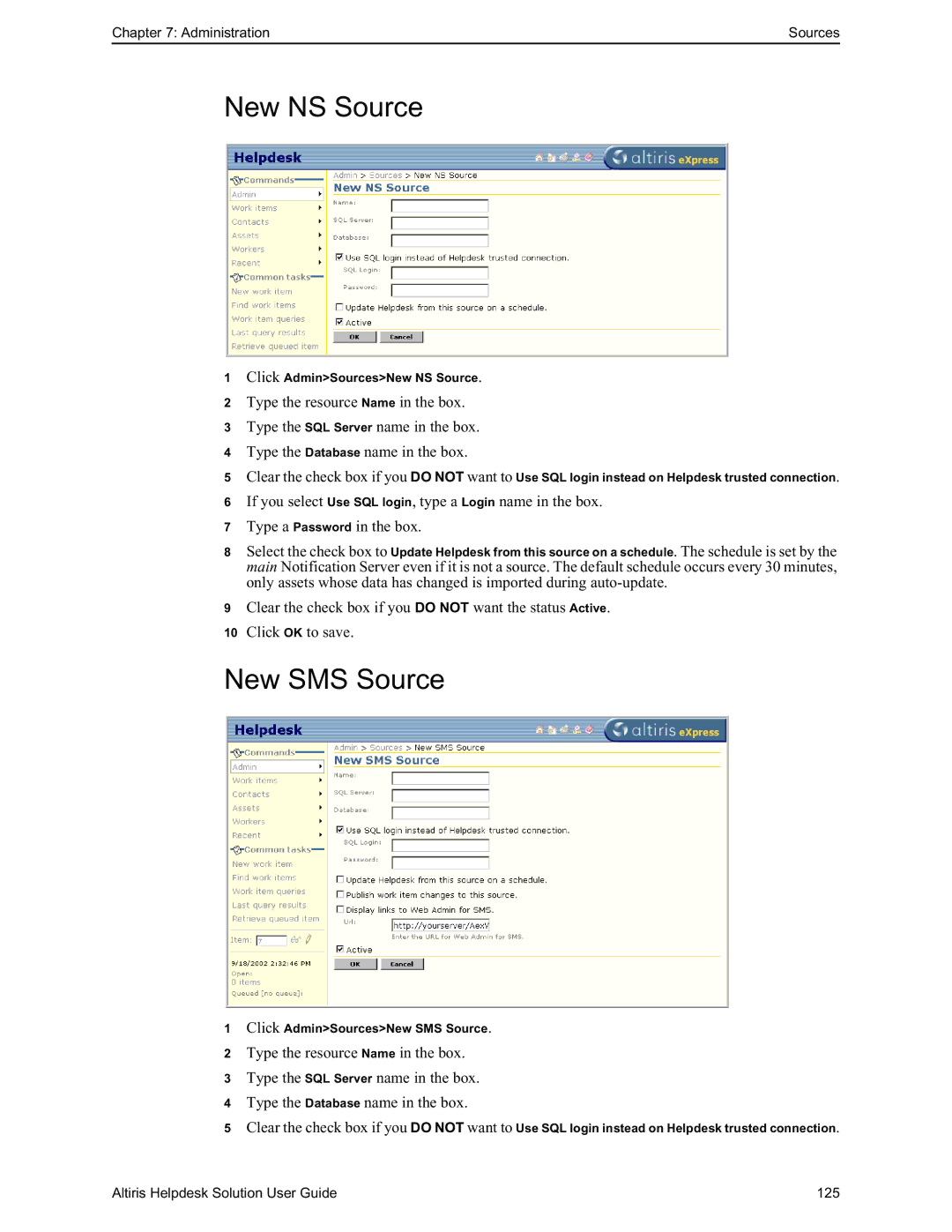Chapter 7: Administration | Sources |
New NS Source
1Click Admin>Sources>New NS Source.
2Type the resource Name in the box.
3Type the SQL Server name in the box.
4Type the Database name in the box.
5Clear the check box if you DO NOT want to Use SQL login instead on Helpdesk trusted connection.
6If you select Use SQL login, type a Login name in the box.
7Type a Password in the box.
8Select the check box to Update Helpdesk from this source on a schedule. The schedule is set by the main Notification Server even if it is not a source. The default schedule occurs every 30 minutes, only assets whose data has changed is imported during
9Clear the check box if you DO NOT want the status Active.
10Click OK to save.
New SMS Source
1Click Admin>Sources>New SMS Source.
2Type the resource Name in the box.
3Type the SQL Server name in the box.
4Type the Database name in the box.
5Clear the check box if you DO NOT want to Use SQL login instead on Helpdesk trusted connection.
Altiris Helpdesk Solution User Guide | 125 |