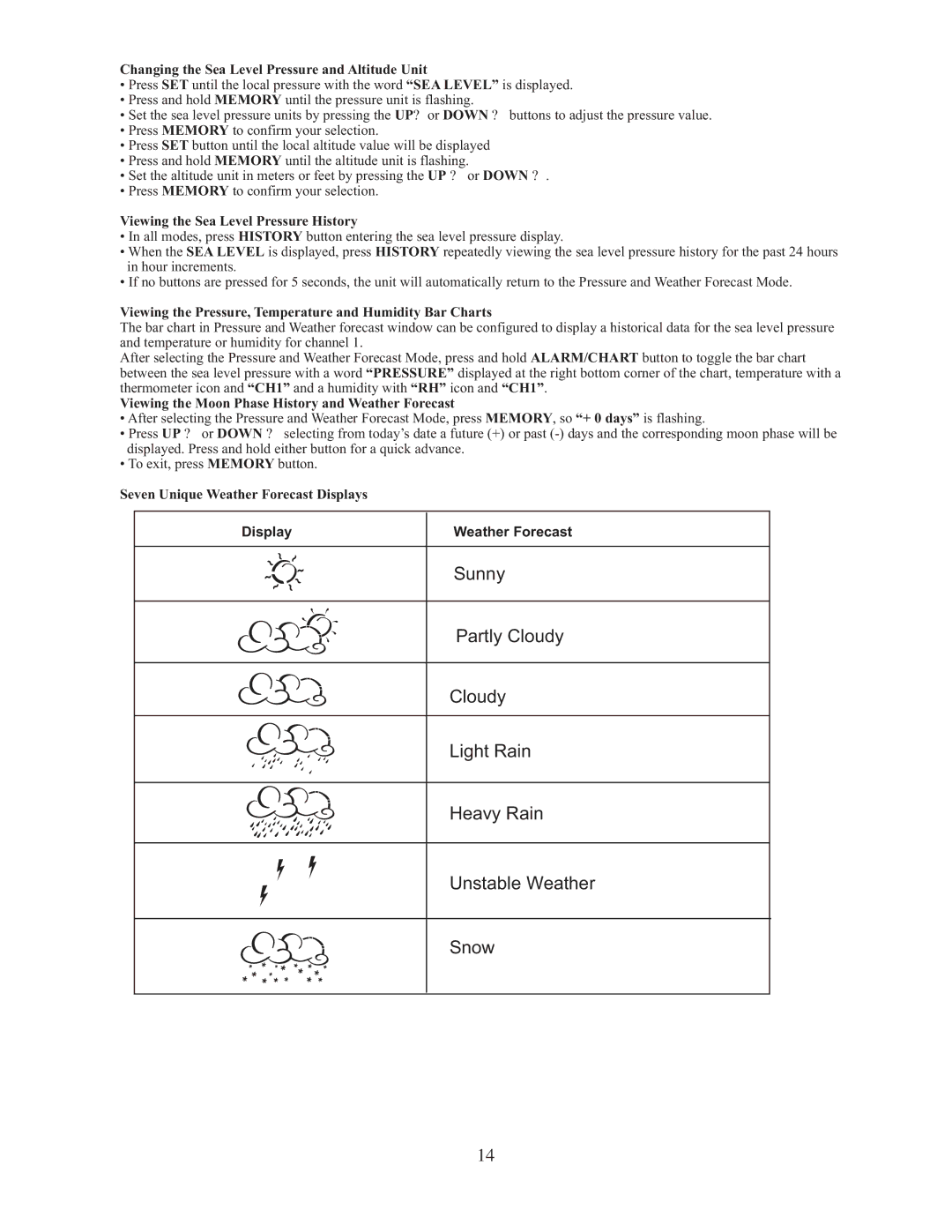Changing the Sea Level Pressure and Altitude Unit
•Press SET until the local pressure with the word “SEA LEVEL” is displayed.
•Press and hold MEMORY until the pressure unit is flashing.
•Set the sea level pressure units by pressing the UP? or DOWN ? buttons to adjust the pressure value.
•Press MEMORY to confirm your selection.
•Press SET button until the local altitude value will be displayed
•Press and hold MEMORY until the altitude unit is flashing.
•Set the altitude unit in meters or feet by pressing the UP ? or DOWN ? .
•Press MEMORY to confirm your selection.
Viewing the Sea Level Pressure History
•In all modes, press HISTORY button entering the sea level pressure display.
•When the SEA LEVEL is displayed, press HISTORY repeatedly viewing the sea level pressure history for the past 24 hours in hour increments.
•If no buttons are pressed for 5 seconds, the unit will automatically return to the Pressure and Weather Forecast Mode.
Viewing the Pressure, Temperature and Humidity Bar Charts
The bar chart in Pressure and Weather forecast window can be configured to display a historical data for the sea level pressure and temperature or humidity for channel 1.
After selecting the Pressure and Weather Forecast Mode, press and hold ALARM/CHART button to toggle the bar chart between the sea level pressure with a word “PRESSURE” displayed at the right bottom corner of the chart, temperature with a thermometer icon and “CH1” and a humidity with “RH” icon and “CH1”.
Viewing the Moon Phase History and Weather Forecast
•After selecting the Pressure and Weather Forecast Mode, press MEMORY, so “+ 0 days” is flashing.
•Press UP ? or DOWN ? selecting from today’s date a future (+) or past
•To exit, press MEMORY button.
Seven Unique Weather Forecast Displays
Display
Weather Forecast
Sunny
Partly Cloudy
Cloudy
Light Rain
Heavy Rain
Unstable Weather
Snow
14