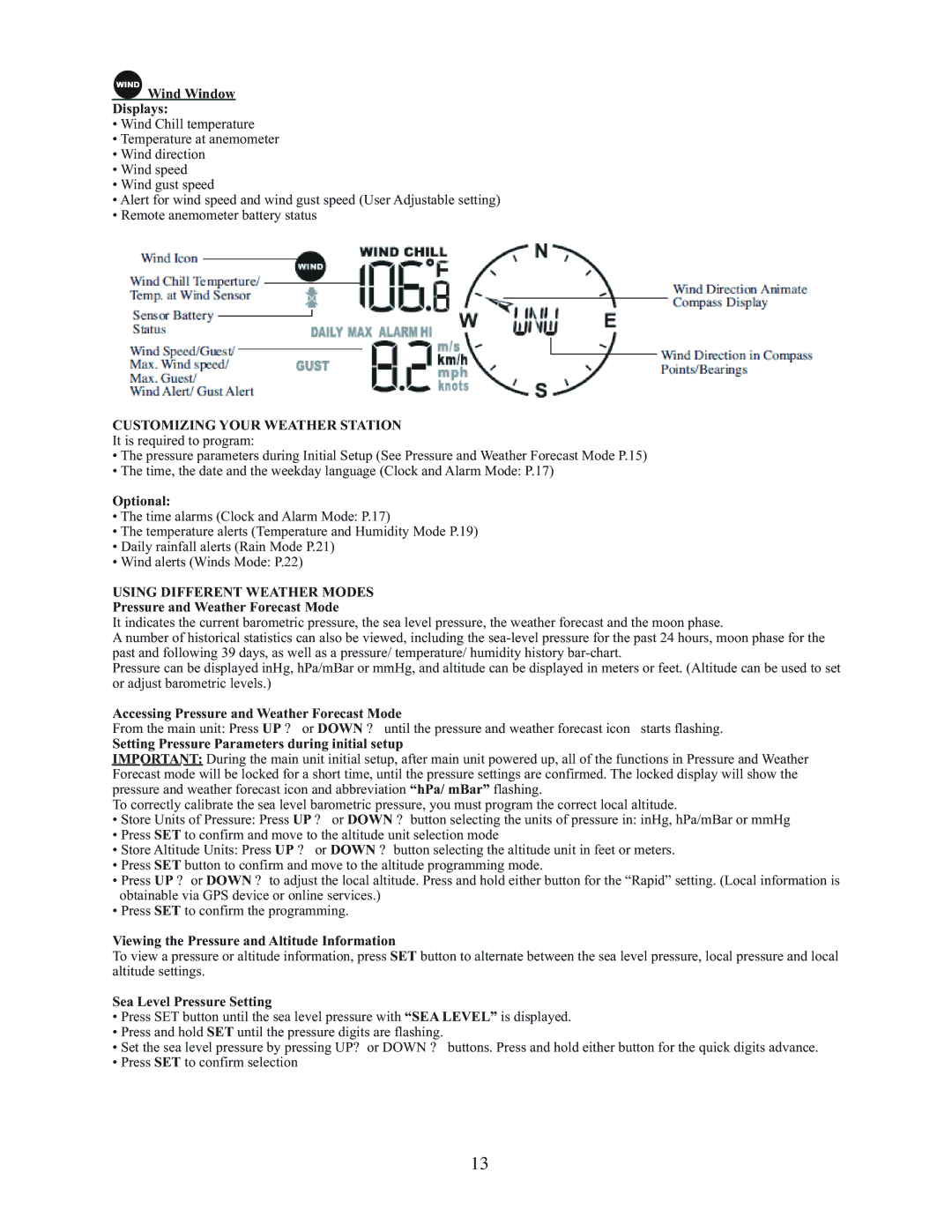Wind Window
Wind Window
Displays:
•Wind Chill temperature
•Temperature at anemometer
•Wind direction
•Wind speed
•Wind gust speed
•Alert for wind speed and wind gust speed (User Adjustable setting)
•Remote anemometer battery status
CUSTOMIZING YOUR WEATHER STATION
It is required to program:
•The pressure parameters during Initial Setup (See Pressure and Weather Forecast Mode P.15)
•The time, the date and the weekday language (Clock and Alarm Mode: P.17)
Optional:
•The time alarms (Clock and Alarm Mode: P.17)
•The temperature alerts (Temperature and Humidity Mode P.19)
•Daily rainfall alerts (Rain Mode P.21)
•Wind alerts (Winds Mode: P.22)
USING DIFFERENT WEATHER MODES
Pressure and Weather Forecast Mode
It indicates the current barometric pressure, the sea level pressure, the weather forecast and the moon phase.
A number of historical statistics can also be viewed, including the
Pressure can be displayed inHg, hPa/mBar or mmHg, and altitude can be displayed in meters or feet. (Altitude can be used to set or adjust barometric levels.)
Accessing Pressure and Weather Forecast Mode
From the main unit: Press UP ? or DOWN ? until the pressure and weather forecast icon starts flashing.
Setting Pressure Parameters during initial setup
IMPORTANT: During the main unit initial setup, after main unit powered up, all of the functions in Pressure and Weather Forecast mode will be locked for a short time, until the pressure settings are confirmed. The locked display will show the pressure and weather forecast icon and abbreviation “hPa/ mBar” flashing.
To correctly calibrate the sea level barometric pressure, you must program the correct local altitude.
•Store Units of Pressure: Press UP ? or DOWN ? button selecting the units of pressure in: inHg, hPa/mBar or mmHg
•Press SET to confirm and move to the altitude unit selection mode
•Store Altitude Units: Press UP ? or DOWN ? button selecting the altitude unit in feet or meters.
•Press SET button to confirm and move to the altitude programming mode.
•Press UP ? or DOWN ? to adjust the local altitude. Press and hold either button for the “Rapid” setting. (Local information is obtainable via GPS device or online services.)
•Press SET to confirm the programming.
Viewing the Pressure and Altitude Information
To view a pressure or altitude information, press SET button to alternate between the sea level pressure, local pressure and local altitude settings.
Sea Level Pressure Setting
•Press SET button until the sea level pressure with “SEA LEVEL” is displayed.
•Press and hold SET until the pressure digits are flashing.
•Set the sea level pressure by pressing UP? or DOWN ? buttons. Press and hold either button for the quick digits advance.
•Press SET to confirm selection
13