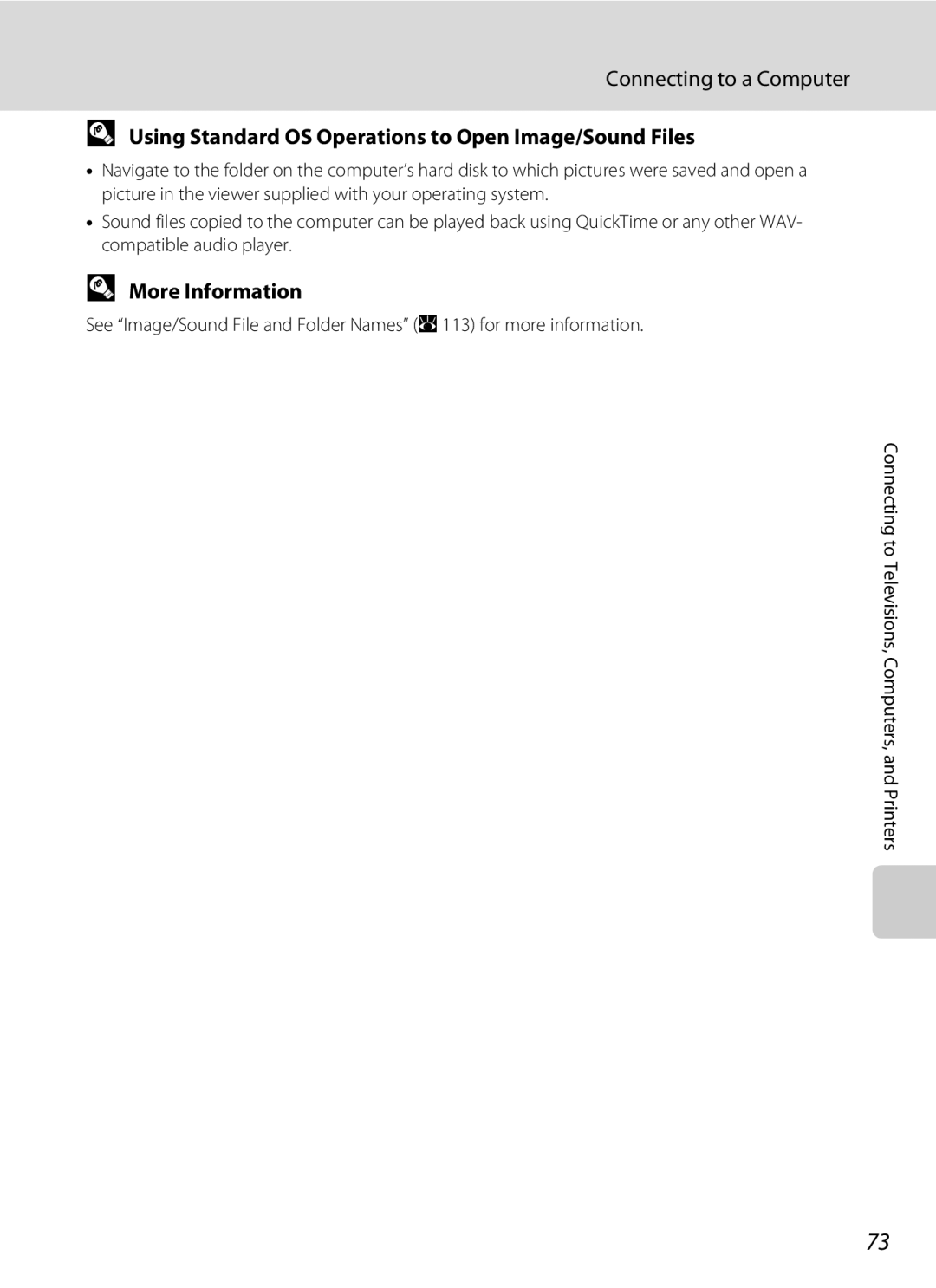User’s Manual
Apple Public Source License For Users of the Coolpix S52c
Trademark Information
Page
Turn off in the Event Malfunction
For Your Safety
Do not Disassemble
Handle the Camera Strap with Care
Observe the following precautions when handling the battery
For Your Safety
Iii
Use appropriate cables
Observe caution when using the flash
Handle moving parts with care
CD-ROMs
Interface Cables
Modifications
Tel
Walt Whitman Road Melville, New York
Symbol for Separate Collection in European Countries
Table of Contents
Viii
Table of Contents
Table of Contents
100
About This Manual
Use Only Nikon Brand Electronic Accessories
Information and Precautions
Life-Long Learning
Before Taking Important Pictures
Disposing of Data Storage Devices
Information and Precautions
Camera Body
Parts of the Camera
Attaching the Camera Strap
Lens cover closed
Tripod socket
Parts of the Camera
Shooting
Monitor
Parts of the Camera
113
Playback
Current frame number
Differs according to the selected option
Cshooting/playback Button
Basic Operations
Emode Button
Shooting-mode Selection Menu
Playback-mode Selection Menu
Rotary Multi Selector
For Shooting
Basic Operations
For the Menu Screen
For Playback
DButton
Displayed when there are one or more menu items to follow
Help Displays
Press kor the rotary multi
Charge the battery
Connect the power cable
Unplug the charger
Charging the Battery Using the Battery Charger Coolpix S52
Close the battery-chamber/memory card slot Cover
Inserting the Battery into the Camera
Inserting the Battery
Inserting the Battery into the Camera
Removing the Battery
Auto Power Off in Shooting Mode Standby Mode
Turning On and Off the Camera
Connect the power cable and AC adapter Turn off the camera
Charging the Battery Using the AC Adapter Coolpix S52c
Connect the AC adapter to the camera’s multi connector
Plug the power cable into an outlet
Charging the Battery Using the AC Adapter Coolpix S52c
Battery begins charging
Connecting the AC Adapter EH-63
Charging the Battery with the Battery Charger
Press the power switch to turn on the camera
Setting Display Language, Date, and Time
Choose Yes and press k
Press k
Select your home time zone A102 and press k
Setting Display Language, Date, and Time
Edit the date
Changing the Date and Time
Insert the memory card
Inserting Memory Cards
Inserting Memory Cards
Removing Memory Cards
Write Protect Switch
Inserting Memory Cards
Formatting Memory Cards
Check the battery level and number
Turn the Camera On and Select AAuto Mode
Press e Use the rotary multi selector to choose Aand
Exposures remaining in the monitor
Turn the Camera On and Select AAuto Mode
Indicators Displayed in AAuto Mode
Available Functions in AAuto Mode
Vibration Reduction
Ready the camera
Frame a Picture
Frame the picture
Frame a Picture
Using the Zoom
Use the zoom buttons to activate optical zoom. Press
Digital Zoom and Image Quality
Press the shutter-release button halfway
Focus and Shoot
Press the shutter-release button the rest of the way down
Shutter-Release Button
During Recording
Focus and Shoot
Autofocus
Focus Lock
Viewing and Deleting Pictures
Viewing Pictures Playback Mode
Deleting Pictures
Press c
Viewing and Deleting Pictures
Available Options in Playback Mode
Pressing c to Turn On the Camera
Viewing Pictures
Setting the Flash Mode
Using the Flash
Press Xflash mode
Auto Flash fires automatically when lighting is poor
Shooting When Lighting Is Poor and the Flash Is Disabled W
Using the Flash
Flash Indicator and Flash Lamp
Flash Mode Setting
Press nself-timer
Taking Pictures with the Self-Timer
Self-timer menu is displayed
Mode selected for self-timer is displayed
Press pmacro mode
Macro Mode
Use the rotary multi selector to choose on and press k
Press gi or fh to frame the picture
Using Exposure Compensation
Setting is applied
Exposure Compensation
Press oexposure compensation
Options Available in High-Sensitivity Shooting Mode
Shooting in High-Sensitivity Shooting Mode
Setting the Scene Mode
Shooting in Scene Mode
Enter scene mode by pressing e
Image Mode
Shooting in Scene Mode
Features
Scene Mode Settings
Icons Used for Descriptions
Sports
Off Other settings can be selected ENight portrait
While the shutter-release button is held down, pictures are
FParty/indoor
Off Other settings can be selected IDusk/dawn
Off Auto Other settings can be selected HSunset
GBeach/snow
Preserves the deep hues seen in sunsets and sunrises
JNight landscape
Off Other settings can be selected KClose up
Museum
MFireworks show
Off Auto Other settings can be selected OBacklight
Off NCopy
Press bone-touch portrait mode
One-Touch Portrait Mode
Frame the subject
One-Touch Portrait Menu
Settings for One-Touch Portrait Mode
Face-Priority AF
Viewing Multiple Pictures Thumbnail Playback
Thumbnail Playback Mode Display
Use Description Choose pictures
Or I, to choose pictures
Use Description Zoom
Taking a Closer Look Playback Zoom
Picture Editing
Editing Pictures
Restrictions on Picture Editing
Original Pictures and Edited Copies
Use the rotary multi selector to choose OK and press k
Enhancing Brightness and Contrast D-Lighting
Editing Pictures
More Information
Refine copy composition
Creating a Cropped Copy Crop
Press d Use the rotary multi selector to choose Yes Press k
Choose the desired copy size and press k
Resizing Pictures Small Picture
Playback menu is displayed
New, smaller copy is created
Recording Voice Memos
Voice Memos Recording and Playback
Playing Voice Memos
Deleting Voice Memos
Viewing Pictures by Date
Selecting a Date in List by Date Mode
Choose the desired date and press k
Dates for which pictures exist will be listed
Viewing Pictures by Date
Using List by Date Mode
Print Set
List by Date Menus
Creating a Pictmotion Movie
Pictmotion by muvee
Creating a Pictmotion Movie A54, and press k
Selecting Pictures for a Pictmotion Movie
Choose All images or List by date and press k
Select a date
Nikon Transfer Windows only
Choose pictures
Deleting Pictmotion Movies
List by date
Background Music
Other Options for Pictmotion Movies
Effects
Playback Duration
Playback Order
Selected Images
Choose Play and press k
Viewing Pictmotion Movies
Choose End and press k
Pictmotion Playback
Recording Movies
Changing Movie Settings
Rotary multi selector, and then pressing k
Recording Movies
DSelecting Movie Options
Movie Menu
Movie menu offers the options shown below
Movie Options and Maximum Movie Length
Choose how the camera focuses in movie mode
IAuto-Focus Mode
Movie Menu
Movie Playback
Use the zoom buttons, g or f, to adjust playback
Deleting Movie Files
Making Voice Recordings
Enter voice recording mode by
Press the shutter-release button all the way
Down to start recording
Operations During Recording
Sound Quality
Making Voice Recordings
Choose the desired sound file and press k
Playing Voice Recordings
Selected sound file will be played back
Operations During Playback
Deleting Sound Files
Playing Voice Recordings
Press din the select sound file screen A66, step
Copying Voice Recordings
Use the rotary multi selector to choose
Option and press k
Connecting an Audio/Video Cable
Connecting to a TV
Video Mode
Tune the television to the video channel
Before Connecting the Camera
Connecting to a Computer
Installing the Software
Operating Systems Compatible with Coolpix S52/S52c
Connecting the USB Cable
Connecting to a Computer
Power-on lamp will light Windows Vista
Transferring Pictures from the Camera to a Computer
Disconnect the camera when transfer is complete
Transfer pictures when Nikon Transfer has finished loading
For Users of Windows 2000 Professional
Start Transfer button
Using Standard OS Operations to Open Image/Sound Files
Printing Pictures
Connecting to a Printer
Time a Print multiple pictures A77
Turn camera off and disconnect USB cable
Connecting to a Printer
Connecting the Camera and Printer
Check printer settings
Turn off the camera Turn on the printer
Choose Copies and press k
Printing Pictures One at a Time
Choose the number of copies up to nine and press k
Choose Paper size and press k
Printing Multiple Pictures
When the print selection screen is displayed, press d
Choose Start print and press k
Printing starts
Dpof printing and press k
Choose Print selection, Print all images or
Print selection Choose the pictures up to 99 and number
Copies up to nine of each
Print all images
Paper Size
Current print Total number of prints
Creating a Dpof Print Order Print Set
Press din playback mode
Choose Print selected and press k
Choose the pictures up to 99 and number
Deleting All Print Orders
Creating a Dpof Print Order Print Set
Date Imprint
Displaying the Shooting Menu and High-sensitivity Menu
Shooting Options The Shooting Menu
Shooting Options The Shooting Menu
AImage Mode
Number of Exposures Remaining
Setting Internal memory Memory card1 Print size2 cm/in
× 13/6.8 ×
× 7/3.6 ×
BWhite Balance
Flash Mode
Choose Measure
Preset Manual
Frame the reference object
Press kto measure the white balance value
Continuous
Eiso Sensitivity
Auto default setting
FColor Options
Make colors more vivid or record pictures in monochrome
Auto
GAF Area Mode
Manual
Center of the frame
White balance and Color options
Restrictions on Camera Settings
Displaying the Playback Menu
Playback Options The Playback Menu
Playback menu contains the following options
Rotate the rotary multi selector, or press J or
Selecting Pictures
To choose the desired picture
Press Hor Ito select on or OFF or
Use the rotary multi selector to choose Start and press k
BSlide Show
Slide show begins
Choose End or Restart
Protect
Delete
Delete selected pictures or all pictures
Deleting Picture Bank Images For Users of the Coolpix S52c
Rotate 90 counterclockwise
FRotate Image
Rotate 90 clockwise
Use the multi selector to select an option
Copy
From the copy screen and press k
Select a copy option and press k
Setup menu contains the following options
Basic Camera Setup The Setup Menu
Basic Camera Setup The Setup Menu
Displaying the Setup Menu
Menus
Select a format for menu display
Displays a welcome screen Select an image
CWelcome Screen
Date
Setting Travel Destination Time Zone
Choose x and press k
100
Choose the travel destination time zone and press k
Clock Battery
101
WHome Time Zone
Time Zones A19
102
UTC + Location
Photo Info
EMonitor Settings
103
Info
Date Imprint and Print Set
CDate Imprint
GVibration Reduction
Enable or disable AF-assist illumination
HAF Assist
105
Adjust the following sound settings
ISound Settings
JRecord Orientation
106
LFormat Memory/mFormat Card
KAuto Off
Formatting the Internal Memory
Formatting a Memory Card
PReset All
OVideo Mode
Language
108
109
110
Setup menu
Others
111
RFirmware Version
MAC address Firmware version
Approved Memory Cards
Optional Accessories
112
113
Image/Sound File and Folder Names
Dscn 0001 . JP G
114
Caring for the Camera
Battery
Self-timer Lamp/AF-assist Illuminator LED
115
Caring for the Camera
Storage
Cleaning
116
Do not use alcohol, thinner, or other volatile chemicals
117
Error Messages
118
Error Messages
119
120
Display, Settings and Power Supply
Troubleshooting
121
Hide info is selected for Photo info
Even when Date imprint is
Troubleshooting
Electronically Controlled Cameras
122
123
Sports scene mode or l Museum
Portrait, e Night portrait, or k Close
124
Night portrait scene mode
125
126
Specifications
Nikon Coolpix S52/S52c Digital Camera
Weight
Specifications
127
Excluding projections × H × D
Battery Charger MH-62 supplied with the Coolpix S52
Rechargeable Li-ion Battery EN-EL8
Wireless Coolpix S52c only Standards
128
Supported Standards
Specifications
AC Adapter EH-63 supplied with the Coolpix S52c
129
Index
Symbols
130
Copying pictures to 69-71 Continuous
131
Index Flash 30, 108 lamp 5, 31 mode
Area 6, 26 face-priority
Formatting 107 ISO sensitivity
Television 69 connecting to
Preset
Zoom 25 buttons 5 indicator 6 playback
132
Index
133
134
YP8C0111 6MMA5911-01