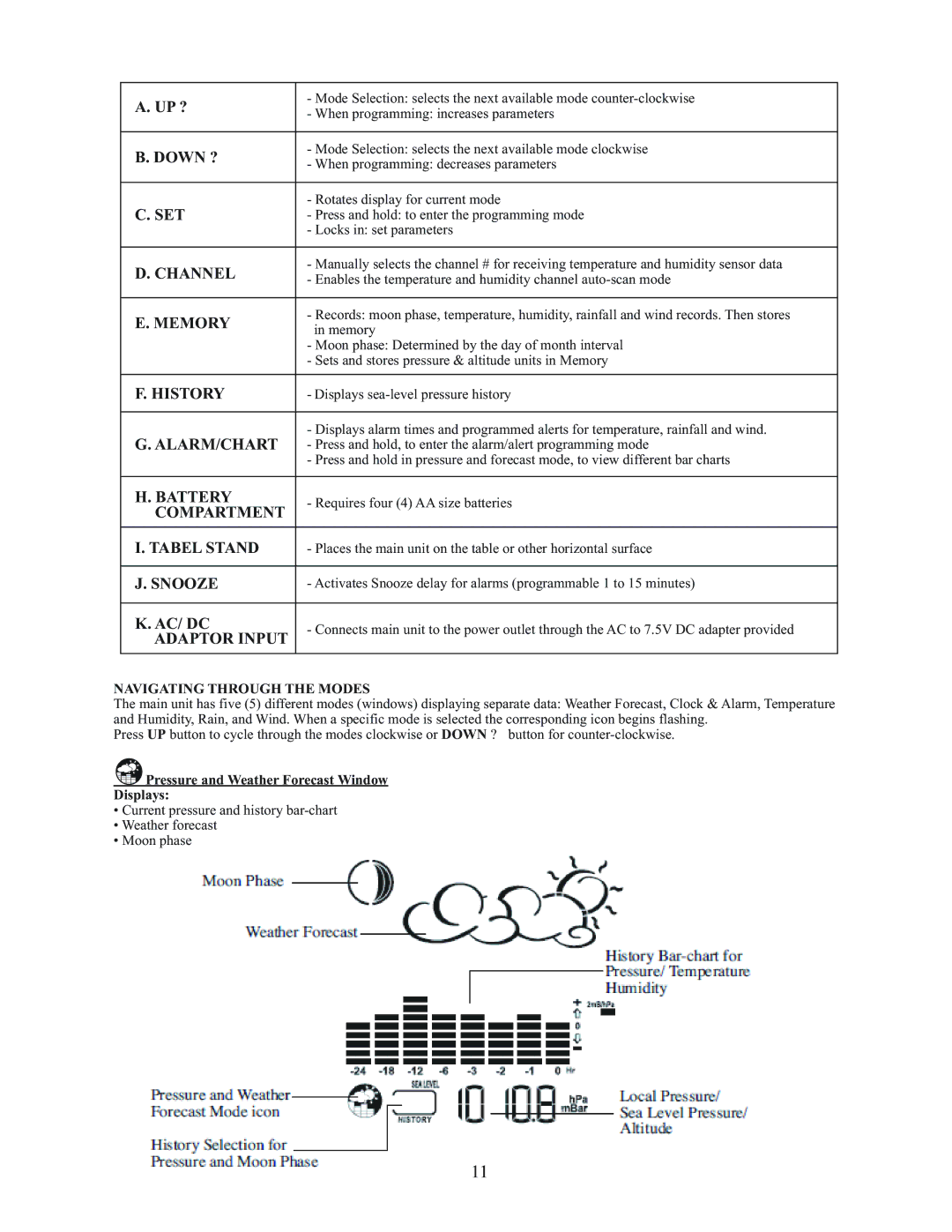A. UP ? | - Mode Selection: selects the next available mode | |
- When programming: increases parameters | ||
| ||
|
| |
B. DOWN ? | - Mode Selection: selects the next available mode clockwise | |
- When programming: decreases parameters | ||
| ||
|
| |
C. SET | - Rotates display for current mode | |
- Press and hold: to enter the programming mode | ||
| - Locks in: set parameters | |
|
| |
D. CHANNEL | - Manually selects the channel # for receiving temperature and humidity sensor data | |
- Enables the temperature and humidity channel | ||
| ||
|
| |
E. MEMORY | - Records: moon phase, temperature, humidity, rainfall and wind records. Then stores | |
in memory | ||
| ||
| - Moon phase: Determined by the day of month interval | |
| - Sets and stores pressure & altitude units in Memory | |
|
| |
F. HISTORY | - Displays |
-Displays alarm times and programmed alerts for temperature, rainfall and wind.
G. ALARM/CHART - Press and hold, to enter the alarm/alert programming mode
-Press and hold in pressure and forecast mode, to view different bar charts
H. BATTERY | - Requires four (4) AA size batteries | |
COMPARTMENT | ||
| ||
|
| |
I. TABEL STAND | - Places the main unit on the table or other horizontal surface | |
|
| |
J. SNOOZE | - Activates Snooze delay for alarms (programmable 1 to 15 minutes) | |
|
| |
K. AC/ DC | - Connects main unit to the power outlet through the AC to 7.5V DC adapter provided | |
ADAPTOR INPUT |
NAVIGATING THROUGH THE MODES
The main unit has five (5) different modes (windows) displaying separate data: Weather Forecast, Clock & Alarm, Temperature and Humidity, Rain, and Wind. When a specific mode is selected the corresponding icon begins flashing.
Press UP button to cycle through the modes clockwise or DOWN ? button for
 Pressure and Weather Forecast Window
Pressure and Weather Forecast Window
Displays:
•Current pressure and history
•Weather forecast
•Moon phase
11