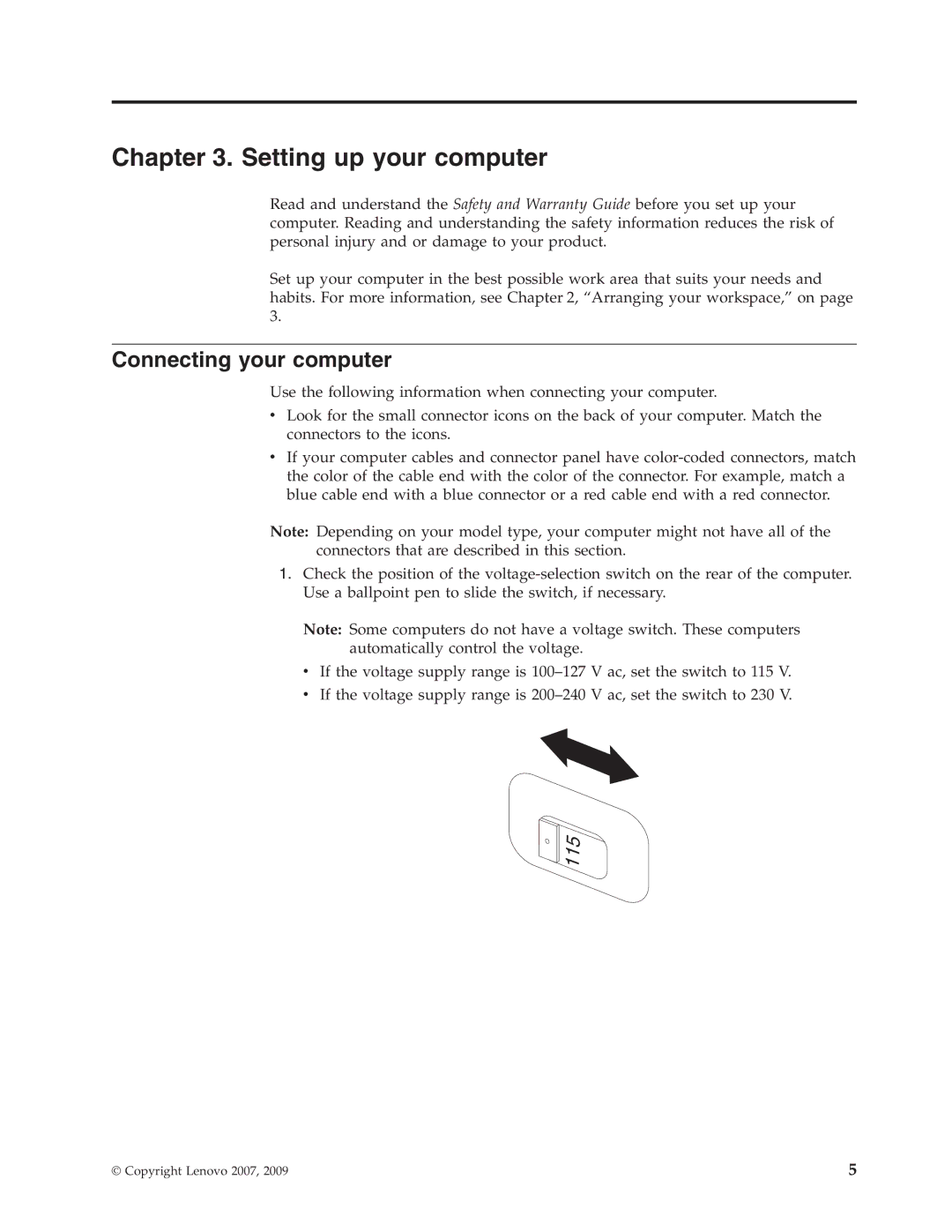Chapter 3. Setting up your computer
Read and understand the Safety and Warranty Guide before you set up your computer. Reading and understanding the safety information reduces the risk of personal injury and or damage to your product.
Set up your computer in the best possible work area that suits your needs and habits. For more information, see Chapter 2, “Arranging your workspace,” on page 3.
Connecting your computer
Use the following information when connecting your computer.
vLook for the small connector icons on the back of your computer. Match the connectors to the icons.
vIf your computer cables and connector panel have
Note: Depending on your model type, your computer might not have all of the connectors that are described in this section.
1.Check the position of the
Note: Some computers do not have a voltage switch. These computers automatically control the voltage.
vIf the voltage supply range is
vIf the voltage supply range is
© Copyright Lenovo 2007, 2009 | 5 |