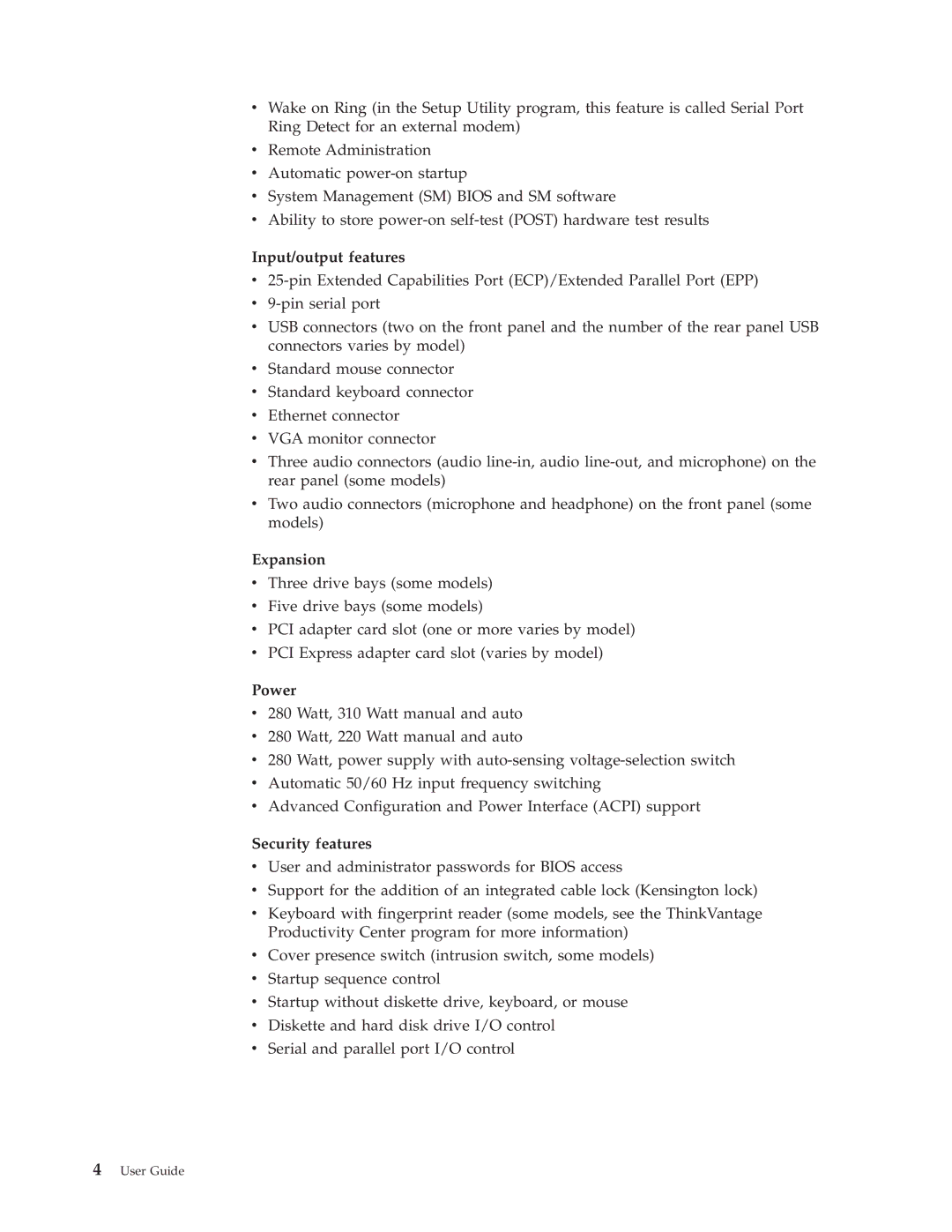vWake on Ring (in the Setup Utility program, this feature is called Serial Port Ring Detect for an external modem)
vRemote Administration
vAutomatic
vSystem Management (SM) BIOS and SM software
vAbility to store
Input/output features
v
v
vUSB connectors (two on the front panel and the number of the rear panel USB connectors varies by model)
vStandard mouse connector
vStandard keyboard connector
vEthernet connector
vVGA monitor connector
vThree audio connectors (audio
vTwo audio connectors (microphone and headphone) on the front panel (some models)
Expansion
vThree drive bays (some models)
vFive drive bays (some models)
vPCI adapter card slot (one or more varies by model)
vPCI Express adapter card slot (varies by model)
Power
v280 Watt, 310 Watt manual and auto
v280 Watt, 220 Watt manual and auto
v280 Watt, power supply with
vAutomatic 50/60 Hz input frequency switching
vAdvanced Configuration and Power Interface (ACPI) support
Security features
vUser and administrator passwords for BIOS access
vSupport for the addition of an integrated cable lock (Kensington lock)
vKeyboard with fingerprint reader (some models, see the ThinkVantage Productivity Center program for more information)
vCover presence switch (intrusion switch, some models)
vStartup sequence control
vStartup without diskette drive, keyboard, or mouse
vDiskette and hard disk drive I/O control
vSerial and parallel port I/O control