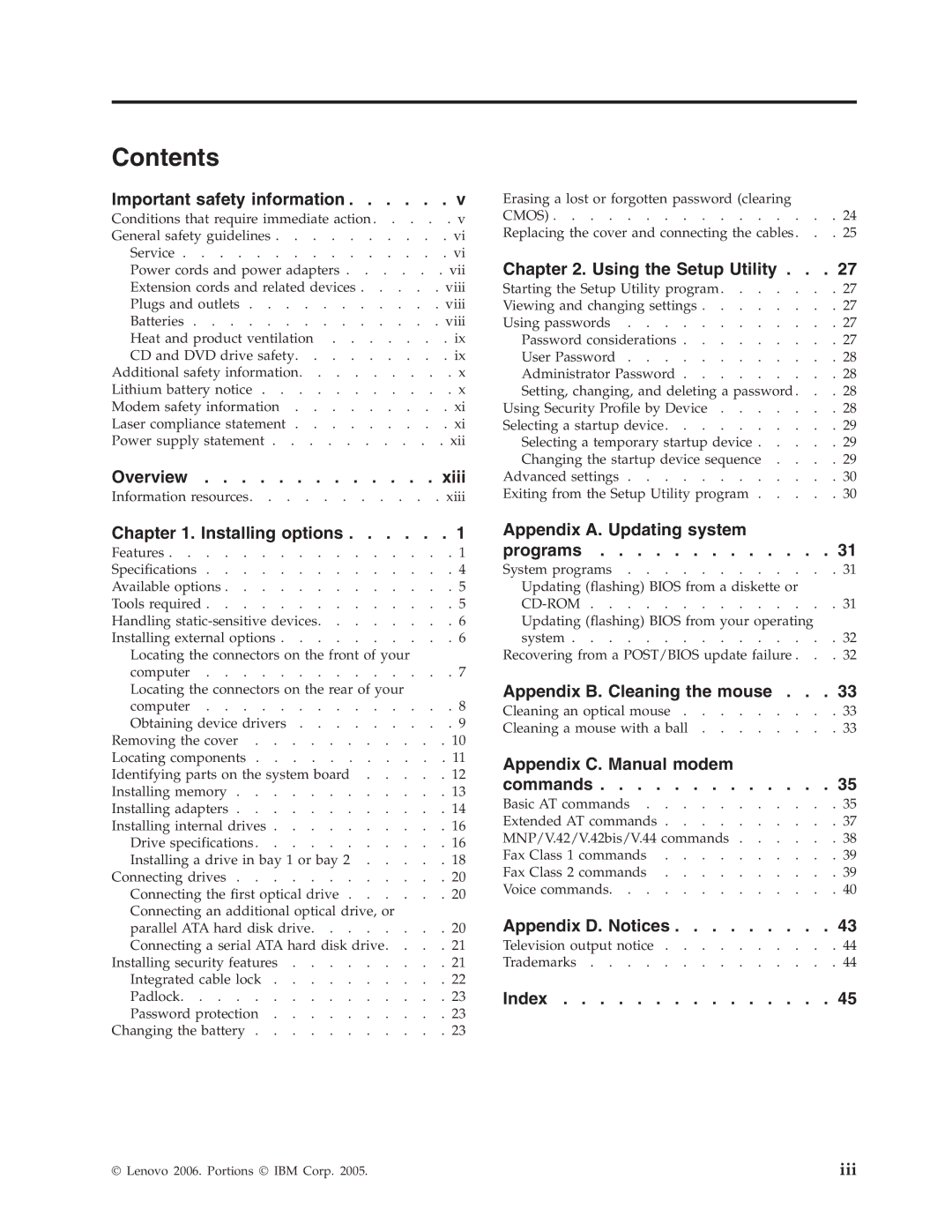Contents
Important safety information . . . . | . | . | v | Erasing a lost or forgotten password (clearing |
|
| |
Conditions that require immediate action . . . | . | . | v | CMOS) | . | 24 | |
General safety guidelines | . | . | vi | Replacing the cover and connecting the cables. . | . | 25 | |
Service | . | . | vi | Chapter 2. Using the Setup Utility . . | . | 27 | |
Power cords and power adapters . . . . | . | . vii | |||||
Extension cords and related devices . . . | . | . viii | Starting the Setup Utility program | . | 27 | ||
Plugs and outlets | . | . viii | Viewing and changing settings | . | 27 | ||
Batteries | . | . viii | Using passwords | . | 27 | ||
Heat and product ventilation | . | . ix | Password considerations | . | 27 | ||
CD and DVD drive safety | . | . ix | User Password | . | 28 | ||
Additional safety information | . | . x | Administrator Password | . | 28 | ||
Lithium battery notice | . | . x | Setting, changing, and deleting a password . . | . | 28 | ||
Modem safety information | . | . xi | Using Security Profile by Device | . | 28 | ||
Laser compliance statement | . | . xi | Selecting a startup device | . | 29 | ||
Power supply statement | . | . xii | Selecting a temporary startup device . . . . | . | 29 | ||
Overview | . xiii | Changing the startup device sequence . . . | . 29 | ||||
Advanced settings | . | 30 | |||||
Information resources | . | . xiii | Exiting from the Setup Utility program . . . . | . | 30 | ||
Chapter 1. Installing options . . . . | . | . | 1 | Appendix A. Updating system |
|
| |
Features | . | . | 1 | programs | . | 31 | |
Specifications | . | . | 4 | System programs | . | 31 | |
Available options | . | . | 5 | Updating (flashing) BIOS from a diskette or |
|
| |
Tools required | . | . | 5 | . | 31 | ||
Handling | . | . 6 | Updating (flashing) BIOS from your operating |
|
| ||
Installing external options | . | . | 6 | system | . | 32 | |
Locating the connectors on the front of your |
|
|
| Recovering from a POST/BIOS update failure . . | . 32 | ||
computer | . | . | 7 |
|
|
| |
Locating the connectors on the rear of your |
|
|
| Appendix B. Cleaning the mouse . . | . 33 | ||
computer | . | . | 8 | Cleaning an optical mouse | . | 33 | |
Obtaining device drivers | . | . | 9 | ||||
Cleaning a mouse with a ball | . | 33 | |||||
Removing the cover | . | . | 10 | ||||
|
|
| |||||
Locating components | . | . | 11 | Appendix C. Manual modem |
|
| |
Identifying parts on the system board . . . | . | . 12 |
|
| |||
commands . . . . . . . . . . . . . 35 | |||||||
Installing memory | . | . | 13 | ||||
Basic AT commands | . | 35 | |||||
Installing adapters | . | . | 14 | ||||
Extended AT commands | . 37 | ||||||
Installing internal drives | . | . | 16 | ||||
MNP/V.42/V.42bis/V.44 commands | . 38 | ||||||
Drive specifications | . | . | 16 | ||||
Fax Class 1 commands | . | 39 | |||||
Installing a drive in bay 1 or bay 2 . . . | . | . | 18 | ||||
Fax Class 2 commands | . | 39 | |||||
Connecting drives | . | . | 20 | ||||
Voice commands | . | 40 | |||||
Connecting the first optical drive . . . . | . | . | 20 | ||||
|
|
| |||||
Connecting an additional optical drive, or |
|
|
| Appendix D. Notices | . | 43 | |
parallel ATA hard disk drive | . | . | 20 | ||||
Connecting a serial ATA hard disk drive. . | . | . | 21 | Television output notice | . | 44 | |
Installing security features | . | . | 21 | Trademarks | . | 44 | |
Integrated cable lock | . | . | 22 |
|
|
| |
Padlock | . | . | 23 | Index | . | 45 | |
Password protection | . | . | 23 |
|
|
| |
Changing the battery | . | . | 23 |
|
|
| |
© Lenovo 2006. Portions © IBM Corp. 2005. | iii |