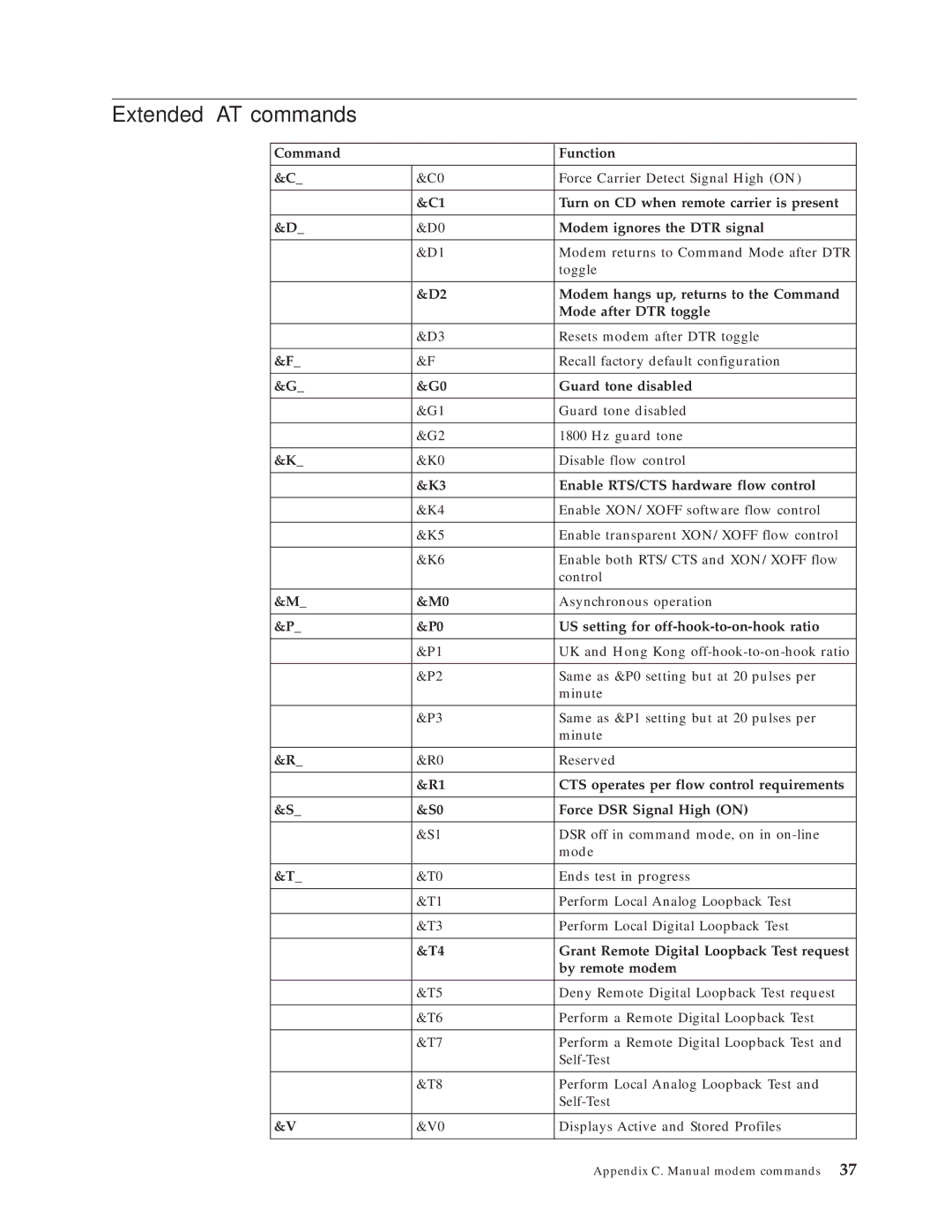Extended AT commands
Command |
| Function |
|
|
|
&C_ | &C0 | Force Carrier Detect Signal High (ON) |
|
|
|
| &C1 | Turn on CD when remote carrier is present |
|
|
|
&D_ | &D0 | Modem ignores the DTR signal |
|
|
|
| &D1 | Modem returns to Command Mode after DTR |
|
| toggle |
|
|
|
| &D2 | Modem hangs up, returns to the Command |
|
| Mode after DTR toggle |
|
|
|
| &D3 | Resets modem after DTR toggle |
|
|
|
&F_ | &F | Recall factory default configuration |
|
|
|
&G_ | &G0 | Guard tone disabled |
|
|
|
| &G1 | Guard tone disabled |
|
|
|
| &G2 | 1800 Hz guard tone |
|
|
|
&K_ | &K0 | Disable flow control |
|
|
|
| &K3 | Enable RTS/CTS hardware flow control |
|
|
|
| &K4 | Enable XON/XOFF software flow control |
|
|
|
| &K5 | Enable transparent XON/XOFF flow control |
|
|
|
| &K6 | Enable both RTS/CTS and XON/XOFF flow |
|
| control |
|
|
|
&M_ | &M0 | Asynchronous operation |
|
|
|
&P_ | &P0 | US setting for |
|
|
|
| &P1 | UK and Hong Kong |
|
|
|
| &P2 | Same as &P0 setting but at 20 pulses per |
|
| minute |
|
|
|
| &P3 | Same as &P1 setting but at 20 pulses per |
|
| minute |
|
|
|
&R_ | &R0 | Reserved |
|
|
|
| &R1 | CTS operates per flow control requirements |
|
|
|
&S_ | &S0 | Force DSR Signal High (ON) |
|
|
|
| &S1 | DSR off in command mode, on in |
|
| mode |
|
|
|
&T_ | &T0 | Ends test in progress |
|
|
|
| &T1 | Perform Local Analog Loopback Test |
|
|
|
| &T3 | Perform Local Digital Loopback Test |
|
|
|
| &T4 | Grant Remote Digital Loopback Test request |
|
| by remote modem |
|
|
|
| &T5 | Deny Remote Digital Loopback Test request |
|
|
|
| &T6 | Perform a Remote Digital Loopback Test |
|
|
|
| &T7 | Perform a Remote Digital Loopback Test and |
|
| |
|
|
|
| &T8 | Perform Local Analog Loopback Test and |
|
| |
|
|
|
&V | &V0 | Displays Active and Stored Profiles |
|
|
|
Appendix C. Manual modem commands 37