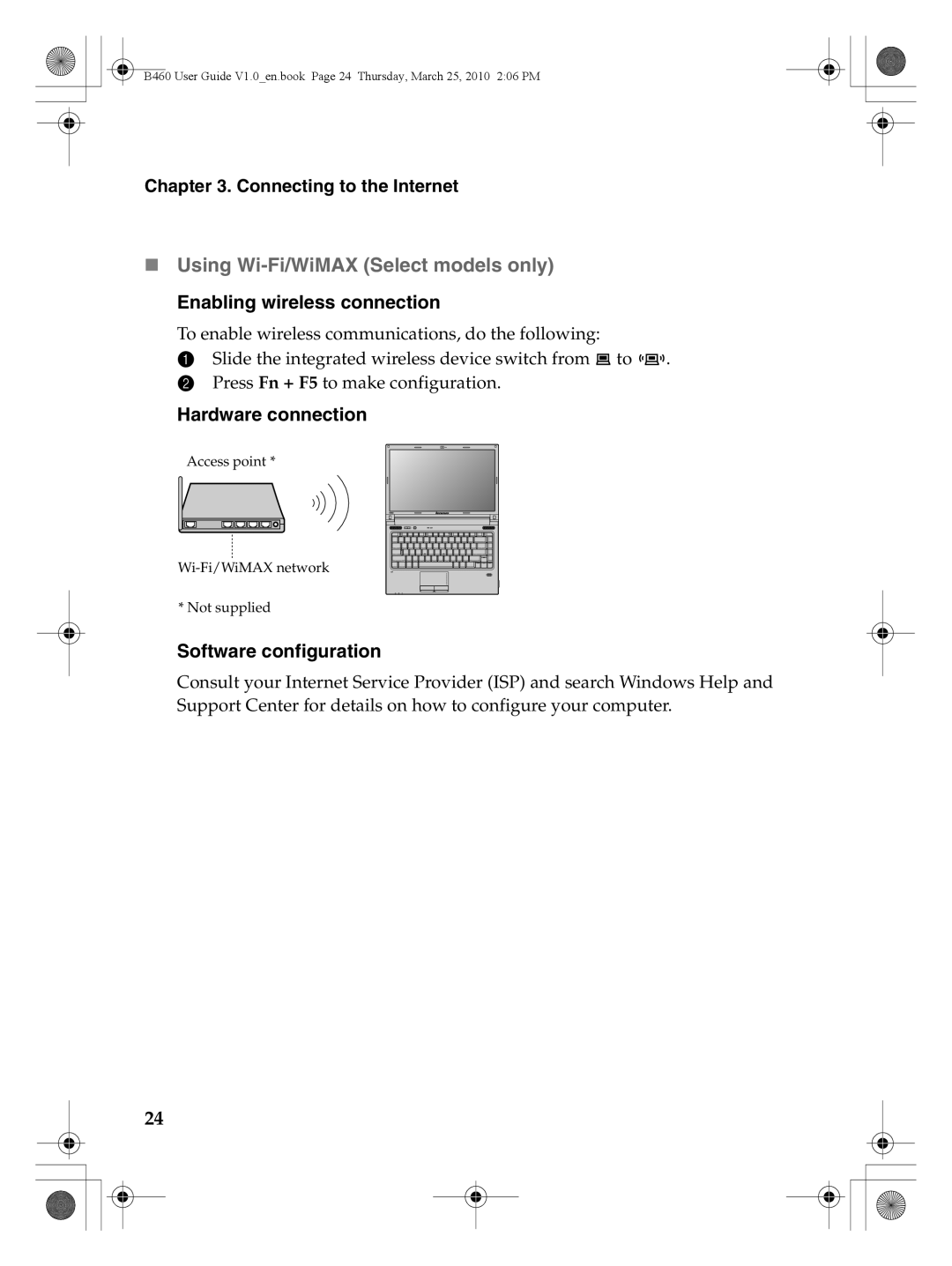B460 User Guide V1.0_en.book Page 24 Thursday, March 25, 2010 2:06 PM
Chapter 3. Connecting to the Internet
Using
To enable wireless communications, do the following:
1 Slide the integrated wireless device switch from ![]() to
to ![]()
![]()
![]() . 2 Press Fn + F5 to make configuration.
. 2 Press Fn + F5 to make configuration.
Hardware connection
Access point *
*Not supplied
Software configuration
Consult your Internet Service Provider (ISP) and search Windows Help and Support Center for details on how to configure your computer.
24