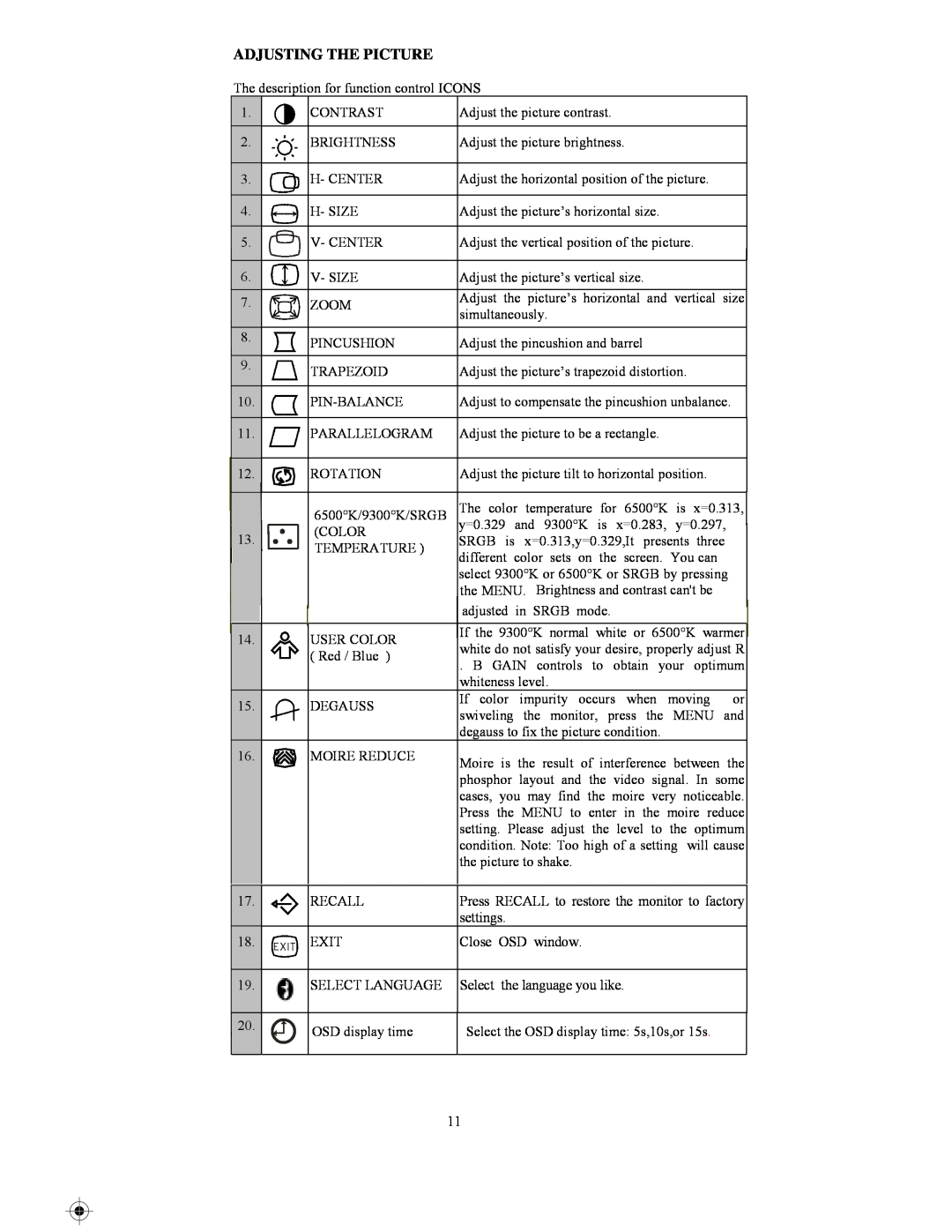ADJUSTING THE PICTURE
The description for function control ICONS
1. | CONTRAST | Adjust the picture contrast. |
| ||
2. | BRIGHTNESS | Adjust the picture brightness. |
| ||
3. | H- CENTER | Adjust the horizontal position of the picture. |
| ||
4. | H- SIZE | Adjust the picture’s horizontal size. |
| ||
5. | V- CENTER | Adjust the vertical position of the picture. |
| ||
6. | V- SIZE | Adjust the picture’s vertical size. |
| ||
7. | ZOOM | Adjust the picture’s horizontal and vertical | size | ||
simultaneously. |
| ||||
|
|
| |||
8. | PINCUSHION | Adjust the pincushion and barrel |
| ||
|
| ||||
9. | TRAPEZOID | Adjust the picture’s trapezoid distortion. |
| ||
|
| ||||
10. | Adjust to compensate the pincushion unbalance. | ||||
11. | PARALLELOGRAM | Adjust the picture to be a rectangle. |
| ||
12. | ROTATION | Adjust the picture tilt to horizontal position. |
| ||
| 6500°K/9300°K/SRGB | The color temperature for 6500°K is x=0.313, | |||
13. | (COLOR | y=0.329 | and 9300°K is x=0.283, y=0.297, | ||
SRGB is | x=0.313,y=0.329,It presents three | ||||
TEMPERATURE ) | |||||
| different color sets on the screen. You can |
| |||
|
|
| |||
|
| select 9300°K or 6500°K or SRGB by pressing | |||
|
| the MENU. Brightness and contrast can't be |
| ||
|
| adjusted in SRGB mode. |
| ||
14. | USER COLOR | If the 9300°K normal white or 6500°K warmer | |||
white do not satisfy your desire, properly adjust R | |||||
| ( Red / Blue ) | ||||
| . B GAIN controls to obtain your optimum | ||||
|
| ||||
|
| whiteness level. |
| ||
15. | DEGAUSS | If color | impurity occurs when moving | or | |
swiveling the monitor, press the MENU and | |||||
|
| ||||
|
| degauss to fix the picture condition. |
| ||
16. | MOIRE REDUCE | Moire is the result of interference between the | |||
|
| ||||
|
| phosphor layout and the video signal. In some | |||
|
| cases, you may find the moire very noticeable. | |||
|
| Press the MENU to enter in the moire reduce | |||
|
| setting. Please adjust the level to the optimum | |||
|
| condition. Note: Too high of a setting will cause | |||
|
| the picture to shake. |
| ||
17.
18.
19.
20.
RECALL | Press RECALL to restore the monitor to factory | |
|
| settings. |
EXIT | Close OSD window. | |
SELECT LANGUAGE | Select the language you like. | |
OSD display time |
| Select the OSD display time: 5s,10s,or 15s. |
| ||
|
|
|
11