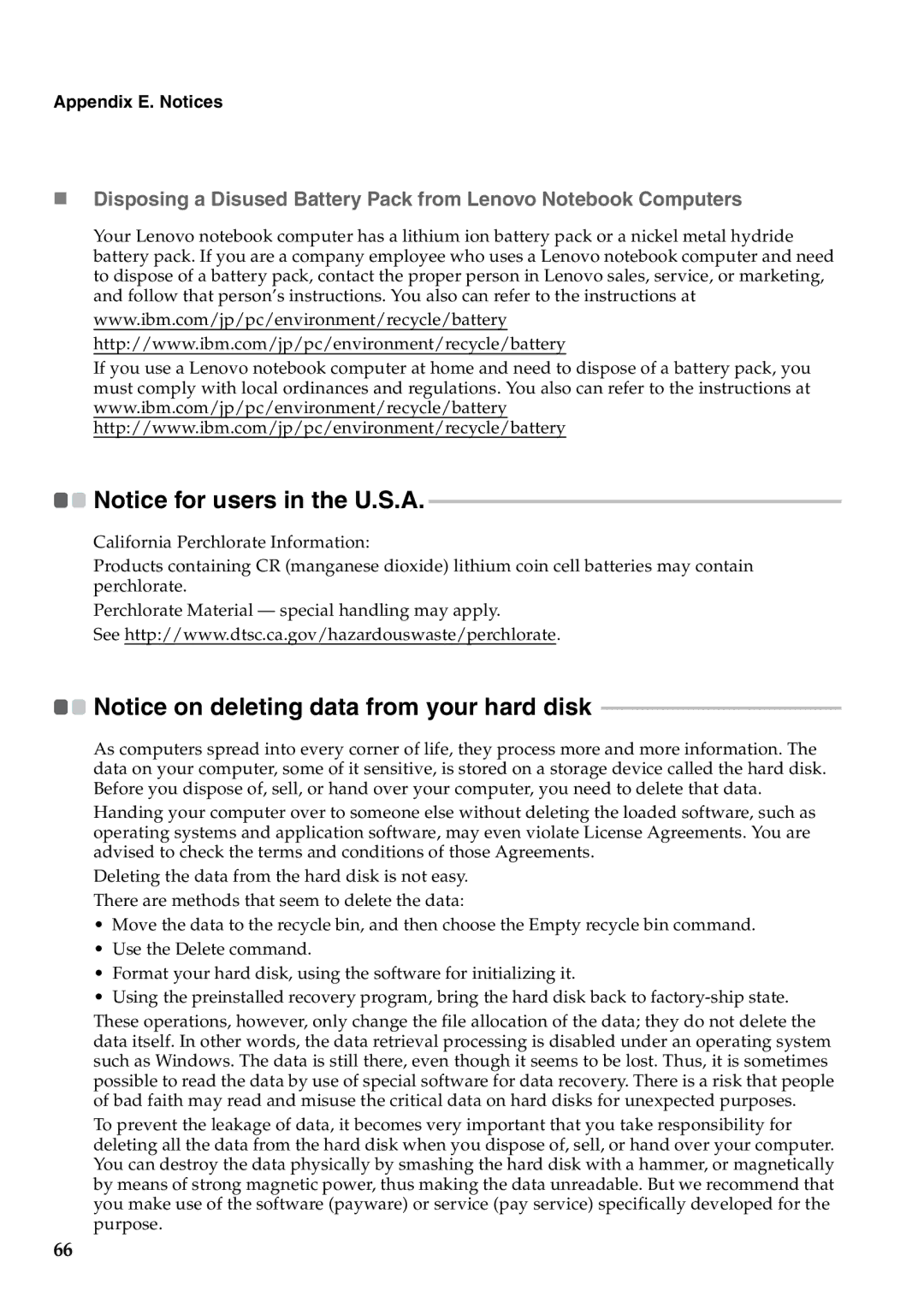G460 specifications
The Lenovo G460 is a versatile and reliable laptop that caters to a wide range of users, from students to professionals. Known for its balance of performance, portability, and affordability, the G460 is designed to meet the demands of everyday computing tasks with ease.One of the standout features of the Lenovo G460 is its 14-inch display, boasting a resolution of 1366 x 768 pixels. This size strikes a perfect balance between being large enough for comfortable viewing and compact enough for easy transportation. The display is complemented by Lenovo's unique BrightVision technology, which enhances color reproduction and brightness, making it suitable for both indoor and outdoor usage.
Under the hood, the Lenovo G460 is powered by Intel’s Core i3 or Core i5 processors, offering solid performance for multitasking and productivity applications. With options for up to 8 GB of DDR3 RAM, users can run multiple applications simultaneously without experiencing noticeable lag. This is ideal for students working on projects or professionals managing multiple tasks.
Storage options vary, with traditional hard drives providing ample space for documents, media, and applications. Users can choose configurations with up to 500 GB of storage or, for those seeking faster data access speeds, a variant with a solid-state drive (SSD) is also available.
The G460 also incorporates Lenovo's OneKey Recovery feature, allowing users to easily back up data and restore the system in case of any malfunctions. This is particularly beneficial for those who prioritize data security and ease of use in their computing experience.
Connectivity options are another highlight of the Lenovo G460. It comes equipped with USB ports, an HDMI port for connecting to external displays, and a card reader for easy media transfer. Built-in Wi-Fi ensures seamless internet connectivity, while the included Ethernet port provides a reliable option for wired network access.
The laptop features a comfortable keyboard with good key travel, making typing a pleasant experience. Additionally, the touchpad is responsive and supports multi-touch gestures for easier navigation.
In summary, the Lenovo G460 is a well-rounded laptop that caters to a diverse user base. With its solid performance, practical features, and user-friendly design, it remains a popular choice for those seeking affordability without compromising on functionality. Whether for education, work, or entertainment, the G460 offers a reliable solution for everyday computing needs.