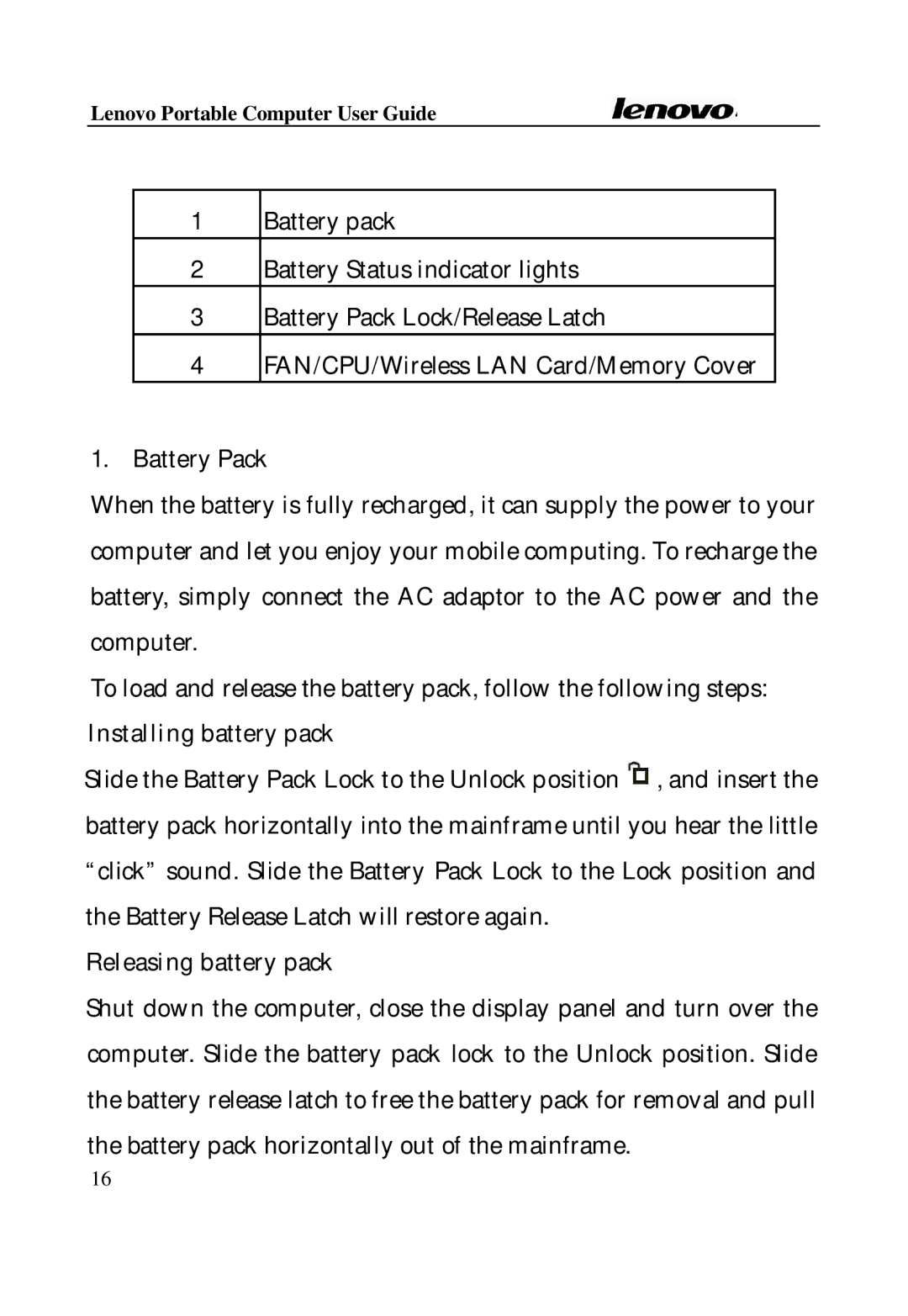Lenovo Portable Computer User Guide
1Battery pack
2Battery Status indicator lights
3Battery Pack Lock/Release Latch
4FAN/CPU/Wireless LAN Card/Memory Cover
1.Battery Pack
When the battery is fully recharged, it can supply the power to your computer and let you enjoy your mobile computing. To recharge the battery, simply connect the AC adaptor to the AC power and the computer.
To load and release the battery pack, follow the following steps:
Installing battery pack
Slide the Battery Pack Lock to the Unlock position![]() , and insert the battery pack horizontally into the mainframe until you hear the little “click” sound. Slide the Battery Pack Lock to the Lock position and the Battery Release Latch will restore again.
, and insert the battery pack horizontally into the mainframe until you hear the little “click” sound. Slide the Battery Pack Lock to the Lock position and the Battery Release Latch will restore again.
Releasing battery pack
Shut down the computer, close the display panel and turn over the computer. Slide the battery pack lock to the Unlock position. Slide the battery release latch to free the battery pack for removal and pull the battery pack horizontally out of the mainframe.
16