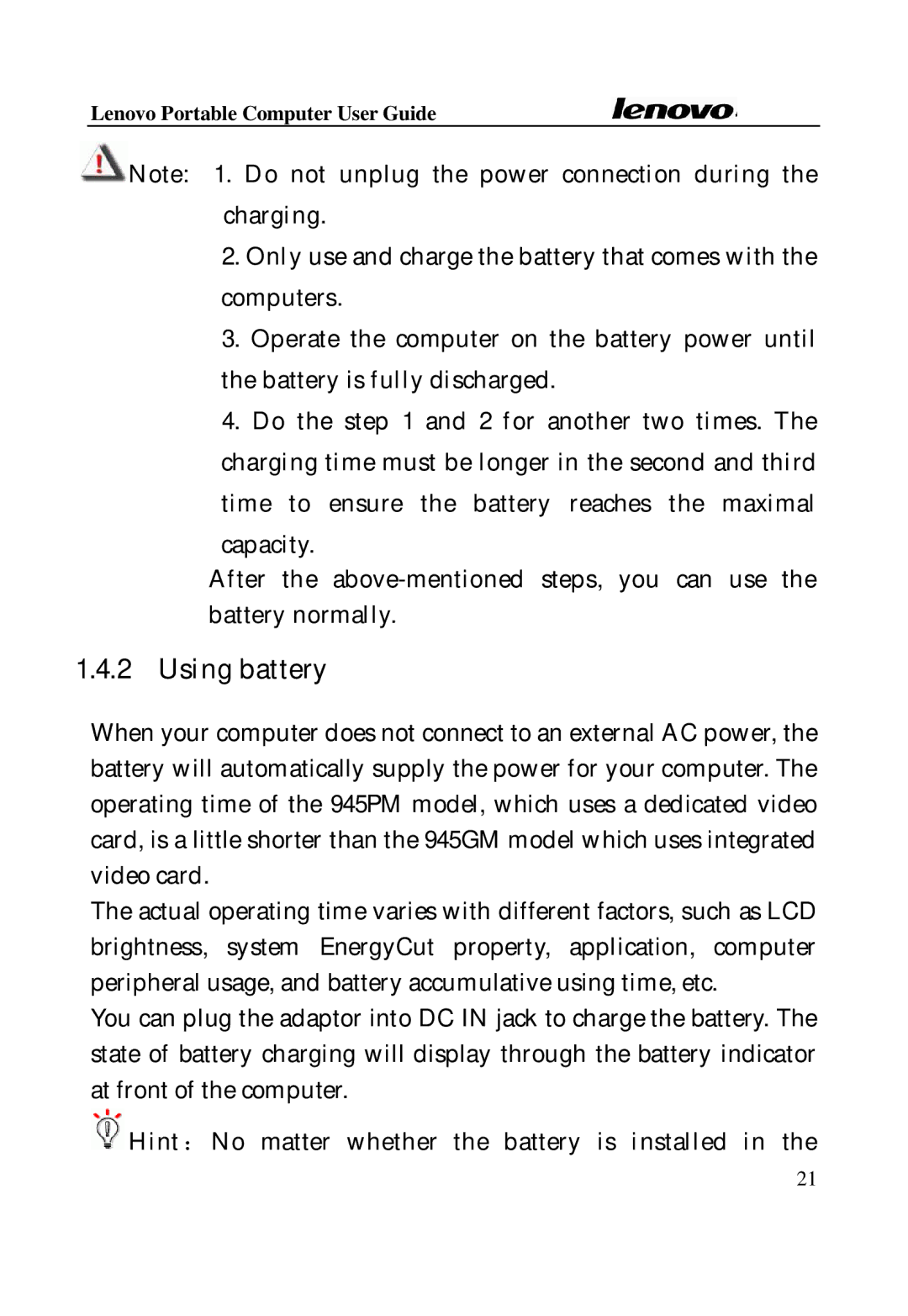Lenovo Portable Computer User Guide
![]() Note: 1. Do not unplug the power connection during the charging.
Note: 1. Do not unplug the power connection during the charging.
2.Only use and charge the battery that comes with the computers.
3.Operate the computer on the battery power until the battery is fully discharged.
4.Do the step 1 and 2 for another two times. The charging time must be longer in the second and third time to ensure the battery reaches the maximal
capacity.
After the
1.4.2Using battery
When your computer does not connect to an external AC power, the battery will automatically supply the power for your computer. The operating time of the 945PM model, which uses a dedicated video card, is a little shorter than the 945GM model which uses integrated video card.
The actual operating time varies with different factors, such as LCD brightness, system EnergyCut property, application, computer peripheral usage, and battery accumulative using time, etc.
You can plug the adaptor into DC IN jack to charge the battery. The state of battery charging will display through the battery indicator at front of the computer.
 Hint No matter whether the battery is installed in the
Hint No matter whether the battery is installed in the
21