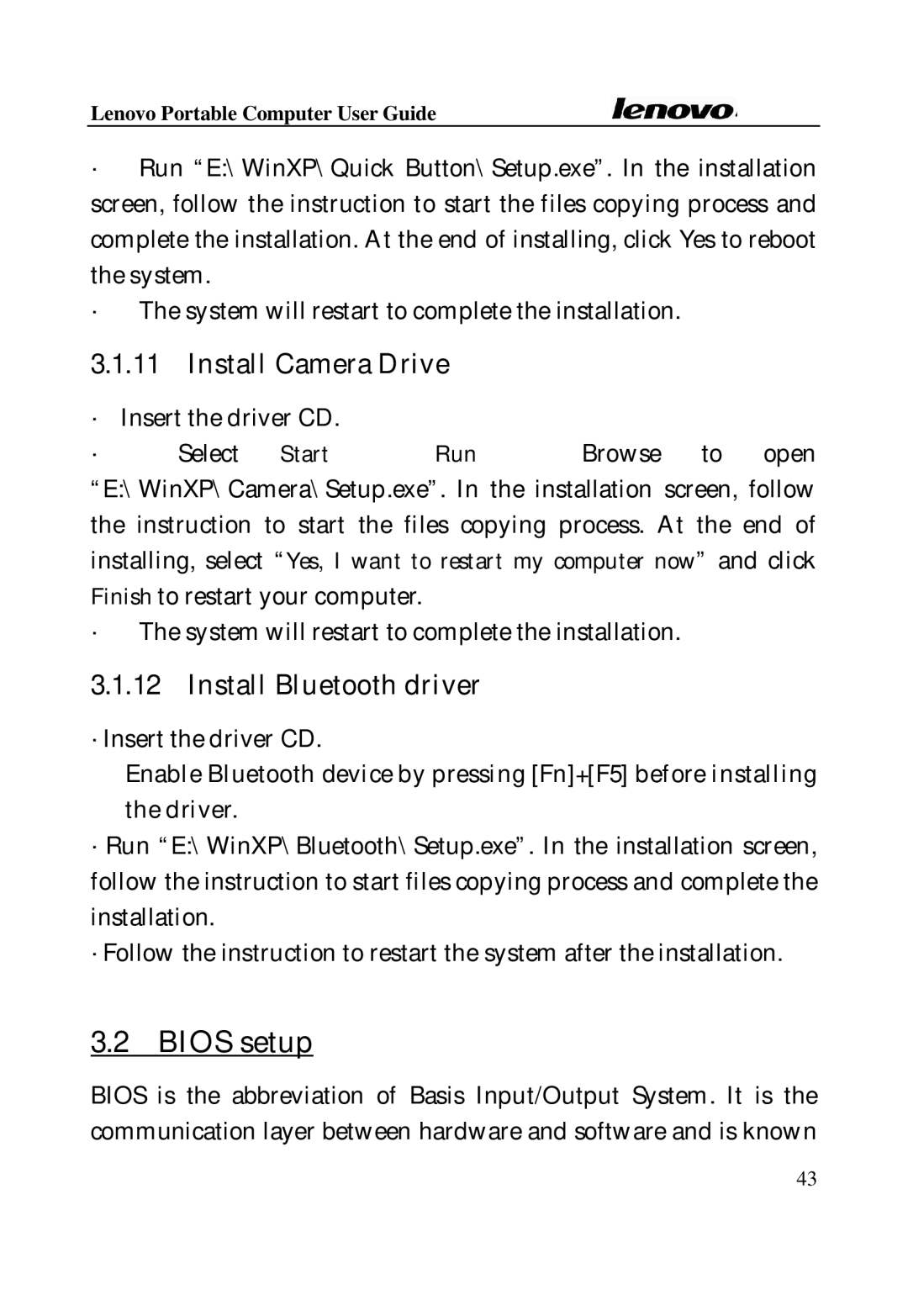Lenovo Portable Computer User Guide
·Run “E:\WinXP\Quick Button\Setup.exe”. In the installation screen, follow the instruction to start the files copying process and complete the installation. At the end of installing, click Yes to reboot the system.
·The system will restart to complete the installation.
3.1.11Install Camera Drive
·Insert the driver CD.
·Select Start à Run à Browse to open “E:\WinXP\Camera\Setup.exe”. In the installation screen, follow the instruction to start the files copying process. At the end of installing, select “Yes, I want to restart my computer now” and click
Finish to restart your computer.
·The system will restart to complete the installation.
3.1.12Install Bluetooth driver
· Insert the driver CD.
Enable Bluetooth device by pressing [Fn]+[F5] before installing
the driver.
·Run “E:\WinXP\Bluetooth\Setup.exe”. In the installation screen, follow the instruction to start files copying process and complete the installation.
·Follow the instruction to restart the system after the installation.
3.2BIOS setup
BIOS is the abbreviation of Basis Input/Output System. It is the communication layer between hardware and software and is known
43