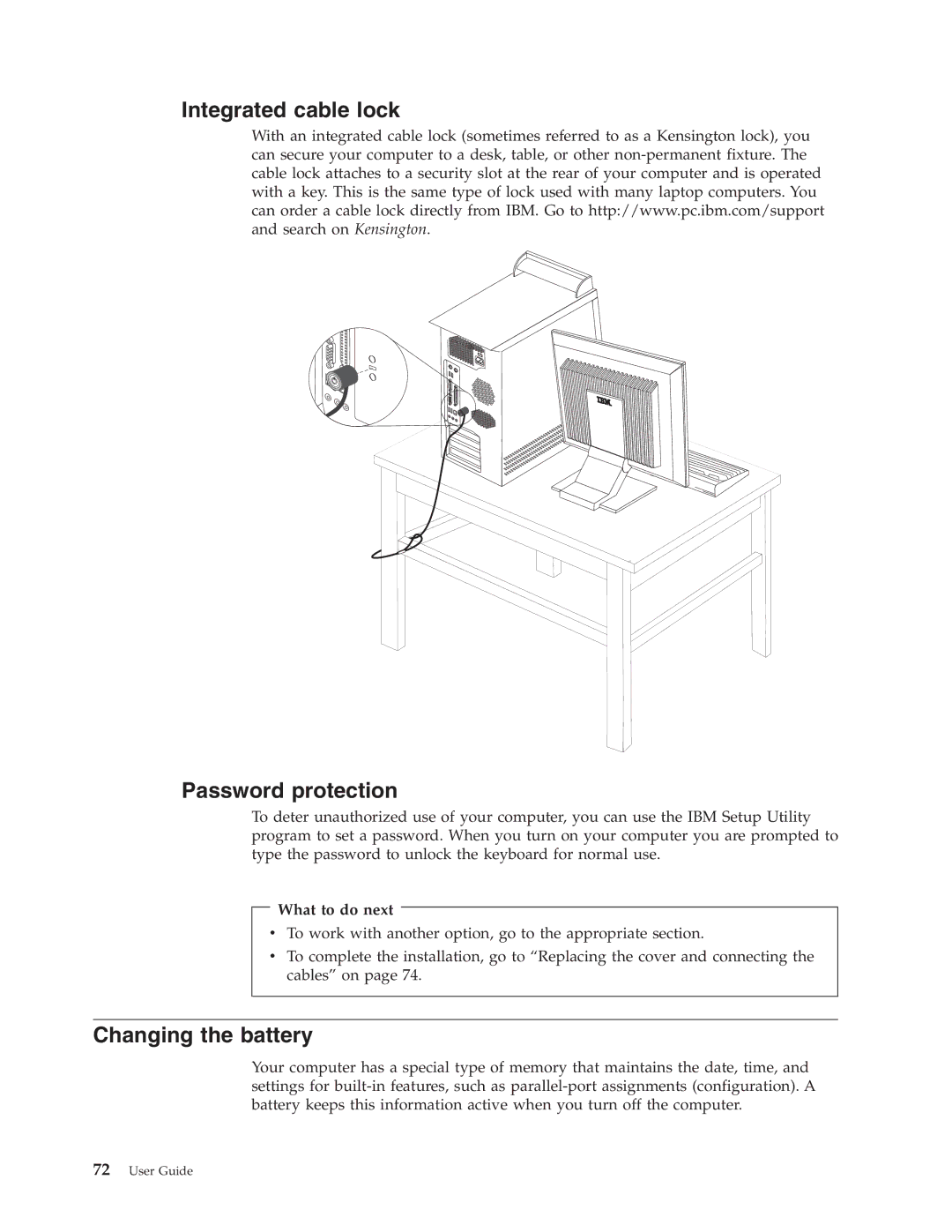A50, M50e Series specifications
The Lenovo A50 and M50e series represent a significant advancement in the realm of technology and innovation, catering primarily to businesses and professionals seeking reliable performance and efficiency. These desktop PCs are designed to meet the demanding needs of today's fast-paced environments, combining power, flexibility, and user-friendly features.One of the standout characteristics of the A50 and M50e series is their compact design, which allows for easy integration into various workspaces. Their space-saving architecture makes them ideal for office settings, where space can be a premium. Despite their small footprint, these systems pack a considerable punch in terms of performance.
In terms of processing power, the A50 and M50e series are equipped with the latest Intel processors. These processors ensure seamless multitasking, enabling users to run multiple applications smoothly without experiencing lag. This capability is particularly beneficial for professionals who rely on resource-intensive software for tasks such as graphic design, data analysis, and video editing.
Storage options in the A50 and M50e series are equally impressive. Users can choose from a variety of configurations, including traditional hard disk drives (HDD) and solid-state drives (SSD). The SSD option allows for faster boot times and quicker access to files, significantly enhancing overall productivity.
Another notable feature is the systems’ support for advanced graphics. The A50 and M50e series can be equipped with dedicated graphics cards, making them suitable for creative professionals and gamers who require high-quality visuals and performance. Moreover, the series offers multiple output ports, providing flexibility for connecting various peripherals and multiple monitors.
The Lenovo A50 and M50e series also prioritize connectivity and collaboration. They come with a range of USB ports, HDMI outputs, and networking options, allowing users to easily connect to the internet and peripheral devices. This ensures that teams can work together efficiently, sharing information and resources with ease.
Furthermore, Lenovo emphasizes energy efficiency in the design of the A50 and M50e series. These systems come with features that help reduce power consumption, which not only lowers operating costs but also aligns with sustainable practices that many organizations are striving to implement.
In conclusion, the Lenovo A50 and M50e series are robust desktop solutions that offer reliability, performance, and flexibility for various professional environments. Their compact design, powerful processing capabilities, advanced graphics support, and emphasis on connectivity make them an ideal choice for businesses aiming to enhance productivity and collaboration.