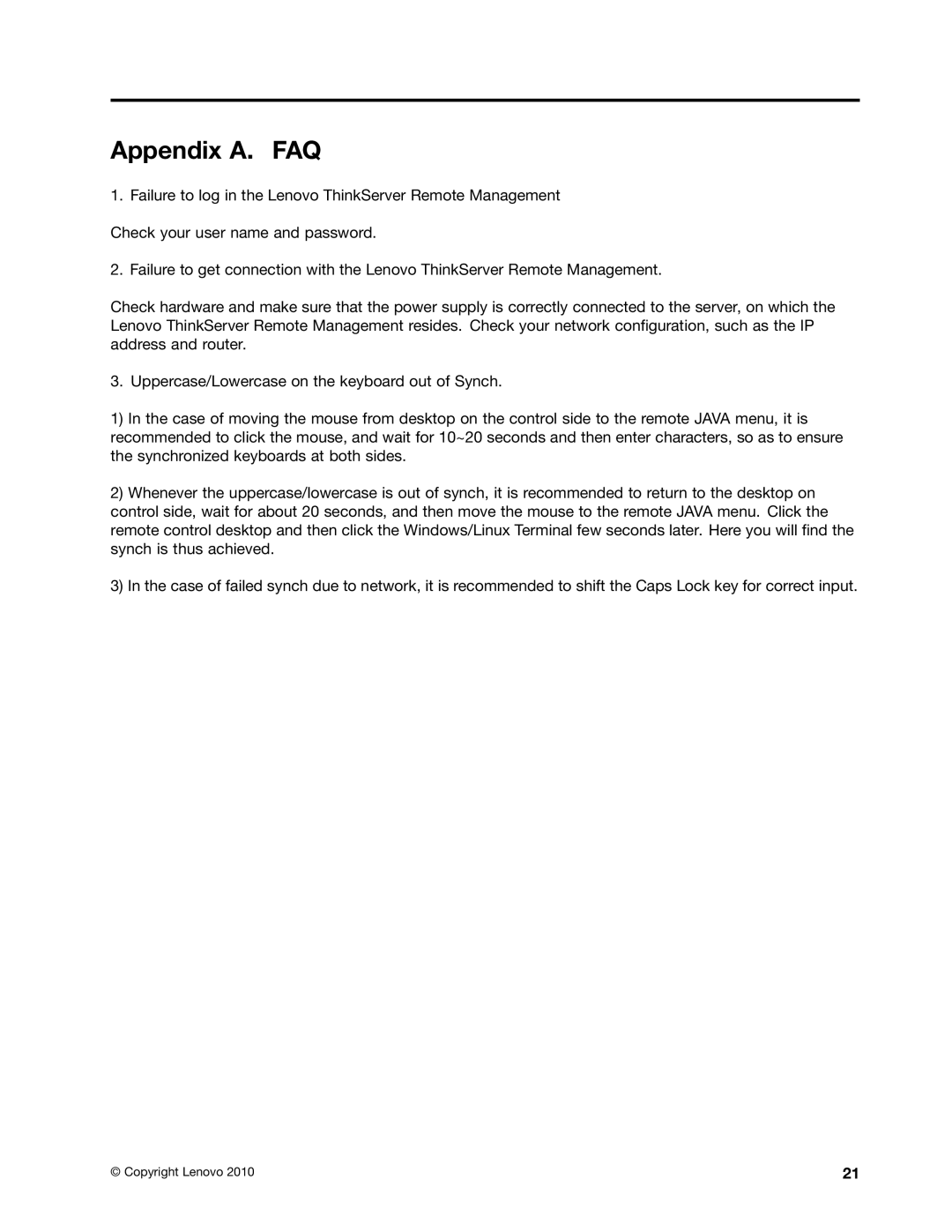Appendix A. FAQ
1.Failure to log in the Lenovo ThinkServer Remote Management Check your user name and password.
2.Failure to get connection with the Lenovo ThinkServer Remote Management.
Check hardware and make sure that the power supply is correctly connected to the server, on which the Lenovo ThinkServer Remote Management resides. Check your network configuration, such as the IP address and router.
3. Uppercase/Lowercase on the keyboard out of Synch.
1)In the case of moving the mouse from desktop on the control side to the remote JAVA menu, it is recommended to click the mouse, and wait for 10~20 seconds and then enter characters, so as to ensure the synchronized keyboards at both sides.
2)Whenever the uppercase/lowercase is out of synch, it is recommended to return to the desktop on control side, wait for about 20 seconds, and then move the mouse to the remote JAVA menu. Click the remote control desktop and then click the Windows/Linux Terminal few seconds later. Here you will find the synch is thus achieved.
3)In the case of failed synch due to network, it is recommended to shift the Caps Lock key for correct input.
© Copyright Lenovo 2010 | 21 |