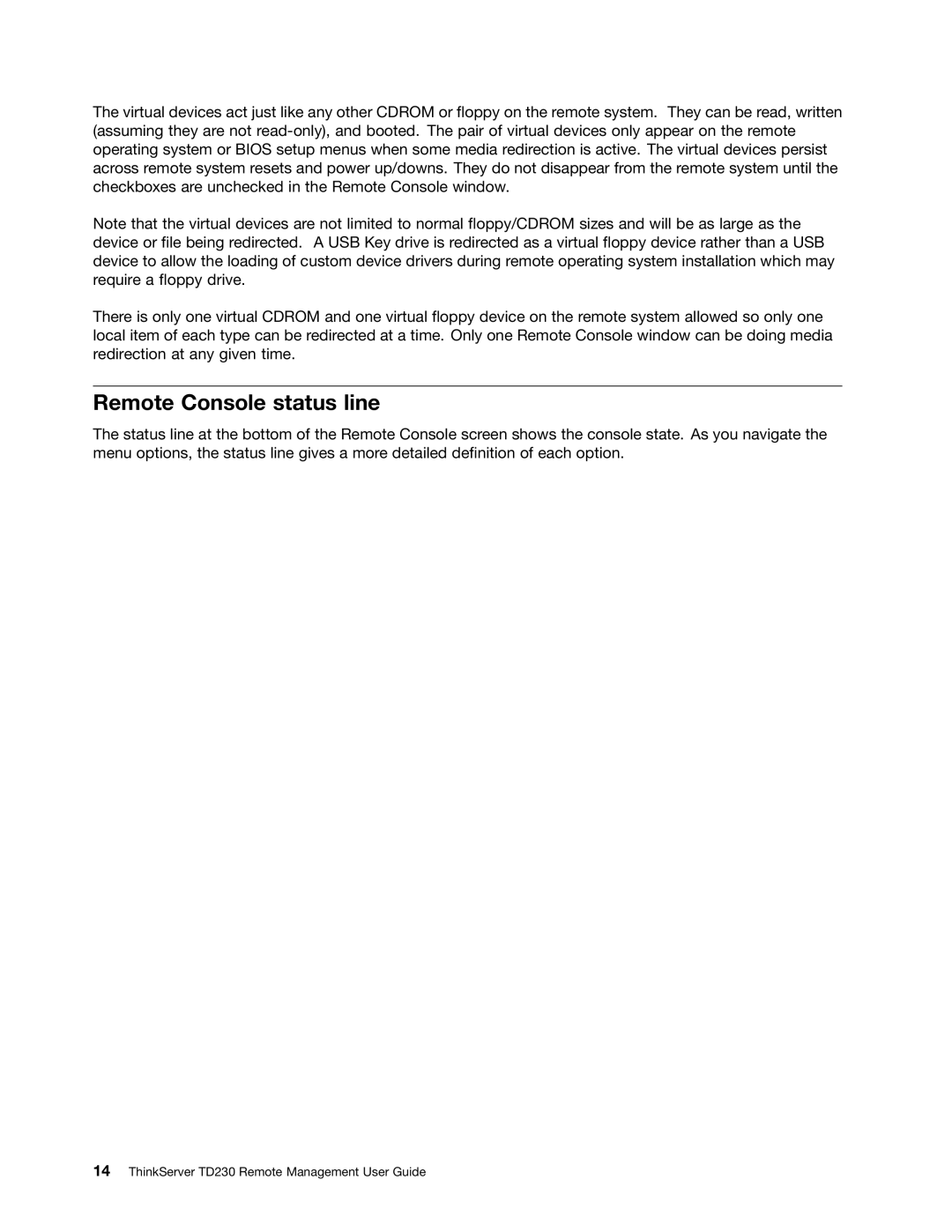The virtual devices act just like any other CDROM or floppy on the remote system. They can be read, written (assuming they are not
Note that the virtual devices are not limited to normal floppy/CDROM sizes and will be as large as the device or file being redirected. A USB Key drive is redirected as a virtual floppy device rather than a USB device to allow the loading of custom device drivers during remote operating system installation which may require a floppy drive.
There is only one virtual CDROM and one virtual floppy device on the remote system allowed so only one local item of each type can be redirected at a time. Only one Remote Console window can be doing media redirection at any given time.
Remote Console status line
The status line at the bottom of the Remote Console screen shows the console state. As you navigate the menu options, the status line gives a more detailed definition of each option.