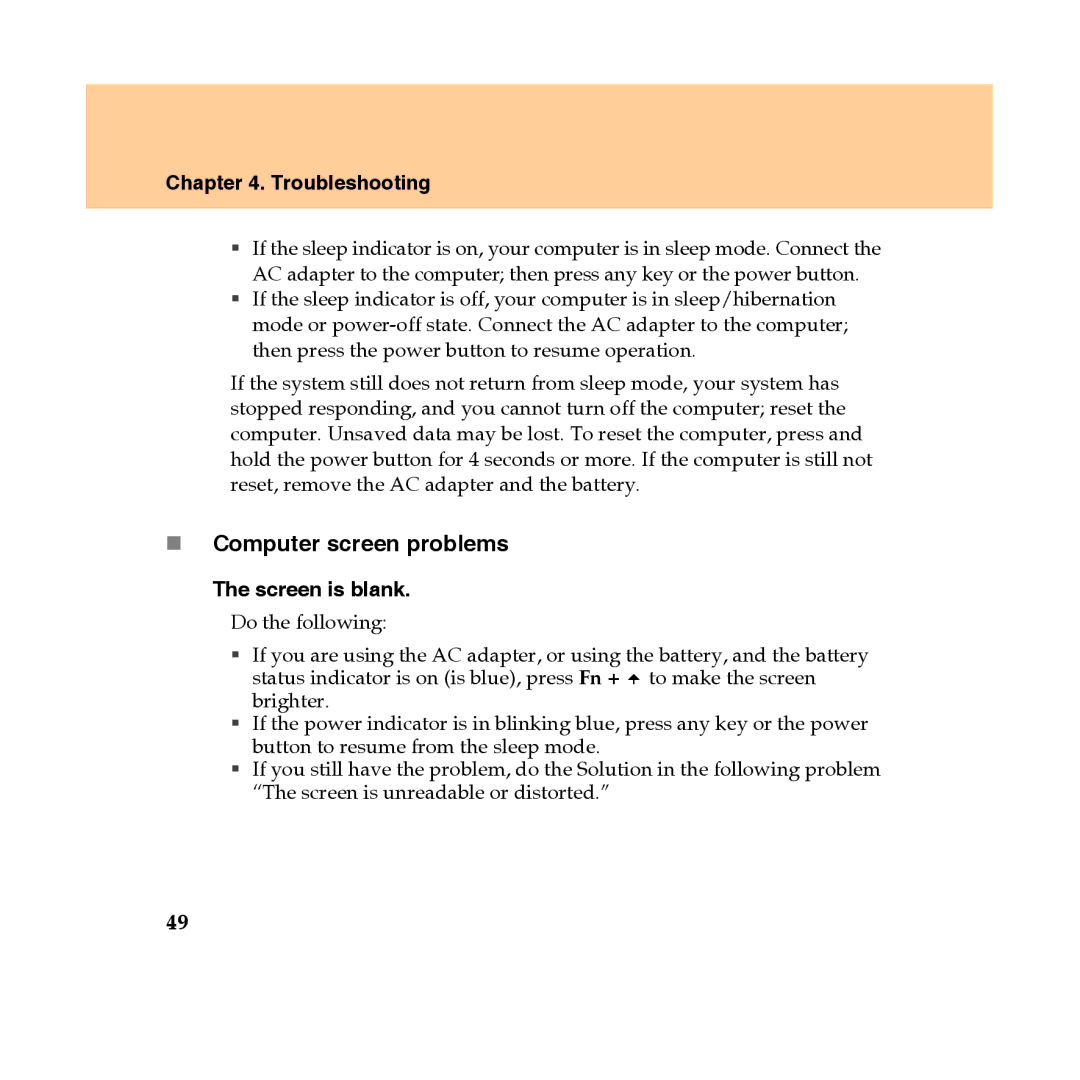Chapter 4. Troubleshooting
If the sleep indicator is on, your computer is in sleep mode. Connect the AC adapter to the computer; then press any key or the power button.
If the sleep indicator is off, your computer is in sleep/hibernation mode or
If the system still does not return from sleep mode, your system has stopped responding, and you cannot turn off the computer; reset the computer. Unsaved data may be lost. To reset the computer, press and hold the power button for 4 seconds or more. If the computer is still not reset, remove the AC adapter and the battery.
Computer screen problems
The screen is blank.
Do the following:
If you are using the AC adapter, or using the battery, and the battery status indicator is on (is blue), press Fn + ![]() to make the screen brighter.
to make the screen brighter.
If the power indicator is in blinking blue, press any key or the power button to resume from the sleep mode.
If you still have the problem, do the Solution in the following problem “The screen is unreadable or distorted.”
49