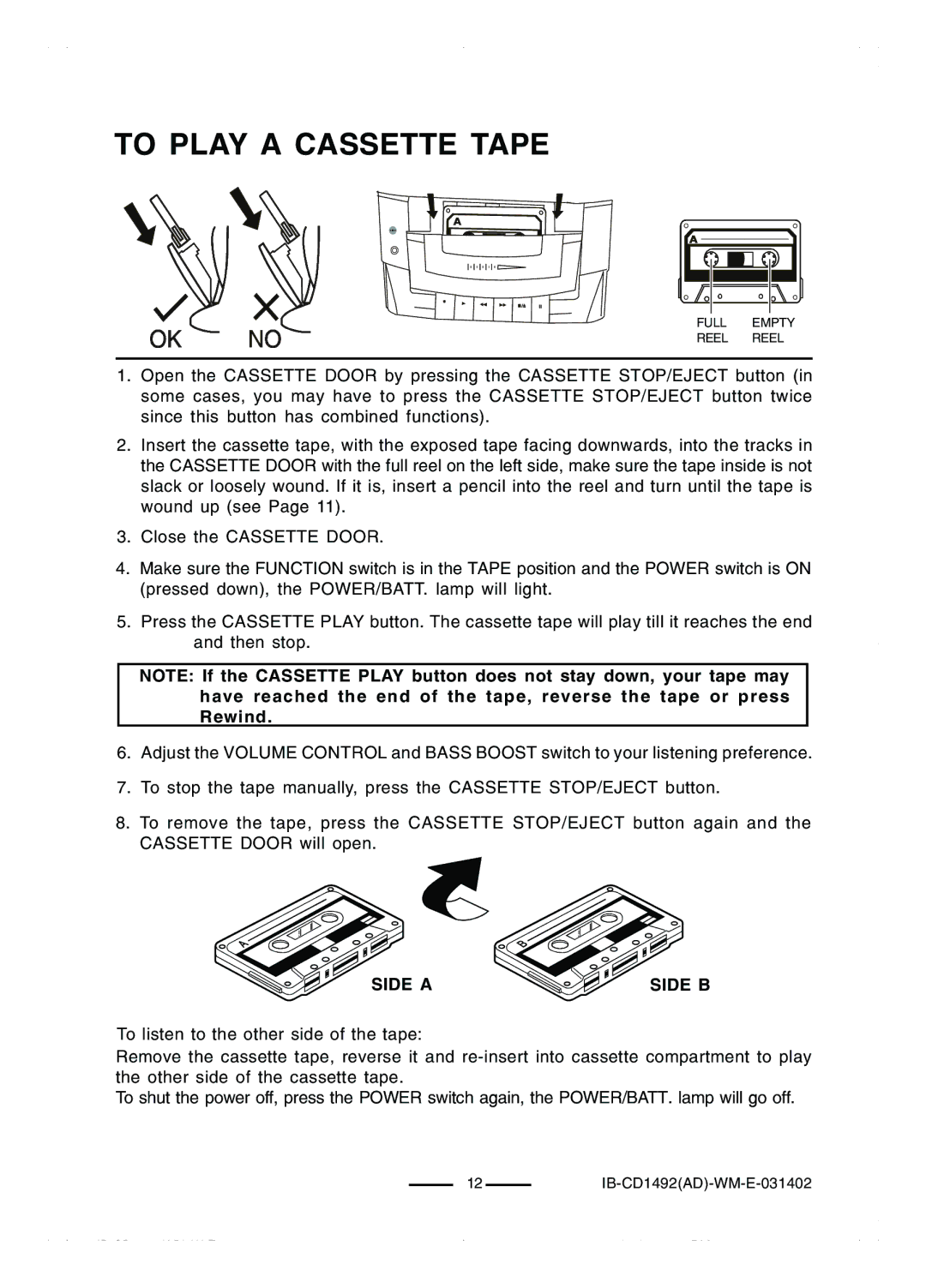CD-1492 specifications
Lenoxx Electronics has made a significant mark in the audio equipment industry with its innovative products, including the CD-1492, a versatile and user-friendly CD player that caters to a wide range of audiophiles and casual listeners alike. The CD-1492 stands out not just for its sleek design but also for its rich array of features that enhance the listening experience.One of the main features of the Lenoxx Electronics CD-1492 is its outstanding sound quality, which is achieved through the incorporation of advanced digital audio processing technology. This technology ensures that the playback of CD audio is crystal clear, offering high fidelity that brings the music to life. Whether you are listening to your favorite albums or playing compilations, the CD-1492 reproduces sound with impressive depth and clarity.
Designed for convenience, the CD-1492 features a user-friendly interface with a simple and intuitive layout. The front panel is equipped with a responsive keypad, allowing users to easily navigate through their music selections. Additionally, the unit comes with a remote control, giving users the ability to manage playback from a distance without interrupting their listening experience.
Another notable characteristic of the CD-1492 is its compact and stylish design, making it an excellent addition to any home entertainment setup. Its sleek chassis not only saves space but also complements a variety of décor styles. The device is lightweight, which makes it easy to relocate if needed.
Versatility is another strong point of the CD-1492. It supports a range of audio formats, including normal CDs and CD-Rs, making it compatible with a wide variety of disc types. This feature allows users to enjoy not just commercial albums but also personal collections and home-recorded CDs.
The CD-1492 is further enhanced by features such as programmable playback, repeat function, and shuffle options. These functionalities provide added convenience, allowing users to customize their listening experience to suit their preferences.
In conclusion, the Lenoxx Electronics CD-1492 is an excellent CD player that combines high-quality sound with user-friendly features and stylish design. It stands as a testament to Lenoxx's commitment to providing top-notch audio solutions that meet the diverse needs of music lovers. Whether you’re a dedicated audiophile or simply enjoy listening to your favorite tunes, the CD-1492 delivers an exceptional listening experience that enhances any music collection.