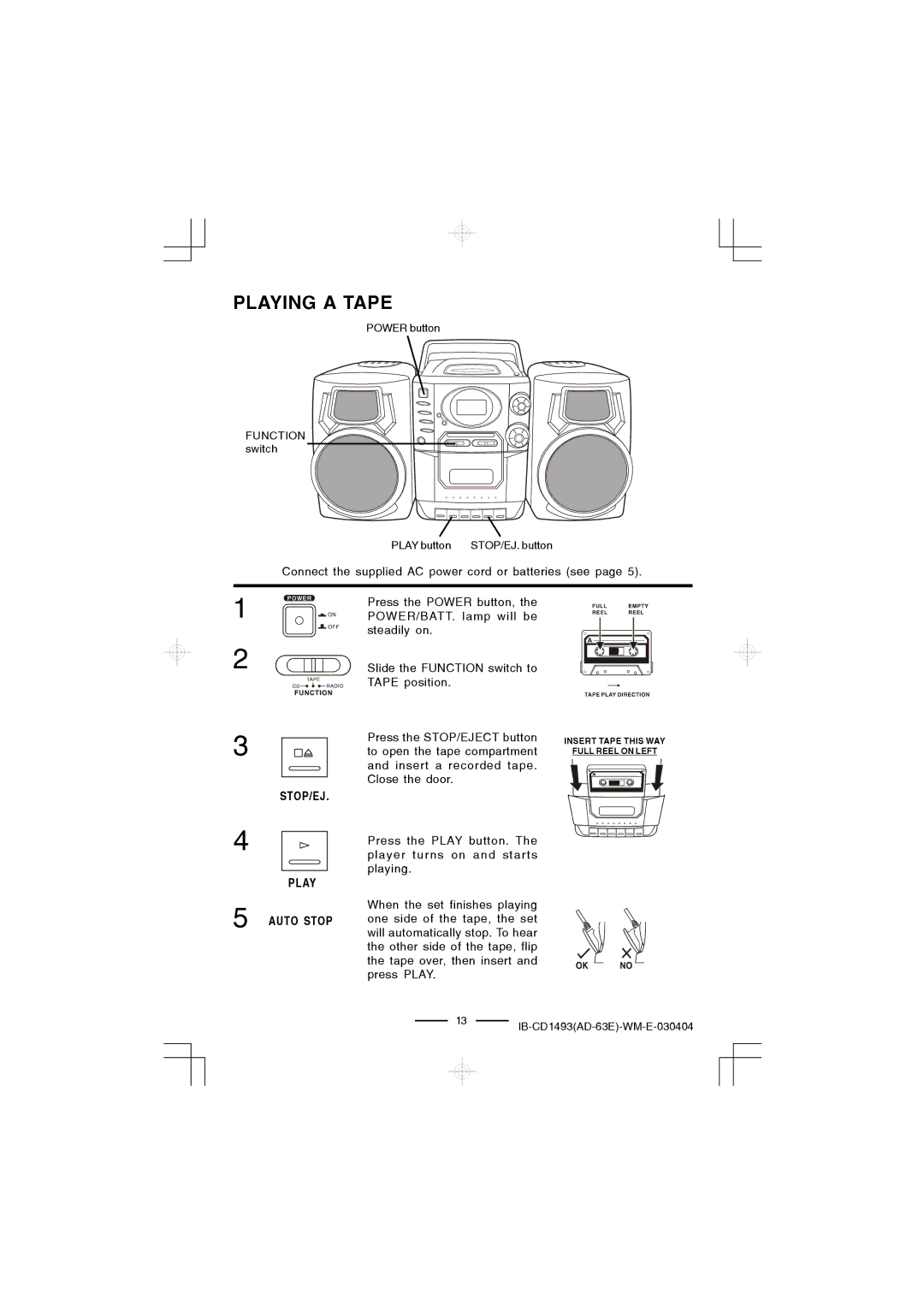CD-1493 specifications
The Lenoxx Electronics CD-1493 is a robust CD player that appeals to music enthusiasts seeking a reliable and efficient audio solution. With its blend of classic design and modern technology, the CD-1493 delivers exceptional sound quality and user-friendly features that cater to both casual listeners and audiophiles alike.One of the standout features of the CD-1493 is its impressive compatibility with various disc formats, including standard CDs and CD-R/RW discs. This versatility ensures that users can enjoy a wide range of music collections, from purchased albums to personal compilations. The device also supports MP3 playback, allowing for compressed audio files to be played without sacrificing sound fidelity.
In terms of sound quality, the Lenoxx CD-1493 is equipped with a high-performance digital-to-analog converter (DAC), which enhances audio clarity and accuracy. This technology enables the player to produce rich, dynamic sound across different genres, making it an excellent choice for music lovers who appreciate depth and nuance in their listening experience.
The CD-1493 features a user-friendly interface with an easy-to-read LCD display, which provides essential information such as track number, elapsed time, and remaining time. The intuitive control buttons, including play, pause, skip, and search functions, make navigating through music selections effortless. Additionally, the model incorporates programmable playback options, allowing users to create customized playlists for personalized listening.
Portability is another key characteristic of the Lenoxx CD-1493. Its compact design makes it easy to transport, making it ideal for use in various settings, whether at home, in the car, or outdoors. The built-in headphone jack offers a private listening experience, while the line-out feature enables connection to external audio systems or speakers for enhanced sound output.
Power efficiency is also a highlight, as the CD-1493 can be powered by either AC mains or batteries, providing flexibility and convenience for users on the go. This feature is particularly beneficial for those who wish to enjoy their music in different environments without worrying about power sources.
In summary, the Lenoxx Electronics CD-1493 is a versatile and high-quality CD player that combines modern technology with user-friendly features. Its compatibility with various formats, superior sound quality, and portability make it a compelling choice for anyone looking to enjoy their favorite music with ease and precision. Whether you are at home or on the move, the CD-1493 is designed to meet your audio needs.